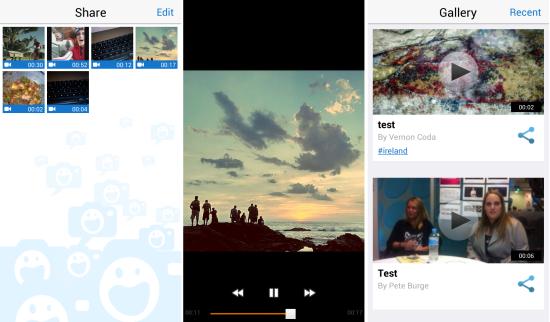SpeakingPhoto for Android is a free app for Android to add sounds to photos. Simply take a picture from the camera or use the ones you have on your device. You can also combine multiple speaking photos and create a slide show. You can enhance any image and add context to them by adding voice overs or sounds, and then directly share on different networks directly from within the app.
Photos tell stories but with sounds you will be able to share your memories with your family and friends.
How to Add Sounds to Photos in Android:
You can get this app from the link provided at the very end of this review. Once installed, launch SpeakingPhoto, and the app will initialize and bring up the interface as seen here. You can sign in using any of the provided options.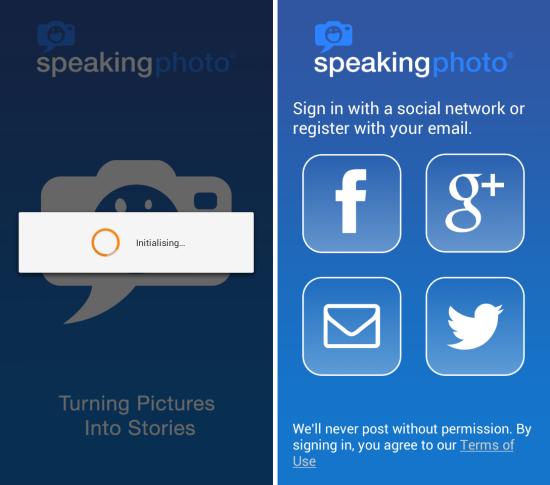
After you have signed up, you will have the app’s main interface as seen below. Tapping on the ‘shoot’ option brings up your default camera app which you can use to capture an image. Then the app will provide you the option to add sound to the image as seen here.
When done with the recording press on the ‘stop recording’ option and you will have the options to re-record, save and share, save, or delete in front of you. Sharing gives all the standard options as seen here.
If you like to use the existing photos on your device then tap on the ‘speak’ button in the main interface and then you can choose images from the phones gallery. The way you add the sound the image is the same as explained earlier. Tapping on the ‘share’ button lets you view and play all your creations as seen here. The ‘gallery’ option allows you to view others creations and share them as seen here.
Conclusion:
SpeakingPhoto for Android is a very simple app which allows you to add audio clips to your images and share them on different social network. You can share more than photos with this free app with the world. Capture memories and stories with SpeakingPhoto for Android.
Also check out Camera360 Ultimate.
Get SpeakingPhoto for Android from here or scan the QR code below.