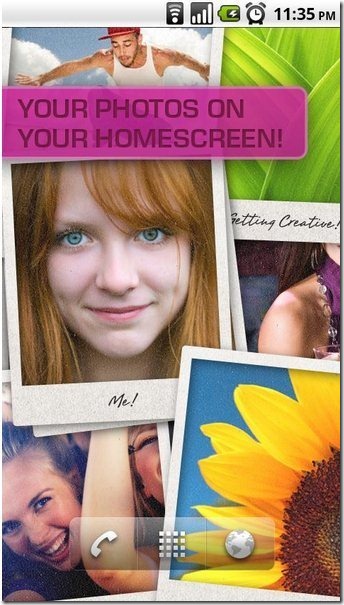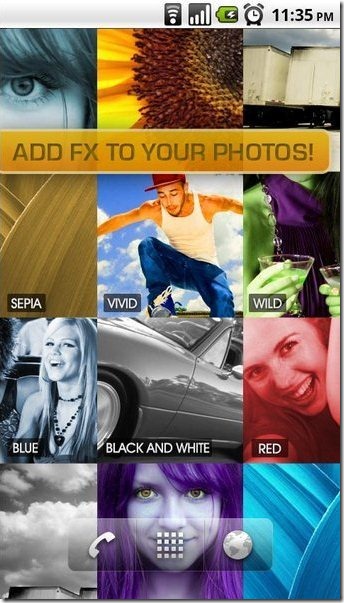PhotoWall Live Wallpaper is a Free Android App that is used to set live wallpaper on the device home screen. This Android Live Wallpaper App allows you to set live wallpapers from your album to the home screen of your smartphone. PhotoWall app shows your photos as your wallpaper. Also it is now supported with Picasa web album and photo effects.
This Android Live Wallpaper App adds the word “live” because it automatically changes itself with every update of phone’s camera gallery and with updates of your Facebook account photos. Also this is not a normal individuals live wallpaper that it sets on home screen. Instead it shows your multiple photos as a pile of Polaroid’s. It looks awesome when you see all friends together on your smartphone’s home screen.
You can check out some of the Wallpaper Apps for iPhone and iPad and also Wallpaper Changer for desktop reviewed by us.
Some Key Features Of PhotoWall Live Wallpaper App:
-
It merges multiple photos and show as a wallpaper on your phone’s home screen.
-
It sets the wallpaper in the form of live wallpaper so that it changes with every update.
-
It takes your phone’s camera gallery and any of your Picasa web photo album.
-
It takes photos from your Facebook Account.
-
Apart from this, it takes your friends Facebook photos and also Facebook photos tagged as having you in them.
-
It also adds effects to your photos.
How To Install Android Live Wallpaper App, PhotoWall:
-
Just login to “Android Market”.
-
Click on “Search”. Type “PhotoWall Live Wallpaper” in search tab.
-
Click on “PhotoWall Live Wallpaper”.
-
Click on “Install”.
The free PhotoWall Live Wallpaper Android App will be automatically installed. Now just make your phone’s home screen a unique one and feel like living together. Keep changing with this awesome Android live wallpaper app.