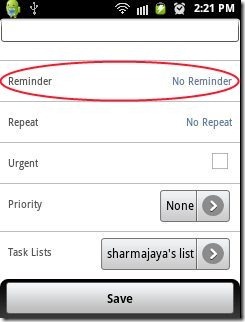Task N Todos is a free Android app which offers a to do list on Android. This Android To Do list app is a smart app in Android Market to prepare awesome to do list on Android. The app comes up with multiple features to manage your to do list on your Android phone.
The appreciating part of this Android to do list app is its synchronizing option. The app allows you to sync your task from your Gmail account. If you have set any task in your Gmail account, then app synchronizes with that task and displays the task on your Android phone. From there you can set the reminder for that task for a particular date and time.
Task N Todos define its name by managing your Gmail tasks and Todos on Android. This app is a very intelligent app which I found in Android Market to prepare to do list on Android. This Android To Do list app provides multiple options to categorize your Todos in an easy way.
Now I don’t have to login to my Gmail account on PC to view the pending task as all of them are synchronized on my Android phone. But I had one problem, when I tried to sync the task from my Gmail to Android, the tasks were not getting updated on my Android phone. The app synchronized the task from Gmail to Android only for the first time.
Also, you can check out What2Do app for Android reviewed by us.
Some Key Features Of Android To Do List App:
- The app offers you the option to prepare to do list on Android.
- The app sync the task of your Gmail account to Android phone.
- You can manage both Gmail task and Todos on your Android.

- You can add new task from your Android and sync those task with your Gmail account.
- The app provides you the option to set reminder for any to do task on Android.

- Change the priority of any task and the app will work accordingly.
- The app provides you the calendar view to set the date and time for reminder.
- You can put smart filter on to do list to make your work easier.
You can also take a look on Any.Do app for Android reviewed by us.
How To Install Tasks N Todos App On Android:
- Scan the QR Code or sign in to Android Market.

- Search for “Task N Todos–To Do List Manager” app in Android Market.
- Tap on install option to install the app.
The free Android To Do list app will be automatically installed. Click here to download Tasks N Todos – To Do List Manager app from Android Market. Work smartly by receiving automatic task reminders on your Android. Manage your Gmail and Todos on your Android in one go.