This tutorial explains how to disable automatic offline voice language updates in Android. The offline voice languages provided by Google entitle you to search anything on your phone and the Internet using your voice. There’s no doubt that the offline voice languages are really helpful, but they can prove to be expensive if you’ve left them on “Auto-update” mode. They will start eating up on your phone’s balance and you won’t even realize it. So, in order to help you out and to save you from incurring inflated data charges, I have written this tutorial.
Let’s get started.
Steps to Disable Automatic Offline Voice Language Updates in Android:
Step 1: Open Google Now app on your Android smartphone.
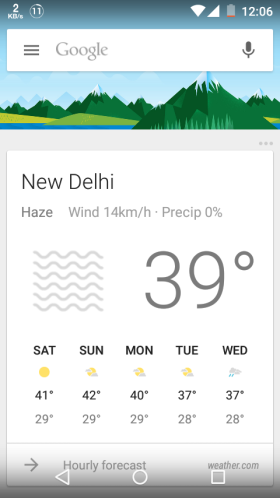
Step 2: Tap on hamburger icon to get the list of options. From this list, choose the Settings option.
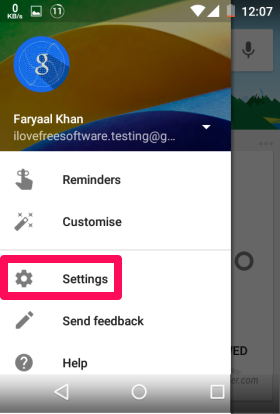
Step 3: Under the settings, tap on Voice option.
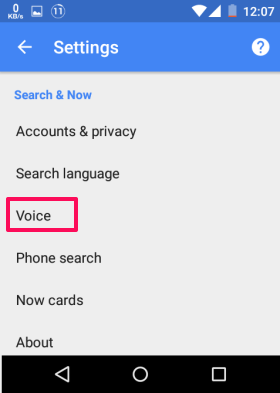
Step 4: Here, you can see the Offline Speech Recognition option.
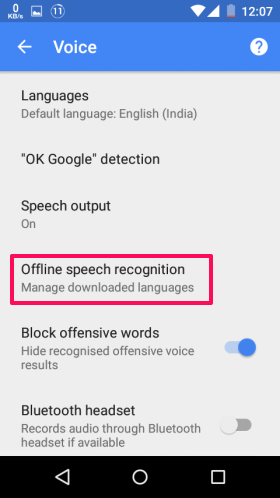
Step 5: Clicking on it will show you the interface shown below. Tap on Auto-Update tab and choose Do Not Auto-Update Languages.
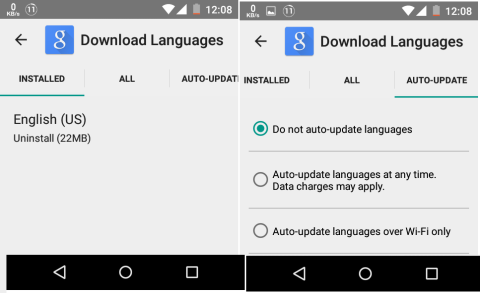
This way, you can easily disable automatic offline voice language updates in Android. If you want to enable the auto-updates again, then follow the steps and choose Auto-update.
You may also like: How to Unbundle Labels in Inbox App on Android.