In this article, you’re going to read how to download Instagram Boomerang using Android apps. Boomerangs are fun and interesting loop videos. Instagram users record moving people and objects to make them look back and forth. It looks quite captivating to watch.
Since there is no option to download boomerang directly from Instagram so you can keep these Android apps to save boomerangs. The apps require boomerang URL to get the video saved on your phone.
You can directly copy the boomerang link from your Instagram account. Then, you can open the Android apps which you’re going to read below. There you can drop the link and you will find the boomerang saved.
If you wish to create grids then you can use these Android apps for making awesome Instagram grid posts.
Let’s download Instagram boomerang with Android apps.
1. FastSave
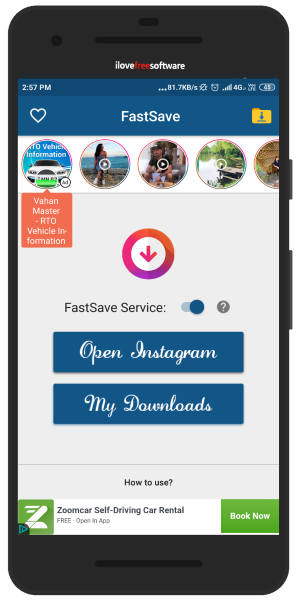
FastSave is a free Android app to download Instagram boomerang. This is one of the fastest Instagram video downloaders. It enables you to download photos, videos, and boomerang from Instagram.
When you launch the app, it shows an option to enable the service. After this, you can open your Instagram account. Then, you can search for the boomerang which you want to download. In order to download Instagram boomerang, you need to open the boomerang (on the Instagram app) and tap on the three vertical dots to copy link.
Right from here, you can open the FastSave app. You will find the boomerang of a copied link is downloaded. Similarly, you can download multiple boomerangs from Instagram in just one click. All the downloaded boomerang stores in FastSave app as well as on your phone.
2. InstaSave
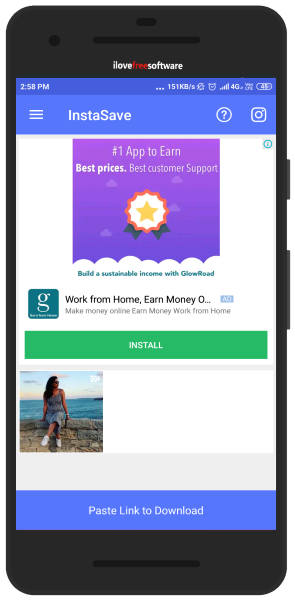
InstaSave is the simplest Android app to download Instagram boomerang. This app also lets you save the photo and video from your Instagram account.
Here, you will have to open your Instagram account first. Whichever boomerang you want to download, copy the link of that boomerang. To copy the boomerang link, you can tap on the three dots on the top right. From there, you can copy the link and open the InstaSave app.
The app requires just the copied link. You will find the option (Paste Link to Download) after opening the app. You have to tap that option and the app quickly downloads the boomerang on your phone.
3. InstaSaver
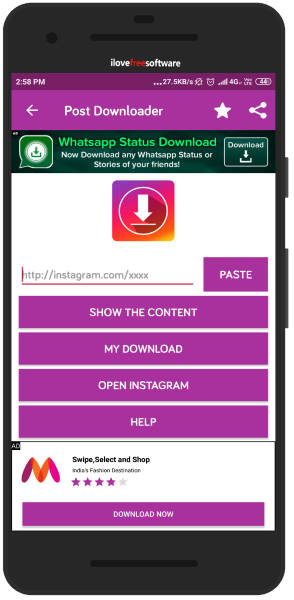
InstaSaver can also be a good option to download Instagram boomerang. This Android app is easy to use. Also, it lets you download Instagram post, story, hashtag, and profile picture from Instagram.
In order to download favorite boomerangs, you can tap on the category named Post downloader. Then the app requires the URL of the boomerang video which you want to download.
You can enter the boomerang video link and click on Paste. Then, you can play the video or save the video on your phone.
In brief
There are a lot of Instagram story saver apps to download a user’s story. But using the above-mentioned Android apps, you can save their boomerangs too. All you need to paste the copied link and download your favorite boomerangs.