Music is a great travel companion. Many people like to listen to music while sitting in their chair, traveling or doing something. Sometimes, when you are shuffling through your music library suddenly there comes a song which you are not in the mood to listen to. Now, to skip a song or to generally control your music, you have to access your phone which might be in your pocket or not easy to access by other means. In such situations, it would be nice if you can control skip the track using volume keys without unlocking your phone.
The other way you could control music playback with volume keys in Android is to use a custom ROM that supports this feature or use button remapping apps, or root your phone and use services like Magisk, Xposed Framework, Tasker Pro etc. all these methods don’t seem like an ideal solution. But, there is an app that lets you do the same without the need of root, button remapping, or custom ROM.
Also read: 4 Free Android Music Player That Can Sync Lyrics With The Song
How To Skip Tracks Using Volume Keys In Android?
Frinky Music Controller is a free Android app that lets you control music playback with volume keys. You can install this app from the Play Store. It works with all popular music players such as Spotify, Apple Music, Google Play Music, YouTube Music, Amazon Music, Soundcloud, Musixmatch, and other offline/stock music players.
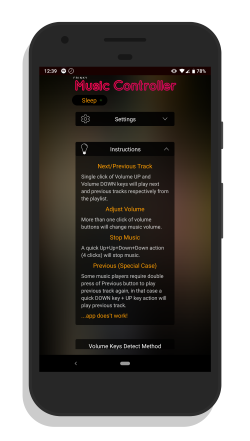
Frinky Music Controller monitors the music player notification and uses the notification media buttons to skip the tracks. In order to do that, this app requires Notification Access permission. So, when prompted, allow this app to access your notifications otherwise it won’t work.
Default Key Configurations:
- Skip to Next Track with Vol. Up
- Skip to Previous Track with Vol. Down
- Adjust Volume by pressing a volume key more than once
- Stop Music with Up + Up + Down +Down combination
Some music players require a double tap on the Previous button to skip to the previous track. For those players, use the quick Vol. Down + Vol. Up combination to do that.
Settings
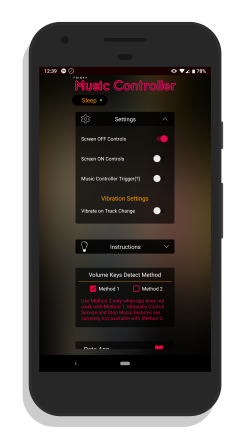
This app allows you to control the music playback in both, the screen on and screen off situation. Screen Off Controls is free whereas to use the Screen On Controls you have to buy the Pro version ($0.99) which also gives you the freedom to customize the control combinations.
If you don’t want music control service to stay active all the time, you can set up the Music Control Trigger from the Settings. With Music Control Trigger turned on, you can manually start the music control service with quick Vol. Up + Vol. Down. And, when both, music and the screen are turned off, this service stops automatically.
Frinky Music Controller has two methods to control the music playback. By default, it uses Method 1 which works for most of the smartphones and music players. If Method 1 does not work in your case, you can switch to the Method 2 although it lacks Manual Control Service and Stop Music feature.
Sleep Timer
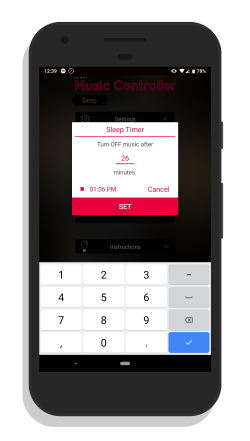
This app also has a Sleep Timer feature. With this feature, you can set a single sleep timer for all your music apps. You can enter countdown time in minutes and this app shows you the exact time when the music will be stopped.
Get this app from Google Play Store here.
Final Verdict:
Frinky Music Controller is a really useful app that comes in handy when you are traveling, relaxing, or commuting via crowded public transport. The free version works with the screen off which is good because most the time you are gonna use it when your phone is in the pocket or you don’t want to turn on the screen.