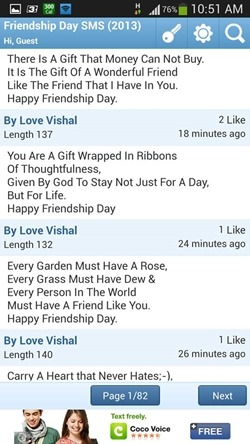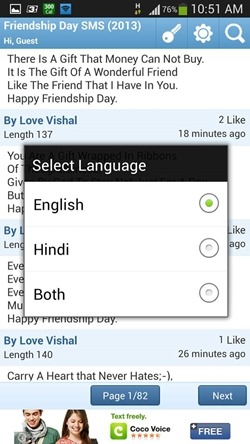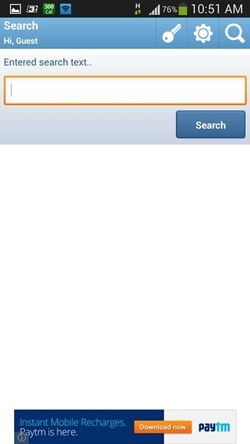OnlySMS is a free SMS collection app for Android. The app offers a large collection of SMS messages, that can be shared with users through various sharing options that are built into the app. The app also allows you to favorite some SMS that you can view later. The app’s interface is designed in a neat and uncluttered manner, and this really appeals to the eye. The messages are sorted categorically, and these categories are present in the main home screen of the app itself.
OnlySMS is designed in a neat and uncluttered fashion, and the interface is pretty smooth. The app does not feel laggy at all, and uses very little memory while running. Regardless of the processor of your Android device, the app manages to run smoothly on Android devices of all kinds.
OnlySMS is available for free via the Google Play Store.
Features of this app, OnlySMS for Android…
OnlySMS is available as a free download from the Google Play Store. When you download and run the app, you will be presented with an interface that looks like the following screenshot.
As you can see in the above screenshot, you will be able to see various categorically sorted messages. Clicking on any of the category in the above window will open up the list of messages in that particular category. Let us go ahead and click on the Friendship Day SMS category to see what happens.
As you can see in the above window, the app quickly lists out the messages that you can either read or share which belong to the Friendship Day SMS category. If you look closely towards the bottom of the screen, you will be able to see the page number, and the controls to move onto the next page.
Coming to the controls at the top… if you look closely in the above screenshot, at the top right corner, you will be able to see three buttons, the key, the gear, and the magnifying glass.
1. The Key: Clicking on the key icon will take you to the login page of the app. If you have an account on onlysms.net, you can use those details to login inside the app. Although not required, you can login to save some SMS as favorites in your onlysms account, so you can view those SMS from your online account through your PC as well. Clicking on the key icon presents a login window which looks like the following screenshot.
You can also click on the Sign Up button to create a new account in this window.
2. The Gear Icon: This button allows you to configure the language settings of the SMS that you are viewing. You can choose from either English or Hindi languages, or you can opt for viewing SMS from both languages by clicking the Both option. Clicking on the Gear icon launches a popup which looks like the popup in the following screenshot.
3. Magnifying Glass: Clicking on this button will open up the search page. Needless to say, you can search for various SMS by typing in the keywords etc. in the search box that opens up. The search page looks like the following window.
Once you click the Search button after entering the search keywords, a list will be presented on your screen with your search results.
To share an SMS, simply click on an SMS in the list, and a menu will pop up on your screen (see the screenshot below).
As you can see in the above screenshot, the menu that pops up has several options that allow you to:
1. Forward: Allows you to forward the SMS to another number.
2. Share: Allows for sharing of SMS via various sharing options like Bluetooth, WhatsApp etc.
3. Like: Allows you to leave a like on the SMS. The more number of likes an SMS receives by people around the world, the higher it appears in the list.
4. Favorite: Allows you to add an SMS as a favorite which you can view later as well.
5. Facebook: Allows you to share the SMS on Facebook.
This is all that is needed to be known to get started with using the Only SMS app for your Android device. Make sure to check out similar apps like 10000+ SMS collection and Jokes and SMS app for Android.
The takeaway?
OnlySMS is a good app to have on your device if you are looking for an app with a massive collection of messages. Our only complaint with this app is that it has ads. Apart from that, there is nothing to not like about this app.