This post mentions 2 free ISO extractor apps for Android. With these apps, you can use to view and extract ISO files right on your android phones in a few taps. Not only that, but you can test the ISO archives or even create new ones with these same apps. Both these apps let you open an ISO file just like proprietary file manager lets you open known files such as images, videos.
If you work with archives on your Android phone, then you many find these apps handy. You can quickly extract them with the ISO opener apps mentioned here. You will not have to transfer the ISO files to your PC in order to extract them and then get the extracted contents transfer back to the phone.
ISO is generally a disk image file that you can mount on Windows and other computer systems. They are basically archives and can be used for anything. Opening them on PC is very simple as Windows supports it natively. However, this is not the case with Android. But using the apps I have mentioned here, you can open and extract them in a few taps.

2 Free ISO Extractor Apps for Android
ZArchiver
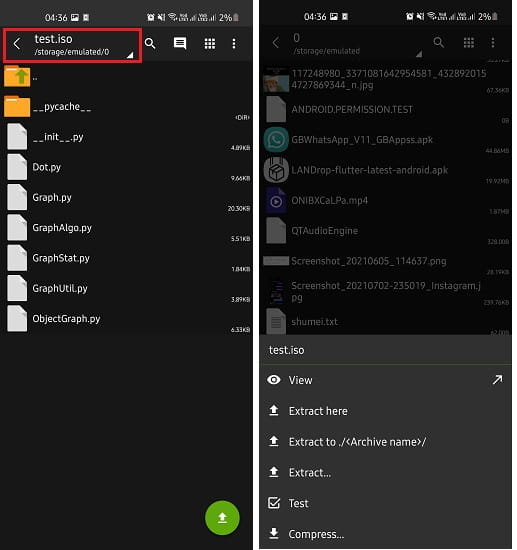
ZArchiver is one of the best free Android apps to extract ISO files. Here you can use this app to open, view, and extract ISO files using the contextual menu that it provides. This is an ad free app and supports lots of other file formats that you can view and extract. For ISO, you can browse the entire file and inner contents without extraction.
Go tot Google Play Store from URL above to install this app. After that, you just open it up and start browsing files on your phone, Its user interface is vert much like a file manager. Just find the ISO file you want to extract and then simply do that. Or, if you want to see the contents inside the ISO file, then use the “View” option.
You can use this app on any ISO file, no matter the size, given that your phone has enough memory to deal with reading/writing large files. This ISO opener for Android works as intended, and you can use it to view and extract any ISO file quickly. Just try it, and the best part is that it works with other kind of archives.
RAR
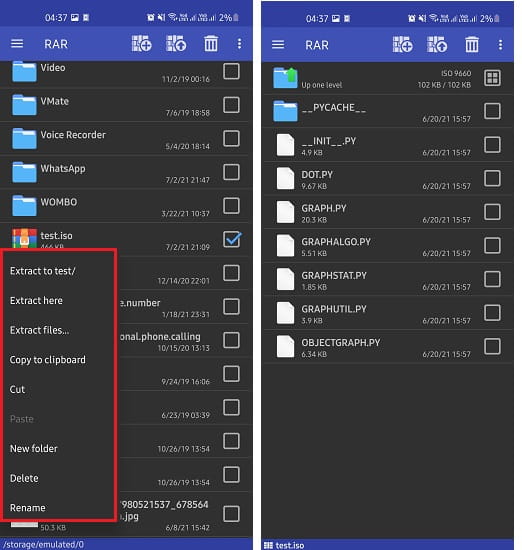
RAR is another Android app you can use to view and extract ISO files. Just like the app above, it helps you test, extract and view an ISO file right on your phone, and you are free to do whatever you want to do. It will automatically open the ISO file without extracting when you tap on it. Later, if you decide, you can extract the file at the location you want. This is as simple as that.
Just go to the Play Store using the link above and install this app. Open it up and its file manager like interface will show up. Just navigate to the ISO file you want to open. Just tap on it, and it will quickly open it for you like a folder. You can then browse the inner contents of the ISO file and extract any specific file as well.
To completely extract the ISO file, just long tap on it and then select the extra option from the so appeared menu. This is all in this app and this is how you can use it. Just like the app above, it also supports other archive formats, and you can open and extract them in the same way.
Final words:
These are the best free Android apps available to view and extract ISO files. Just install anyone of them and then start opening ISO files in a couple of taps. Both these work as intended, and both of them do not have ads. The UI is different, and it all depends on you which one you want to use.