SmartyNote is a free notepad app that packs useful features like Image to text, Speech to text, Text to speech. This app is designed to help the people who are suffering from dyslexia. With this app, a user can take notes either by typing or by dictating to the app. It also has OCR feature which extracts the text from an image add that to the note.
The notes in this app are sorted in most recent order and you can edit them any time you want. You can read the notes or make the app to dictate them to you using the text-to-speech feature. This feature is very useful for the people with dyslexia. So, let’s dive in and check out all the features of this app.
Also read: Text To Speech Converter App For iPhone, iPod, iPad: NaturalReader
SmartyNote: A Smart Notepad for Dyslexia
Note-taking is very simple with SmartyNote. The main UI of the app has a “+” button at the bottom right corner. With this button, you can add a new note. The note layout has two text fields, one for the title and another for the body. With this app, you can take a note in three different ways using three input methods.
Typing

The first method of note-taking is the usual typing. You can type your note with a keyboard. There are 3 options at the top and 3 options at the bottom of note screen. The top 3 options include, a save button, a share button, and a text-formatting button. With the text-formatting button, you can change the font size, font color, and the background color.
The bottom 3 options are other mediums to interact with the app.
Image-to-text (OCR)
With Image-to text feature, you can take notes from images. You can capture a photo with the camera or choose one from your smartphone. Simply select the photo and crop the text segment which you want to keep. This app then does the OCR on the image and add the selected text to the note.
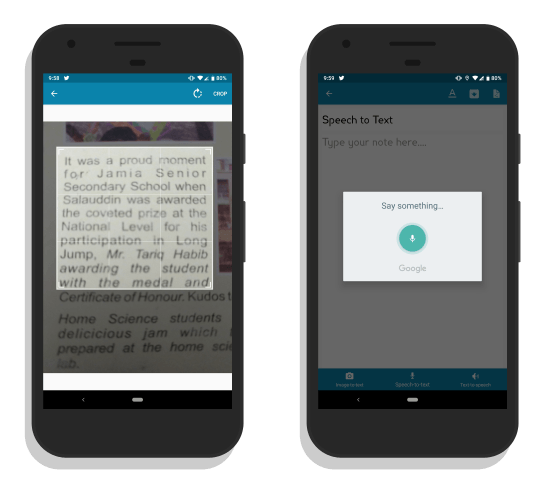
Speech-to-text (Voice Recognition)
With the Speech-to-text feature, you can take a note by dictating the text to this app. This app extracts the text from your voice and adds that to the note. SmartyNote uses Google Voice Input feature which is built-in in all the Android phones running Google Services. Since it uses Google Voice Input, the voice recognition is top in the class.
Dictate Notes with Text-to-Speech
This app has a Text-to-speech feature which dictates the text from the note. This feature is very useful for people suffering from dyslexia. Instead of reading the text, they can tap on the Text-to-speech button and listen to the text.
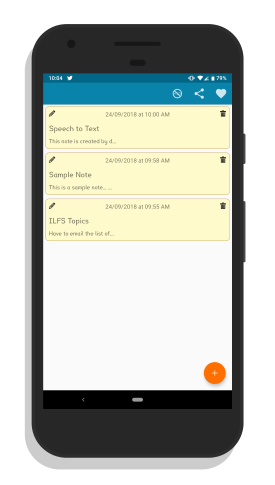
Get this app on Google Play Store here.
Final Verdict:
SmartyNote is a nice note-taking app for Android. It is very handy for the people suffering from dyslexia. This app doesn’t support accounts; means all your notes are saved locally on your device. So, in case you have to switched or formatted your phone, backup your notes first.