You might have heard of or have used Microsoft Flow which is one of the best IFTTT alternatives. If not, then let me explain it briefly for you. Actually, Microsoft Flow is a free online application which lets you create automated tasks by connecting two different services. For example, you can connect Twitter & Slack to directly tweet from Slack, connect Twitter and Dropbox to tweet newly added Dropbox photos, Slack & GitHub to get Slack notifications for GitHub issues, and so on.
Well, if you do use Microsoft Flow and also happen to own an Android phone, then here’s a good news. Microsoft has launched the beta version of Microsoft Flow app for Android. As the app is in beta, it is quite limited and you can only view your Flows which you’ve created in the Microsoft Flow website, enable or disable flows, get flow run failure notifications, and also monitor the flow activities. As per the developer, they will also be adding the feature to create workflows in the Microsoft Flow Android app pretty soon.

How to Use Microsoft Flow app for Android to View Flows and Monitor Flow Activities:
You can get the app directly from Google Play Store, but in order to register and use it, you need to have a Microsoft account created with your business email id. If you have one, then you’re good to go and start using Microsoft Flow app.
After launching the app, you’ll see 3 different tabs named, Activity, My Flos, and Settings on the main screen. On the “My Flows” tab, you’ll be able to see all your flows which you have created using the web application of Microsoft Flow, as shown in the very first screenshot.
You can simply tap on any flow to open it up and then enable or disable it, see the flow elements, and also the “Flow Runs” history. To enable or disable a flow, simply toggle the button associated with the “Enable Flow” option. The run history shows all the checks, successes, and failures of the “Flow Runs”.
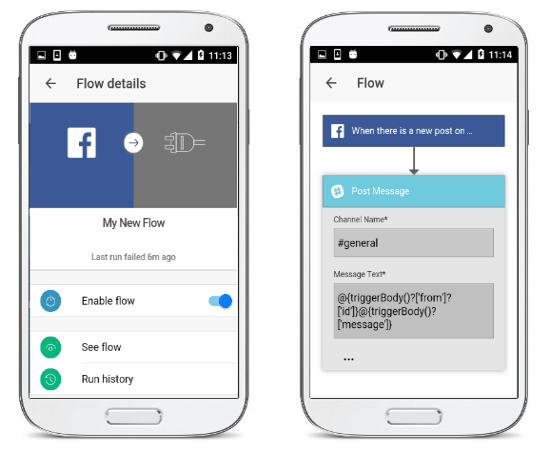
On the “Activity” tab, it will show notifications using which you will be able to monitor the runs of all your flows. The activities are sorted automatically by time. You can also open any activity by tapping on it to see the failure or success details and also see the previous runs of that particular flow.
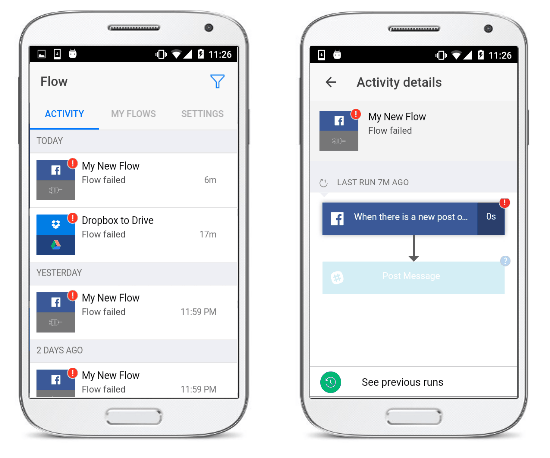
My Final Verdict:
You might think that what is the use of this app if it doesn’t let you create flows. But, monitoring your existing flows is also a time-consuming task, as you have to browse the website each time you want to check the flow runs and activities. This app can help you save your precious time, as you can easily check your flows and monitor flow activities on the go. If you’re more concerned about the feature to create flows, then the developers are likely to add it in future.