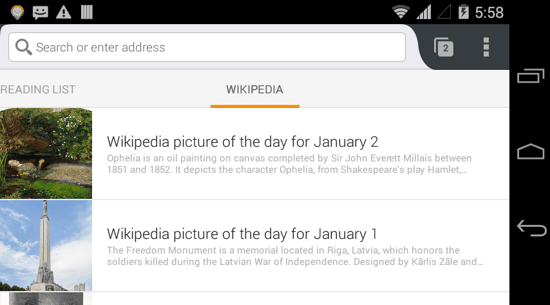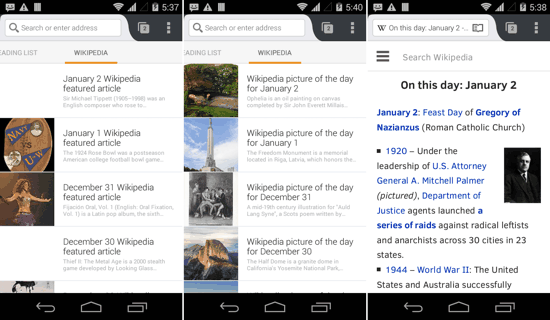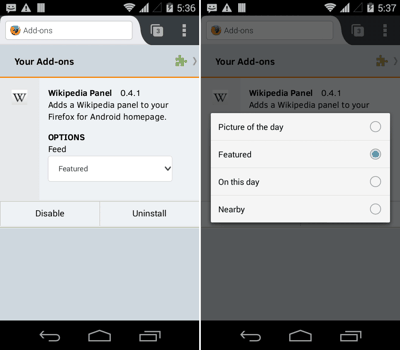Wikipedia Panel Add-On for Firefox on Android shows you Wikipedia articles right in Firefox’s main interface itself and hence makes discovery easy. This Add-On adds an extra panel to the main screen in Firefox for Android which can be accessed by swiping to the right-most screen. The panel can be configured to show Wikipedia Featured Articles, Wikipedia On This Day, Wikipedia Picture of the Day, and Wikipedia Nearby.
You can also check out this article featuring a Firefox Add-on for Android which allows you to change the User Agent of the browser.
Wikipedia Panel in Firefox for Android
Wikipedia Panel is a better alternative than browsing to the Wikipedia Website just to check out the daily featured article, or On this Day for that matter. The next time you have to check out Wikipedia, you can just swipe to the right most panel on your Firefox browser, and you will see all the Wikipedia articles for the selected section listed right there! Tap on any of the articles and you can read it as a whole in an easy to read mobile format.
Want to configure what you want to see in the panel? Just tap the 3 dot menu button in Firefox and then click on Tools -> Add-Ons -> Wikipedia Panel. Now you will see a screen (see the screenshots above) where you can configure what the Panel on the main screen will show you. There are four options that you can select from. These are:
- Picture of the Day
- Featured
- On this Day
- Nearby
Whichever option you select here will be the one allowed to display articles in the panel on the main screen.
Tip: You can change the order of the panels on the main screen of Firefox by going to Settings -> Customize -> Home -> Select whichever Panel you want to change the position of -> Change Order -> Move Up/Move Down.
Verdict
Firefox for Android has numerous useful Add-Ons and this is one area that it has an upper hand over Chrome Browser for Android. Wikipedia Panel is a good example of how such a simple feature can be of great help. This Add-On will be appreciated specifically by knowledge junkies who can now see the Wikipedia articles right from their browser! I did come across a niggling issue which didn’t allow me to see Wikipedia Nearby on my device. Other aspects of this app didn’t have any concerning issue though. Just head over to the Firefox Add-Ons Store by opening the link provided below with Firefox for Android.