TrimAndResize is a free image resizer software for Windows with an option to automatically trim empty area. It takes an image from you and then automatically trim all the empty area after intelligent recognizing objects in it. You can resize and trim images automatically with it and save the final image in high resolution. This is as simple as that. There is a batch mode as well but that is included in the paid version.
If you resize a lot of images after removing unnecessary spaces from them then you will like this software. Just import an image in it and it will take care of the rest. After processing the selected image, it will show you the preview of the final file. You can change the resolution before saving the changes. This is simple and very straightforward software, it is just the free plan doesn’t allow batch trimming.
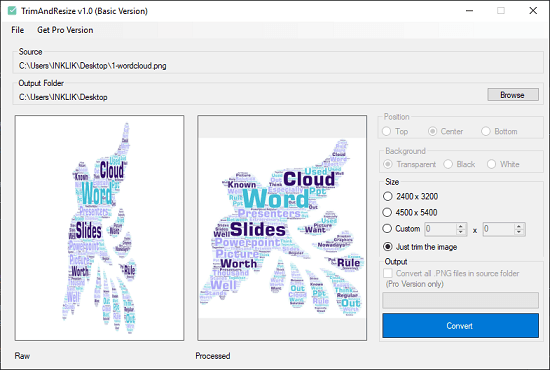
Using this Free Image Resizer and Automatically Trim Empty Area:
Getting started with this free software is very simple. Just download it from the link given at the end and then simply open it up. It has a single window interface where you see generic options configure input and output file.
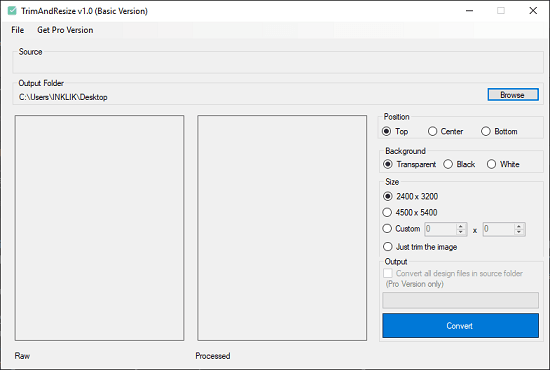
Use the File menu to import an image that you want to trim and resize. It will analyze the image instantly and will generate the final preview. Later you can simply save the image and after resizing it. There are some predefined sizes for the final image that you can choose or you can specify a custom one.
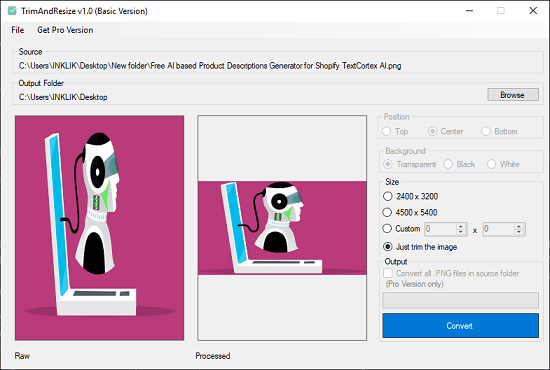
In this way, you can use this simple and powerful software to automatically trim the image. The overall accuracy of the tool is very nice and all it takes 1 click to trim and resize images. You can see this behavior in the screenshot above.
Conclusion:
TrimAndResize is a quite a unique software you can use and it has different use case. Many times, we have to resize images after cropping all the spaces from all sides and this software does that in just a click. It is really a time saver and I liked its simplicity. If you often crop a lot of images then give it a try and let me know what you think.