RecordCast is a free online webcam and recording tool. Here apart from recording, it comes with a minimal video editor that you can use to add ending and introduction. There are some elements that you can use, simply add in a video timeline and download it in HD format. You can upload media from your PC to add to the video and finally export the project.
The free plan of RecordCast allows you to create 8 projects. Just create a free account and then get started with video recording and editing. The video editor is basic and it has some effects built right inside it. You just add elements on the video time and see the preview. If you just recorded some presentation that you’d like to share on YouTube with “subscribe channel” banner then you can easily do that.
You don’t always need a recorded video to edit in RecordCast. Even if you have some old video that you’d like to edit to make some changes, then you can do that here. Add videos and images from the PC, stack them together and generate the final video that you can export as MP4.
Free Online Webcam, Screen Recorder with Video Editor : RecordCast
Create a free RecordCast account and then verify your email address. After doing that, you will reach the main interface which is empty at first.
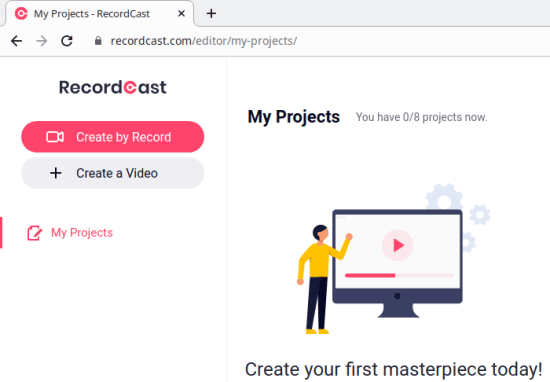
Now, you create your first project. Here you are given 2 options; one, you can start editing an existing video and seconds, you can record one now and then edit in the editor. If you want to go for recording a new video then you can select in what mode you want to record it.
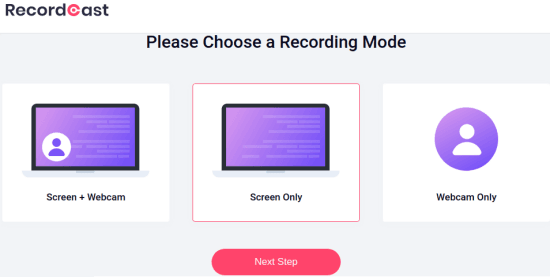
Now, you just open the video in the video editor. The video editor is simple and has a minimal set of tools that you might need to add some effects in the video. Additionally, you can import some extra images that you want to join in the final video. There are some animated effects and components there you drag and add to your video and render it.
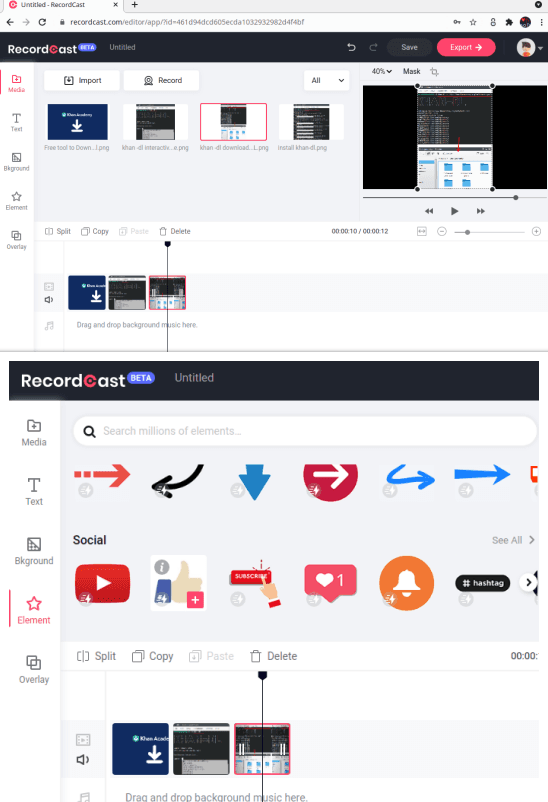
Finally, you preview the vide you have created and export it. The export process can take time and it mostly depends on the length of the video.
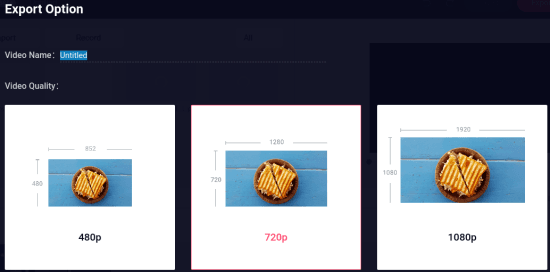
In this way, you can use this simple and powerful online tool to record and edit videos online for fee. The process is very simple and you can create any video in a few minutes. There is no watermark on the finally generated video and you can use that video wherever you want. This is as simple as that.
Closing thoughts:
There are many webcam recording web app available now but in case you are looking one that comes with video edition features as well then you are at the right place Give RecordCast a try and I am sure it will not let you down. There is a very simple process of using it and I liked the minimal video editor that is included in it. With this, you can make your video YouTube ready in no time.