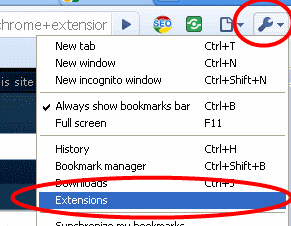[yasr_overall_rating] [yasr_visitor_votes]
Here is a small tutorial that explains how to uninstall or temporarily disable a Google Chrome Extension.
How to Uninstall Google Chrome Extension:
- Go to Tools Menu in your Google Chrome.
- In this, you will see an option for “Extensions”. Click on that.
- This will bring up a page which will show all the extension that you have installed.
- Each extension will have an option of “Uninstall” with it. Just click on that option, and that extension will be uninstalled.
How to Disable Google Chrome Extension:
Many people are not aware that it is possible to temporarily disable a Google Chrome extension, without uninstalling it. For that repeat steps 1-3 as above. In step 4, instead of choosing “Uninstall” option, choose “Disable” option. This will disable the extension, without uninstalling it. You can enable that extension any time.
If you are looking for some good Google Chrome Extensions, check out these articles: