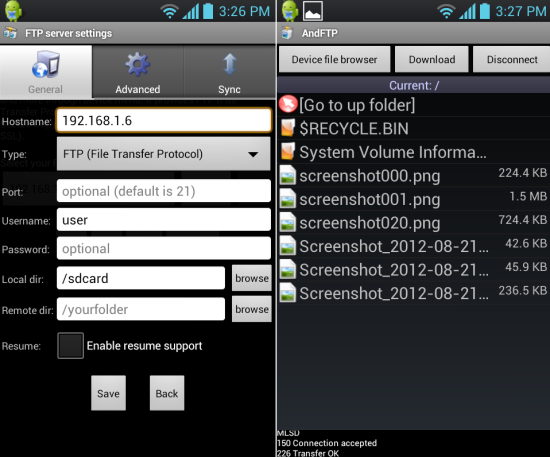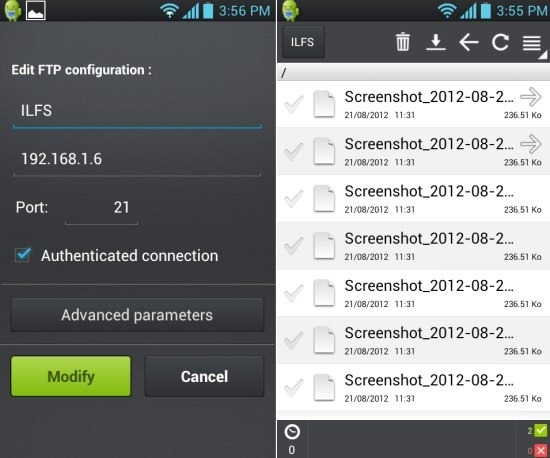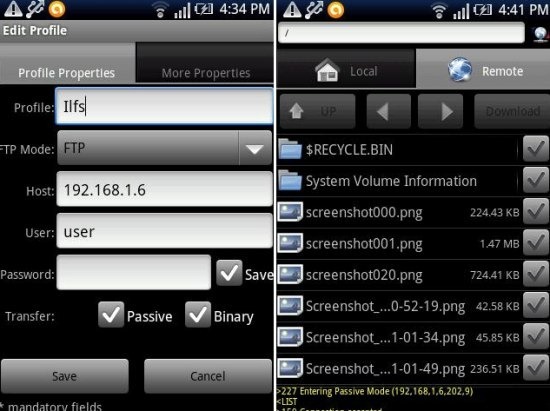Here, are 3 free Android FTP Client app. File Transfer Protocol (FTP) lets you share and download files and folder online on a specific server. Normally, FTP sharing start with “ftp://” as the hostname and is accessed mostly on PC. Now, you can configure FTP on your Android phone too.
Google Play Store has multiple FTP client apps for Android. We will discuss about best 3 FTP client apps which allows you to access and manage FTP on Android. Apps include AndFTP app, WM FTP Client app, and FtpCafe FTP Client. Install any one app on your Android phone and start accessing and managing FTP on your Android phone.
AndFTP (your FTP client):
AndFTP is a free Android FTP client app that lets you run any FTP protocol on Android. The app allows you to access FTP, SFTP, Explicit FTPS, Implicit FTPS, and SCP. You can select any of the server type and access your personal FTP anytime on your Android. To get started with the app, you need to add a FTP server. Just tap on “add” button. Now type the hostname, select the server type, username, password, and enable/disable resume capability. Save the configuration and then hit on connect button to connect with the FTP on your Android phone. Wait for a while and you will see the list of files and folders which you have already uploaded on your FTP. Tap on the folder or file to access it on your Android phone. The app even allows you to download the file and upload the any file to FTP saved on your Android SD card. The app is truly easy and simple to manage on Android.
Also check out FTP clients for Windows.
WM FTP Client:
WM FTP Client is a free Android app to access FTP on Android. This Android FTP client app is a nice and simple app that allows you to access and manage FTP on your Android phone itself. To get stared with the app, you need to save your FTP information. Tap on the configuration button to add new configuration for FTP. Now enter the connection name which you want the FTP to display on the main connection window. Enter the FTP hostname. Now enter the username and password of your FTP you want to configure. Save the configuration and start your FTP connection. The app allows you to multi-select the files and folder to download on SD card of your Android. You can also send a file and create a new folder in your FTP. The app even provides you the option to add multiple FTP if you have.
FtpCafe FTP Client:
FtpCafe FTP Client is a another free FTP client for Android. This Android FTP client app lets you access FTP with ease on Android. To start with the app and configure FTP, you need to create a new profile with all the FTP details. Enter the profile name, select the FTP mode, enter the host name, username, and password. Now save the configuration and you are all set. The app includes multiple server type which include FTPES, FTPS, FTP, and SFTP. Select any one of them and start with the app on your Android phone. After successfully connecting the FTP, you can easily multi-select the files and folder to download it on your Android phone. Moreover, the app allows you to upload any file or folder from the SD card of your Android phone.
If you find any other good FTP client app, then do let us know in comments below.
You can also download and install ES File Explorer app for Android to manage your SD card and FTP server files and folders.