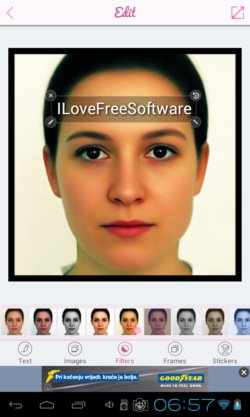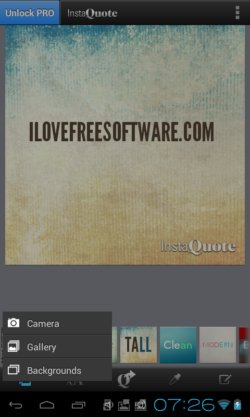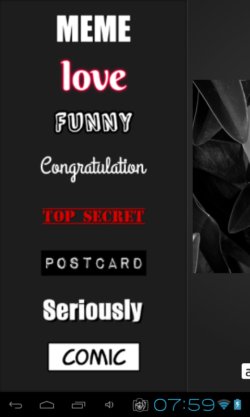Here’s a list of 5 add text to photo apps for Android which you can use to add text to images which you can then upload to social networks like Instagram, Facebook, Tumblr, Pinterest and Twitter. We’ve all seen Instagram photos with cool effects, but if you ever wanted to add text to images shared on Instagram, you’ll find that that’s something the Instagram app is unfortunately unable to do. That’s where the apps that we’re about to mention come into play.
Lets see what kind of add text to photo apps does the Play Store has to offer.
Phonto – Text on Image
Phonto – Text on Image is an add text to image app that supports all the standard image formats, JPEG, PNG, etc.
After you’ve loaded an image onto the working area by clicking on the top right corner Add image icon, you can start adding text by clicking on the pencil icon, which should appear in the top right corner after the image has been loaded. Once you’ve typed in the text you can change its font, size, style, position and tilt (see image above).
InstaText – Instagram Text
InstaText has a slightly more advanced interface and functionality than Phonto, and it’s a much more popular add text to photo app for Instagram.
It even has the Insta part of Instagram in its name. Images can be loaded from gallery or new ones created using the camera. To add text click on the Text button from the bottom toolbar. Added text can be edited in a whole heap of ways, on top of which you can also add frames, filters, image overlays to the photo that’s being edited. With InstaText you have the full Instagram effect + text on photo all combined in a single app.
Get InstaText here.
Just Add Text
Just Add Text does exactly what the app name says it does, it just adds text to images and photos, all the standard formats are supported.
You can see it in action on the image above. Photos have to be loaded from the gallery. Use the bottom toolbar to add text boxes and then again to customize how the text is gonna look like. You can change font type, text outline, add shapes and “thought” boxes.
Get Just Add Text.
InstaQuote
InstaQuote is another add text to photo app that stayed true to the Instagrams ways of handling photos, more precisely to the effects that it applies to images.
Notice all the effects in the strip down below and how they are very much similar to the kind of effects that you get with the Instagram app only here you also get to add text. To load up your own images from the gallery or using the camera, tap on the add image button in the bottom left corner.
Get InstaQuote.
Tadap
Tadap is a simple add text to image app that offers a pre-made text style templates, the ones you can see down below.
App can either load existing images from the gallery or create new ones using the camera. Once the image is loaded, click on the Add text button from the bottom toolbar opens up the list of available text effects that you can add. From that point on you just need to type in the text, save the image and share it on Instagram.
Get Tadap.
Conclusion
For obvious reasons, we suggest that you try InstaQoute and InstaText first. These two seems to be optimized especially for Instagram. They have the same effect, plus you can add text to image. Try them all and leave comments down below with your suggestions and comment about which app you think would be the best.