Text-to-image generation is a technique for generating images based on textual descriptions using Artificial Intelligence. It uses various Text-to-Image models that began to be developed in 2010 due to a lot of progress in the field of neural networks. These machine learning models accept a natural language description as an input and produce an image that matches the description as far as possible.
A number of Text-to-Image models are available for researcher and developers, most popular among them being DALL-E, Imagen (Google), MidJourney and Stable Diffusion. Both DALL-E and MidJourney are not open-source unlike Stable Diffusion that was released in 2022.
Stable Diffusion is a collaboration between Stability AI, LMU (Ludwig Maximilian University of Munich) and some other ventures and is mainly deployed to create images based on text descriptions. Stable Diffusion has been trained on billions of images and has the capacity to produce results that match the quality of real photographs and art drawn by human beings. Click here to read more about Stable Diffusion.
In this article, we will be exploring 5 AI Image Generators based on Stable Diffusion Text-to-Image model.
1. Stable Diffusion Web
As the name suggests, this website uses Stable Diffusion model to produce near photo-realistic images from purely a text input. Just type a few words about the image that you desire to generate using natural language and then click on ‘Generate Image’.
Wait patiently as it will take a while for Stable Diffusion to process the text and generate a couple of images using its AI model. The size of each image is 512 x 512 pixels, and you can use the thumbnails below to view the image in full size. To download any image, right click on it and select ‘Save Image as’.
Click here to navigate to Stable Diffusion Web.
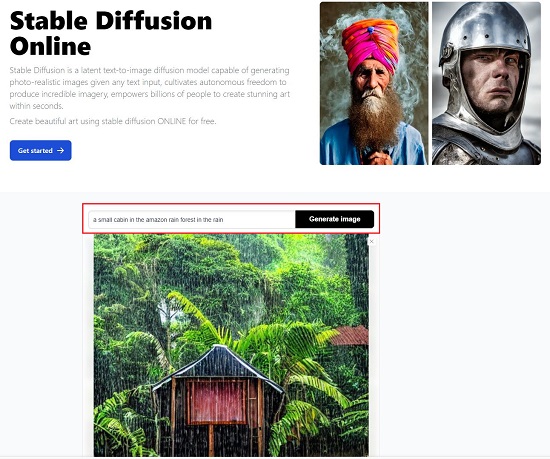
2. Night Café
This is yet another Text-to-Image Generator based on Stable Diffusion that can help you to create incredibly aesthetic images from a text prompt. This generator also allows you to select the Style of the image such as NightCafe, Artistic and Bon Voyage.
Simply type a few words / phrases in your natural English language, choose the style of the image and click on ‘Create’. IT may take a couple of seconds for the text-to-image model to process the prompt and generate the image for you.
You can click on ‘More options’ to use additional Styles like Photo, B & W portrait, Modern comic etc. Also, you can enable ‘Advanced options’ using the toggle switch at the top to choose the Aspect ratio, Prompt weight (how much the final image matches the text prompt), Number of images to be generated and more.
Once the images are generated, you can click on ‘View Creation’ and choose to Download them in the JPG format or Share them with others. You can also click on ‘Evolve’ to use the previously generated image as the base image and tweak its settings to create whatever you like.
Each image generation takes 0.5 credits and Night Café offers you 5 Free Credits which means that you can generate a maximum of 10 images after which you can buy additional credits by clicking on the ‘Buy Credits’ button.
Go right ahead and use Night Café by clicking on this link.
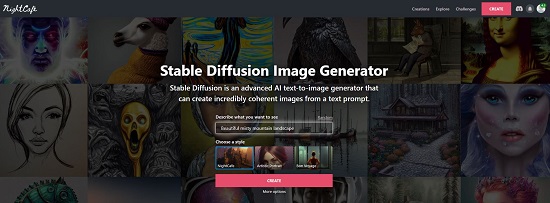
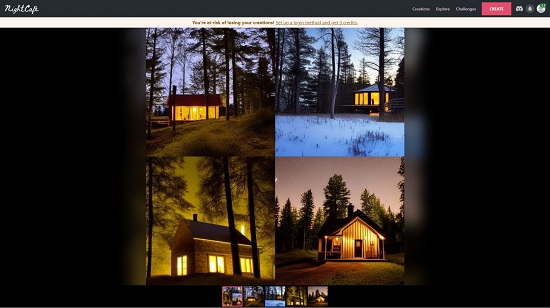
3. Hugging Face
This is another popular Stable Diffusion Text-to-Image Generator that works more or less the same as Stable Diffusion Web that we have discussed earlier. Just type the natural language text to describe the image and click on ‘Generate Image’. Hugging face will produce 4 images of 512 x 512 pixels each. You can click on any thumbnail to view the image in full size. Right click the image and select ‘Save image as’ to download it to your system in the JPG format.
To use Hugging Face for image generation, click here
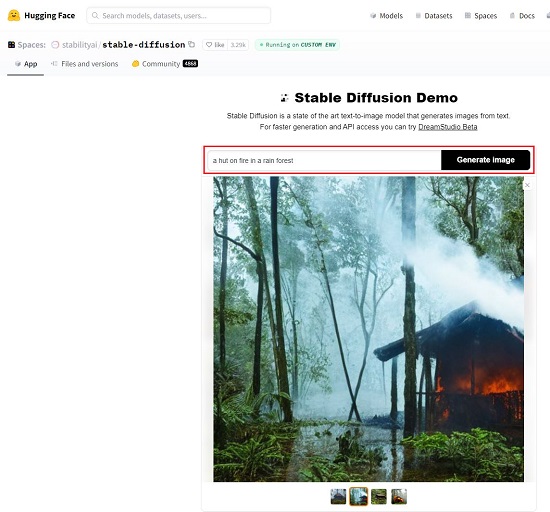
4. Replicate
Let’s move on to Replicate that is the next Text-to-Image generator based on the Stable Diffusion model. This generator website allows you to configure some important settings such as Size of the output image (width and height), Prompt strength, Number of images to be generated and more.
The process of image generation remains the same. Just type the image Description in a few words using natural language, specify the Settings if required and click on the ‘Submit’ button at the end of the web page.
It takes a couple of seconds to generate the image(s) that you can click to view them in their full size (512 x 512 pixels) or right click and choose ‘Save image as’ to download them to your system in the PNG format. Alternatively, you can also choose to Share the image to GitHub or Discord.
You can also use the Replicate API for Text-to-Image generation or run the model on your own Computer if required. Click on the relevant tabs on the web page to learn more about this.
To visit Replicate, click here.
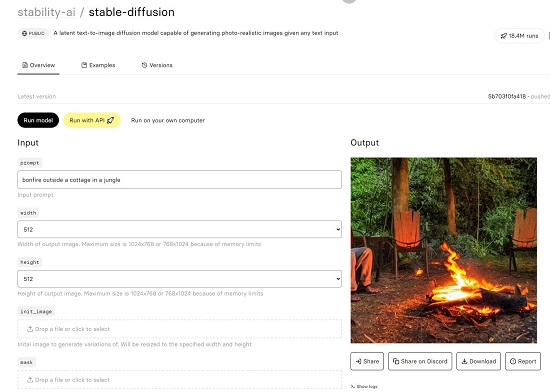
5. Deep AI
This is the last one on the list of Text-to-Image generators that uses Stable Diffusion. The working is no different from the others that we have listed above.
Simply type the words or phrase to describe the image in Natural language and click on ‘Generate’. In a few seconds, Deep AI will display a single image that you can download as a JPG file with a size of 512 x 512 pixels. There are no other related settings to configure the image generation as we have seen in some of the other websites above.
Click here to visit Deep AI
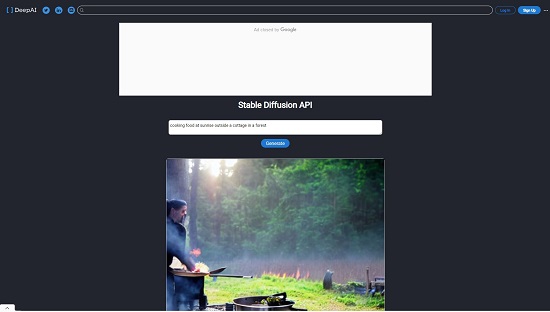
You can try out each of the above Stable Diffusion AI Image Generators and compare the flexibility and results to come to a conclusion as to which is best suited for your requirements. My vote will be cast in favor of Night Café as it lends a lot of flexibility and control in the process of image generation due to the settings and options that it provides. Let us know what you feel.