Here are 3 free software to convert FBX to glTF format file. FBX is a drawing file (by Autodesk) and its extension is named fbx and glTF stands for (GL Transmission format) which can store 3D models and scenes using the JSON standard. Those who are looking for FBX to glTF converters, this list is helpful.
Two software on this list also let you view the content of FBX file. Thus, you can also use them as FBX viewer software. One software on this list is command line but using that tool is pretty easy. This article covers separate instructions for each software to help you easily convert input file to glTF file.
Let’s check these free FBX to glTF converter software one by one.
Clay Viewer
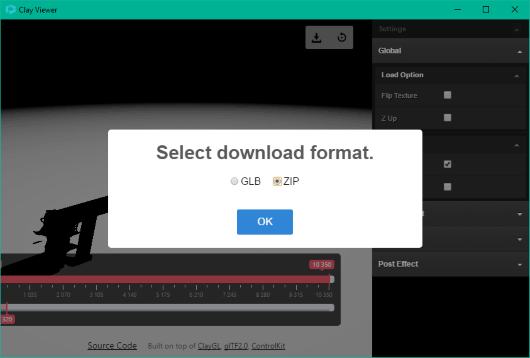
Clay Viewer is a very simple 3D model viewer software but has interesting features. It lets you view the content of FBX file. Hence, it can also be used as FBX file viewer. Once the FBX file is added, you can see the animation (if available) and zoom in and out the file to clearly view the content. There are many other options like enable/disable flip texture, show/hide grid, set diffuse intensity level, adjust light options, set post effects, etc.
To convert FBX to glTF format file, drag n drop FBX file on its interface, and use the Download icon. After that, you need to select “ZIP” for output. This will create the output stored in a zip archive. You can extract that archive and then access glTF file.
FBX2glTF
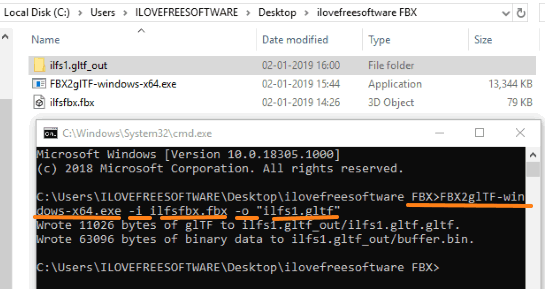
FBX2glTF (Homepage) is a command line tool but very useful for FBX to glTF conversion. Though it is a command line tool, using it is pretty simple. You need to:
- Download its EXE file and paste it in a folder where FBX file is stored.
- Access the folder which contains FBX file and open Command Prompt window in that folder. You can type cmd in the address bar, type cmd, and press Enter to open CMD directly in that folder.
- Now you need to execute a command containing EXE file of this tool, input file, and output file. So, the command would be:
FBX2glTF-windows-x64.exe -i filename.fbx -o filename.gltf.
This will execute the command and create an output folder in the same directory where the input file and the EXE of this tool are already available. Open the output folder and you will get the glTF file.
Blender and Blender glTF 2.0 Exporter
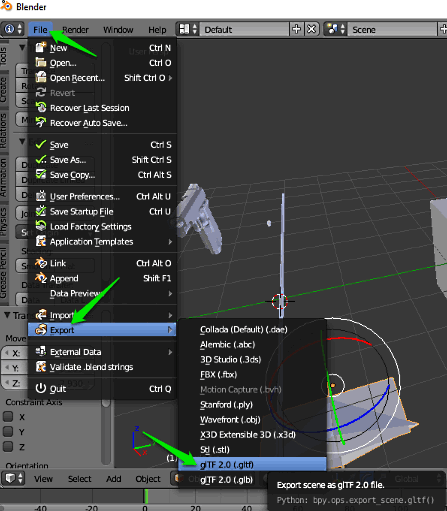
Blender is an open source 3D creator software. You can use this software with Blender glTF 2.0 Exporter add-on to convert FBX to glTF format file. Here is the homepage of this add-on and it is around 117 MB in size. You need to:
- Install this Blender software.
- Download and extract zip file of the add-on and copy io_scene_gltf2 folder available under addons folder in that extracted zip.
- Paste io_scene_gltf2 folder in add-on folder of software installation location. It is present under
BLENDER → BLENDER-2.79.0GIT.....→2.79 folder → scripts. - Launch Blender software and add FBX file. It also lets you view the content of FBX file. Once the file is added, use File menu → Export → glTF 2.0 option.
By this way, you can convert FBX to glTF format file using this software and its add-on.
The Conclusion:
Here I close this list which has 3 good software for FBX to glTF conversion. For me, command line and Clay Viewer software are good. Blender is also good but the thing is this software needs an additional add-on for conversion. If that is OK for you, then Blender is simply an awesome choice.