Here are 8 free websites to flip images online. You can flip images vertically or horizontally, depending on the feature supported in the website. So, whenever you want to mirror some JPG, PNG, or other supported image in horizontal or vertical mode, these websites will come in handy.
Some of these image flipper websites also come with a feature to flip an image horizontally as well as vertically at once. There are many other features on these websites that you can try. For example, you can flip an animated GIF, add text to images, add border to images, crop and resize images, rotate images, and more.
Let’s check these free image flip websites one by one.
Pinetools.com Flip Image Online
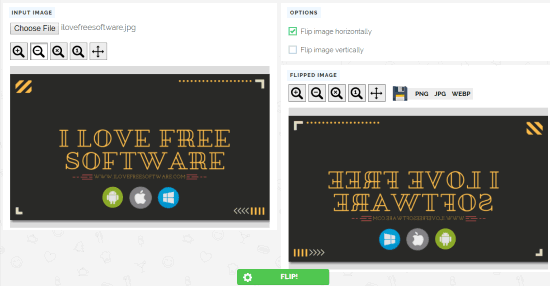
Pinetools.com provides a very good tool to flip images online. It has three interesting features that I like a lot. You can use this tool to flip the image horizontally or vertically or both ways. Apart from that, you can also preview the input image and flipped image side by side to have a better look at the output.
Once the output flipped image comes as per your expectations, you can save the flipped image to PC as JPG, PNG, or WEBP format image. All these options make it better than many other free image flipper websites.
This website doesn’t mention size limit to flip images but you can try to upload a large image and see if it can flip it.
Online Image Editor
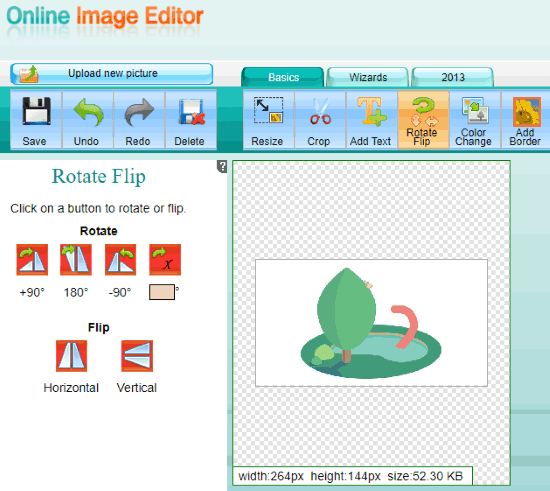
Online Image Editor is one of the best websites to flip images on this list. It lets you upload images from PC, Facebook or add an online image to flip it horizontally or vertically. Apart from flipping JPG, PNG, and other common format images, it also lets you flip an animated GIF. This is a unique feature not provided by many other image flipper websites.
Apart from flipping the still and animated images, you can also resize the images, add text, crop images, add borders, round corners, and more. So, this image flipper and editor website is pretty useful.
Once you have flipped the image, you can save it to PC or Facebook in the original format. This is definitely a very good option to flip images online.
Ezgif.com
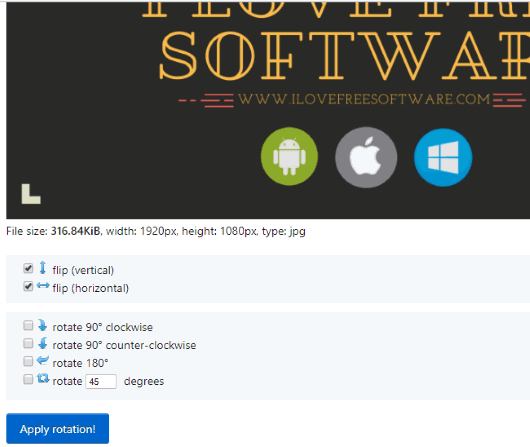
Ezgif.com is an online animated GIF editor website but it also lets you rotate and flip JPG, PNG, BMP, WebP, APNG, and other format images. The best part is you can also use it to rotate and flip animated GIF images. The maximum image size should not be greater than 35 MB.
Once the input image is added, you can flip image horizontally, horizontally and vertically, or only vertically. In addition to that, you can also rotate the image to 90 degrees clockwise, counter-clockwise, 180 degrees, or set a custom angle for rotation. Finally, you can process the image to get the output. You are able to preview input and output flipped image easily. When you get the output image, you can save it in the original format to PC.
Tutorialspoint.com Rotate Photo Online
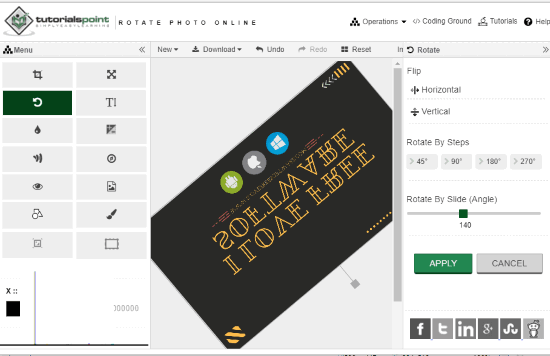
Like other online image editors covered in this list, Tutorialspoint.com also provides the feature to flip images online. You can upload PNG, JPG, or other format images on its interface, preview it, flip the image vertically or horizontally, and preview the output before saving it to PC. Here, the good thing is you can also set rotation angle by moving the slider or by selecting any of the preset angle options. When the output looks good, you can download the image as GIF, PNG, or JPG image.
Apart from rotating and flipping the image, you can use this website to crop image, add text to image, blur image, adjust sharpness, add shapes and more. This online image flipper is a good competitor to rest of the image flipper websites.
FotoJet
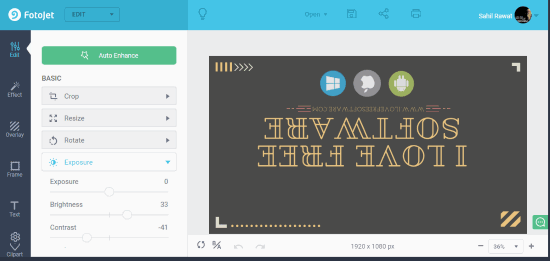
FotoJet is an online image editor which includes image flip, resize, rotate, exposure, contrast, brightness, highlights, shadows and other options. It has free basic plan and premium plan. The good thing is the basic plan includes all the features I mentioned above. So, flipping images online is possible. You can upload an image from PC or Facebook account (supports JPG, PNG, BMP, TIFF, and GIF) and then flip it horizontally or vertically. The best part is you can also preview the output after flipping the image horizontally or vertically.
When the output is ready, you can save the image to PC as JPG or PNG with a custom name. Apart from that, it also comes with effects, overlay, frame, text, and other features in the free plan. So, the website is quite good to flip images online as well as enhance the images.
You may read its detailed review here.
FlipAPicture.Com
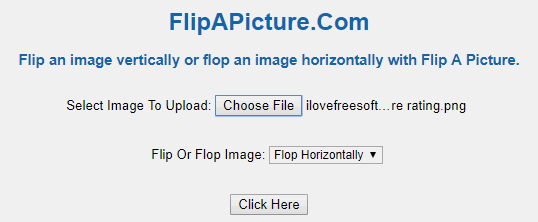
FlipAPicture.Com is a very simple website to flip images. Only one image can be flipped at a time and this feature works very well. It doesn’t mention any size limit for the input image. Once you have added the image, you can select the option to flip horizontally or vertically. Finally, use “Click Here” button. It will upload the image and flip it to the selected option.
Once the output is generated, you can view the flipped image in full size. After that, you can right-click on the image and use Save Picture as/Save As option to download the output flipped image.
ImageResize.org
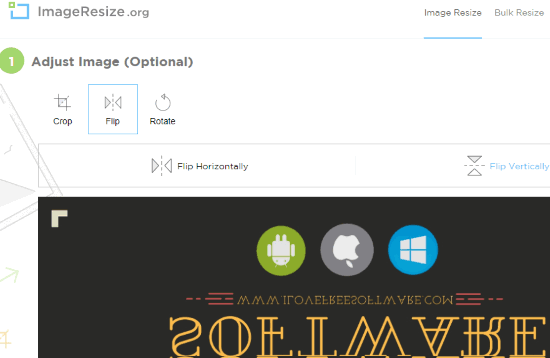
ImageResize.org is another simple website which lets you flip PNG and JPG images. I like its clutter-free interface. You can preview the input image, then flip it horizontally or vertically, preview the output and then save the output flipped image. The flipped image can be saved as PNG or JPG or in original size.
You can also crop and rotate images using this website. An option to bulk resize images is also available which works great. I wish it would have come with the feature to bulk flip images but only one image can be flipped at a time. Still, the feature to flip an image is fantastic. Therefore, it is a handy website to try.
LunaPic
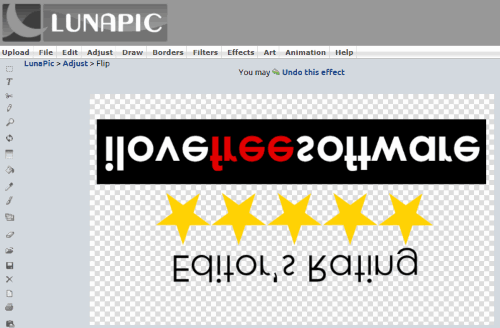
LunaPic is a popular online image editor that comes with tons of options. You can use it to adjust colors, focus, color saturation, add borders to image, sharpen the image, add filters like black & white, rainbow, negative, retro, etc., different effects, crop image in custom shape, draw on image, remove objects from image, scale image, and more. Flipping an image is also possible using this website. It lets you flip image vertically as well as horizontally. You need to use Mirror and Flip options present under “Adjust” menu to flip the image.
Once the image is flipped, you can preview it and use other tools also for editing. Finally, when the image is ready, you can save it to PC as PNG, JPG, PDF, ICO, SWF, or other supported image formats. All such features make it a good image flipper and editor website.
The Conclusion:
Here I wrap up this list covering best free websites to flip images online. All these image flippers are quite good. Still, I find “Online Image Editor” and “Ezgif.com” more useful for me because these websites give the feature to flip animated GIF images also. Otherwise, all the websites are simply awesome to flip images online.