4K is horizontal display resolution in the order of 4,000 pixels. There are several different 4K resolutions but the dominant 4K standard is 3840 x 2160 which is also known as 4K UHD. With so many pixels, no doubt 4K videos are very large in size.
Now, to reduce the size of a 4K video, you can compress it and save some space on your disk. There are several methods to compress the 4K videos. One method is to convert the video to the x265 format which is a High-Efficiency Video Coding video compression format that takes significantly lesser storage space as compared to x264 format. Another method is to tweak the video properties (bitrate, resolution, profile, level, encoding, etc.) in order to reduce its size.
When it comes 4K compressor software, there are not many options and most of those software are paid. But, still, here I managed to cover 5 free video software which you can use to reduce the size of a 4K video using various tactics.
Also read: Extract Frames from Video with These Free Software
5 Free 4K Video Compressor Software for Windows:
HandBreak
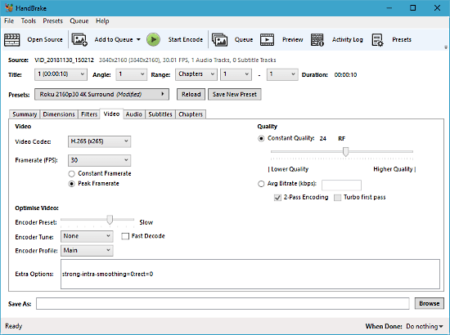
Handbreak is a free and open source transcoder cross-platform software available for Linux, MacOS, and Windows. With this software, you can transcode your 4K video from x264 format to the x265 format and reduce its size. Furthermore, you can adjust the framerate, make it peak instead of constant to reduce the numbers of frames wherever possible. You can also adjust the video quality and change the video resolution if you want.
Handbrake offers various video presets for a large array of devices. If you don’t want to go through the video options manually, you can select a target device for your video and this software automatically picks up the best video options for that device. This way, you can easily convert 4K video with Handbrake and compress it to reduce the size.
Download HandBreak to compress 4K video here.
HitFilm Express

HitFilm Express is one of the popular video editing software which is available for free. You can use this software to reduce the size of a 4K video. You can load your 4K video in the editor and export it to get the video properties for the export without doing any editing to the video. In the export properties, you can transcode your video to the x265 format, make bitrate encoding variable within a defined range, and change video profile and level to adjust the video quality. If you want to change the video resolution, you can do that too. By adjusting all these options, you can compress the 4K video using this software and reduce its size significantly.
Give this software a try for 4K video compression here.
Avidemux
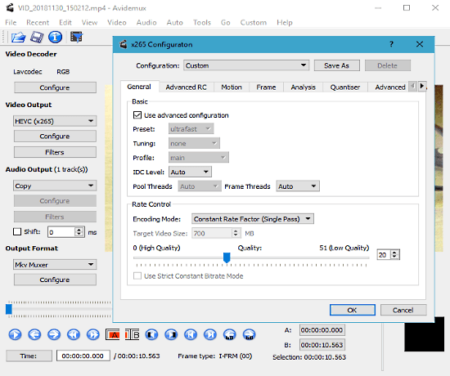
Avidemux is another free cross-platform video editing software. It is a simple and easy-to-use software for basic video editing and encoding tasks. To compress 4K video, you can load that video to this software and configure the video properties to reduce the size. This software offers various options to help you trim a significant amount of MegaBytes from your video.
To compress your 4K video, you can start with changing the encoding format to x265. Then, you can configure the properties for the encoding. In the video properties, you can configure the turning, profile, bitrate, encoding mode, quality, framerate, and resolution for the video. After making all the configurations, you can export it to get the compressed video.
Download Avidemux to compress 4K video here.
OpenShot Video Editor
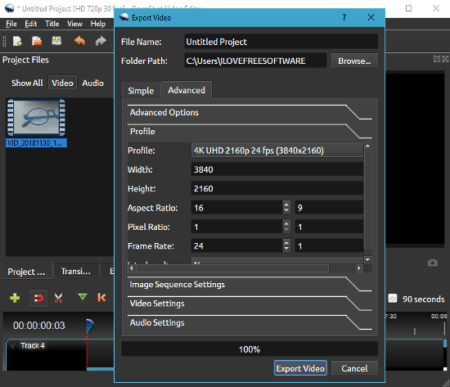
The next 4K video compressor software on this list is OpenShot Video Editor. This is a free, open source, and cross-platform video editing software that can help you reduce the size of a 4K video. Just like HitFilm Express, you can import your video to this software, configure the video properties without any editing required, and export that to get the compressed video.
Instead of having a dedicated option to choose the encoder, this software offers video profiles. You can choose a profile which you find appropriate to reduce the size of your 4K video. Then, you can customize the profile accordingly to reduce the final size of the video. You can configure the video resolution, pixel ratio, framerate, encoding, quality, profile, level, and many other options.
You can download this software from here.
AV Video Converter
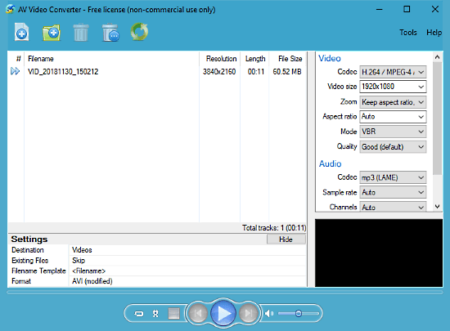
AV Video Converter is a free video converter software for Windows. With this video converter software, you can compress 4K video to reduce the size. You can load the 4K video to this software and configure the video properties. You can change the video codec, video quality, resolution, and mode along with some audio properties as well. By making appropriate changes to these properties, you can convert the 4K video and reduce its size. Do note that, this software is free for non-commercial use only. If you want to use it for commercial purposes, you have to buy the paid version.
Download AV Video Converter from here.
Final Verdict
These are the 5 free software for Windows which you can use to compress 4K Video. I personally prefer HandBreak to compress videos because it has all the necessary features integrated into a simple-to-navigate user interface. Give them all a try and let us know which one you prefer and why.