This post talks about some best free avatar placeholder image generator websites. With those websites, you can generate an avatar placeholder image after a few customizations or get a random one to place on your websites or web apps. Many of these websites come with inline JavaScript or HTTP API that you can use to get an image by just adding a few parameters in the request URL. These websites give you the placeholder image in PNG, SVG, and JPG like format. Some of the websites have fixed avatars with categories and some of them even let you change every single aspect before downloading that.
Avatar placeholder images are very common on some very popular websites. They are generally used in place of the profile picture if a user hasn’t uploaded one. For example, on GitHub, you will see an avatar generated for you if you don’t upload your own picture. If you are building some web app and want this functionality then you will need some avatar placeholder image generator. And in this post, I will talk about some handy ones that you can use with so much ease.
![]()
5 Free Avatar Placeholder Image Generator Websites
Avatars
Avatars is a placeholder library that you can easily use in your web applications. Here it offers you different types of avatars based on mood, gender, bots, etc. You can just simply use a URL with some parameters and then get the avatar image. This website offers you avatar images in SVG format and you can request the avatars in different sizes. All the parameters are defined in the URL itself and there is no need to create any account or something to use it.
You can just go through the Avatars Docs from here and then see all URL parameters that it supports. Next, you can just use it in your web application in the way you want. An example of generating a male avatar in 300×300 size is the following.
Syntax: https://avatars.dicebear.com/v2/male/:seed.svg
![]()
You can see how it works in the above screenshots. There are some other categories that you can explore and then you are simply done. The best part is that DiceBear Avatars library is open source and you can find its source code on GitHub. The HTTP API is very nice and you can use it in any application that you want.
UI Avatars
UI Avatars is a bit different avatar placeholder image generator than the ones I have mentioned here. Here it generates an avatar image using the initials of a user’s name. Here you just pass a full name of a user in the URL and then simply get an avatar image which you can use wherever you want to. This website provides a very common type of avatar place holder images and you can see them on Reddit or Quora like platforms. Just like other websites on this list, you can use it without creating an account and get the avatar image in SVG or PNG format.
Here it supports a few URL parameters that you can use in order to get the image. The parameters that it supports are size, color, background, font size, and format. You can see the usage of the website as below and then use it wherever you want.
Example usage: https://ui-avatars.com/api/?color=ff0000&name=Mohammad+Suleman
![]()
Above, you can see how this website works and see the avatar that it generated in my case. All you need to do is just go through all the examples on the main websites to see how to make a correct URL and then use that directly in the <img> tag in the website or wherever you want.
Robo Hash
Robo Hash is another website that can be used to generate avatar placeholder images. The interesting thing about this website is that it generates robot images. There are some other sets available tool but robots are quite cool. You can just use a simple URL format and get the avatar right away. It is as simple as that. There are some other things about this simple avatar placeholder image generator that you will like.
One of the example syntax to use with Robo Hash is mentioned below. You can just use it and then you can simply get the avatar image that you are free to use anywhere you want. However, here you will not find some customizable parameters for the avatar such as size.
Syntax: https://robohash.org/honey?set=set1
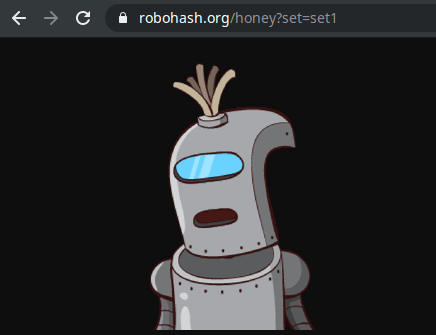
There is no need to sign up for the website. You just go through the main webpage of the website and then you can simply copy the URL syntax. You can use it in your web or desktop applications whenever you want. The image that it generates is random and is good to be used in mockups too.
avataaars generator
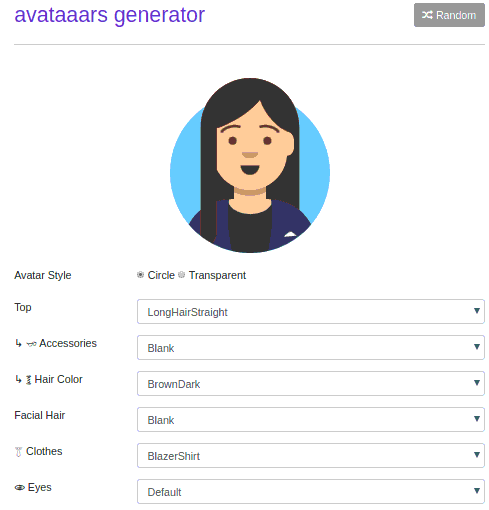
avataaars generator is a simple and straightforward website that you can use. Here this is a quite different website than the ones I have listed here. Here actually, you have to generate an avatar manually. It doesn’t support HTTP API like others but has a nice UI where you can generate an avatar after customizing its lot of aspects. Here you can simply use the main UI of the website to design the avatar and download it in PNG, SVG format. Not only that but you can copy the HTML and React code of the same with ease.
You can access the main website to generate an avatar for you from above and then you can do whatever you want. On the main UI, you can customize the parameters such as hair color, facial color, eyes, eyebrows, mouth skin, and background style. After tweaking these parameters, you can simply download the avatar that you just created. In this way, you can use this simple website whenever you want to generate an avatar for you.
Pravatar
Pravatar is actually a random avatar place holder generator that you can use. It uses real human images that are available under CC0. However, here you will not find some customization options which I have mentioned in the context of earlier mentioned websites. There’s just a simple syntax for the URL that you can request and it will return a corresponding image. In addition to this, there is an option to add a unique identifier in the URL so you will get the same image every time you make a request.
As I have already mentioned that there is not so much you have to do. You can just use the following syntax to fetch a random avatar image and then you can do whatever you want with it.
Syntax: https://i.pravatar.cc/300
![]()
Alternatively, you can explore the image library provided by it. There are a lot of avatar images that you can choose from and each image has a unique ID. If your aim is to display a real human face as an avatar then Paravatar is a very good option for you.
Final words
These are the best free avatar placeholder image generator websites you can use. Use them to instantly fetch an Avatar image and use it in your web or desktop apps. All of the are great and I really liked the fact that most of them have HTTP kind of API which is very easy to use. Also, not to forget that there is no registration or sign up is required in order to use them. So, if you need some avatar placeholder images for some reason, be my guest and try any website listed in this post.