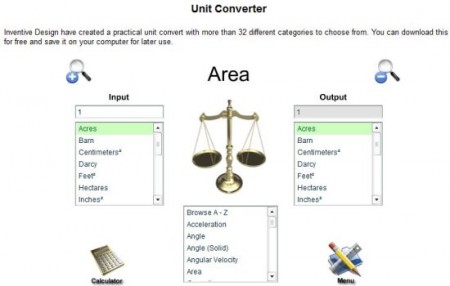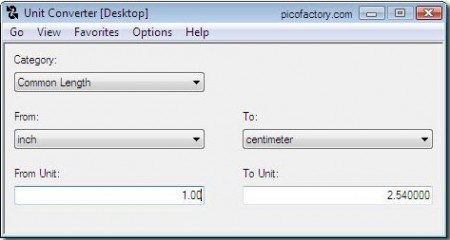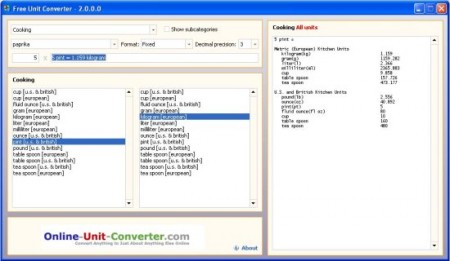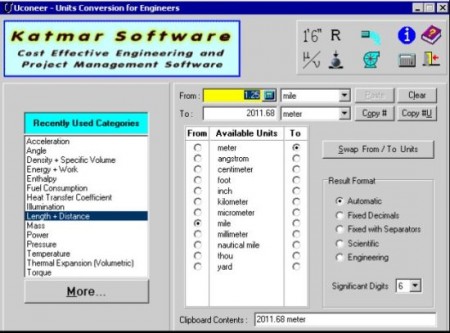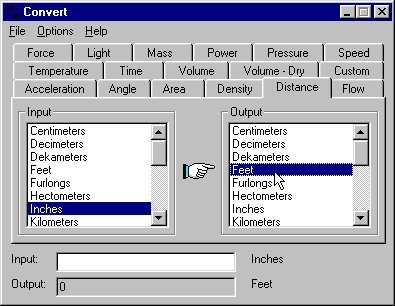Here are 5 free downloadable unit converters to convert measurement units into other units. These downloadable unit converters are very easy and simple to use. All these unit converters are completely free.
Unit Converter by Inventive design
Unit Converter is free software that helps you to convert measurement units into other units. The application is free to download so that you can use the program for future use. The application will help you to convert and use this app for more than 32 different categories to choose from. The freeware will enable you to convert mathematical units like mechanics, geometry and various other complex mathematical categories and you can choose from such categories to resultant conversion.
The application interface is very easy to use. Thus you can easily convert the units without wasting time for any manual work out. Download the app for free in your computer and re use the program anytime. The application interface with home screen has simple menu. The application will offer you various units to convert in the drop down menu. Make your choice of units to convert and easily input the desired values. You will be offered output immediately.
Interestingly, if you are interested in knowing maths formula, then this freeware comes handy. You can also see various formulas for maths categories like geometry, thermodynamics, trigonometry and various other branches of mathematics. The formulas of maths imbibed in this freeware are clear and descriptive.
Try Unit converter by Inventive design free here.
You can also check out other articles reviewed by us like online scientific calculator, Convertator and MagicPlot.
Portable Unit Converter Software
Picofactory has designed Portable unit converter software that is powerful unit converter utility, that can convert more than 1,600 various units of measure in 26 categories. The application comes with an easy and intuitive design that allows easy conversion while you type and quickly swap between the base and designated unit. For your convenience, you can save frequently used conversion pairs as your favorites and the application will remember your recently used conversion pairs.
The application is designed with precision, so that you can arrive at accurate result. It supports decimal format and scientific notation and has the ability to display up to 15 decimal places. The application is completely portable, thus if you want you can carry this program anywhere with you. You can save this is app in your USB drive and use it anywhere in any other computer. The app will detect if you’re running from a removable drive like USB thumb drive and can save settings accordingly.
The application is easy to use and you can convert units without wasting time with formulas and calculator. To do a conversion of measure, click on the ‘Category’ drop-down list and select the category of your measurement, like “Length” or “Temperature”. Then, activate the “To” drop-down list, and select your destination measure unit, like “foot” or “metre”. Then select the units in which you want the output. Select your desired resultant format from the drop down. Finally, type in your base unit and the utility will convert to your resultant unit on the fly.
Try Portable unit converter software free here.
Free Unit Converter 2.0
Free Unit Converter is a free application that is designed to provide quick and effective way to make easy unit conversions between 5000 various units of measure in 21 categories. The application is a complete tool kit for the people who are in constant need for conversion calculator for their work. It has an easy-to-use interface and contains most of the units commonly encountered while solving unit conversion problems.
The application is specially designed for Windows users and you can download the freeware and distribute it for free. This freeware is a powerful unit converter with conversion factors for Weight, Length, Volume, Area, Temperature, Speed, Acceleration, Time, Pressure, Power, Energy, Torque, Fractions, Computer Storage, Data Transfer and many others. The application program code helps you to convert over 5000 units of measure from one unit to another. The application is easy to operate and understand, it is designed not only for the professionals (students, teachers, and practitioners in engineering, physics, sciences, and technical subjects), but also for ordinary users.
As you observe this application features, the application interface design is a small, fast, useful, practical and powerful. It has a clean, simple interface. While using this utility you will save time and increase productivity.
Try Free unit converter 2.0 free here.
Uconeer v2.4
Uconeer is free software that offers free unit conversion. The application is designed with advanced features keeping in mind the increasing use of the app by the science professionals. This free unit converter software is designed specifically for engineers, still keeping the interface clean and understandable even a novice and ordinary users can make most of the application. It includes a wide range of technical categories required by engineers, but it excludes the archaic and esoteric units that clutter the menus of the other conversion programs. Uconeer includes all the conversion factors for the standard categories like Acceleration, Area, Force, Fuel Consumption, Length, Mass, Power, Pressure, Temperature, Velocity (Speed) and Volume.
In addition to the standard categories Uconeer includes engineering unit’s categories like Diffusivity, Enthalpy, and as many as There are a total of 397 units in 46 categories. The practical design of the categories helps you to make proper and quick selection of units for conversion. The main screen of the application is kept simple and informative. The application home page is simple to understand. The application program remembers the recently used categories for you , you need not surf for units every time. Input values and gain output as you type.
Try Uconeer v2.4 free here.
Convert for Windows
Convert is a free and easy to use unit conversion program that offers you wide range of the most popular units of distance, temperature, volume, time, speed, mass, power, density, pressure, energy and many others, including the ability to create custom conversions for your convenience. The application is very simple and interface contains various tabs for the conversion process.
As you start up the application, you will see the window where various tabs are presented. All the tabs are differentiated with the units for the conversion. For example if you want to convert units for the category of Distance, than just click on the Distance- tab. In the tab you will observe drop down menu containing list of input units and parallel list of output units. When you have made the necessary selection, just put in your values and gain the output.
Try convert for Windows free here.