Here are 5 best free webcam viewer software for Windows 10.
Most of the software listed here are also able to record your webcam which can be very handy when you want to capture activities in your absence. Apart from that, you can also capture the snapshots and save them to your PC for later use.
Some other features like add image and text watermark, set resolution, schedule recording, automatically start capture process, etc., can also be found. So, let’s start with the first free webcam viewer software for Windows 10 available here.
Free2X Webcam Recorder
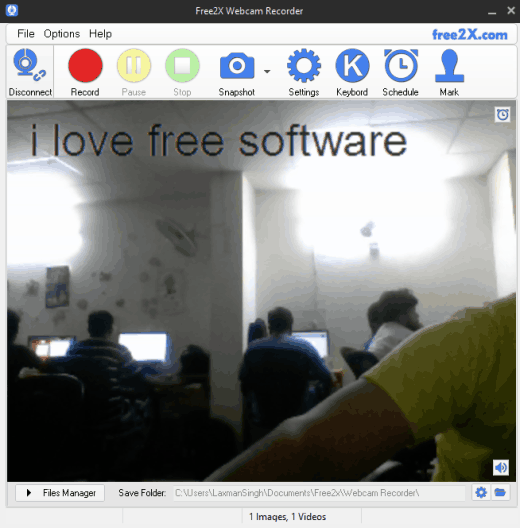
Free2X Webcam Recorder is a multipurpose software. You can use it as webcam viewer and recorder. It also lets you take photos and save them as JPG or BMP images. The software also provides the option to schedule the recording which is a unique and fantastic feature. You can set the start and stop time for recording.
Another interesting feature is that you can add image and text watermark on webcam recording. So, a lot of interesting features are available in a single software. It is a perfect webcam viewer and recorder software for Windows 10.
The UI is also self-explanatory. So, it won’t be a difficult thing for you to operate this software.
Free Webcam Recorder (Homepage)
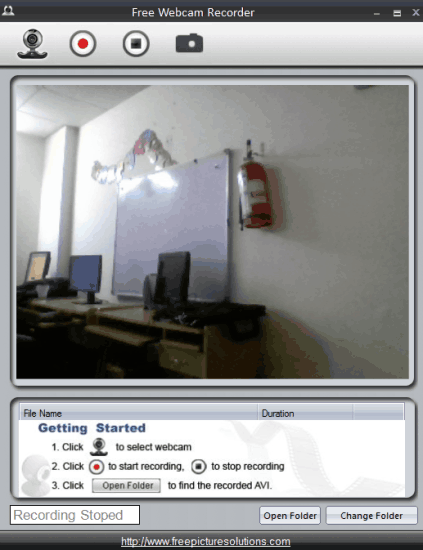
This is also a very interesting software which can be used as webcam viewer and recorder for Windows 10. Free Webcam Recorder saves the recording in AVI format. Apart from viewing and recording the webcam, it lets you take snapshots and saves them in JPEG format.
I really like the interface of this webcam recorder. It is quite simple and user-friendly. The icons visible on the top of its interface are self-explanatory. The recording and snapshots are saved to preset folder by default. However, you have the choice to change the folder. It is definitely a good choice.
You can also check its detailed review.
WebcamViewer (Homepage)
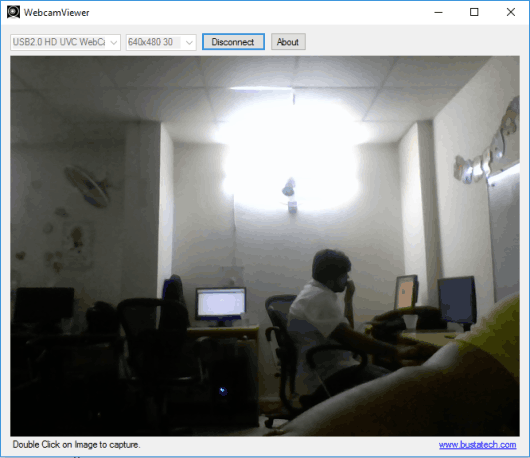
It is a very simple and portable webcam viewer software for Windows 10. When you open its interface, it will automatically detect the webcam. If multiple webcams are connected, then you need to select the preferred one. After that, you need to select the resolution from the available presets and then press Connect button to use it.
This webcam viewer software can also capture the images. You only need to double on its interface to capture the image. The captured image is stored in the same directory where you have placed or extracted the folder of this WebcamViewer software.
Portable Webcam (Homepage)
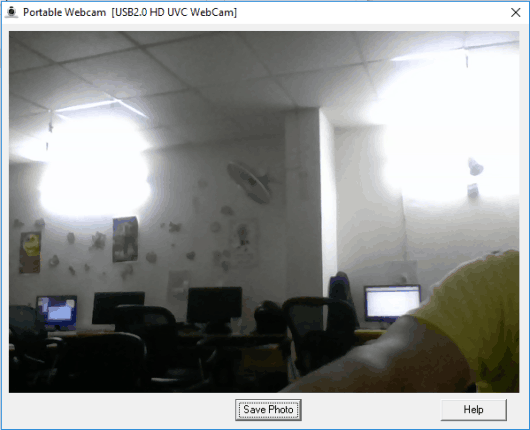
It is another simple yet useful webcam viewer software for Windows 10. As the name of this software suggests, you don’t have to install it. Just launch this portable webcam viewer and it will automatically detect and connect the webcam. It doesn’t provide options to select the resolution.
This portable webcam viewer also lets you take and save photos. Here, the good thing is that you can select the destination location of your choice to save the captured photo.
We have also covered its full review.
Auto Webcam Capture (Homepage)
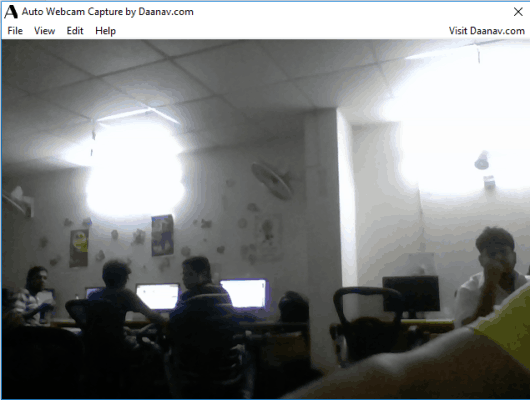
Auto Webcam Capture is another useful webcam viewer software for Windows 10. It has a special feature which lets you take photos automatically after a few seconds (you can set the time). However, this feature failed to work for me. Still, the software is useful for webcam viewing purpose. Also, you can manually capture the snapshot and save it as PNG image.
The software has a basic interface and options to use. You can read the detailed review here.
The Verdict:
For webcam viewing, all these software are simply good. I can vote for Free2X Webcam Recorder and the second software easily. Both of these software have almost similar features.