An Emoji is a figure or a pictogram that is inserted in plain text and used in electronic messaging, web pages and more with an intention to provide emotional cues that aren’t possible in typed conversations. They are extremely popular and have turned into a language of their own.
Technology now allows us to convert (encrypt) your Text Messages into Emojis that users can grab and share with their friends. The recipients can decrypt these Emojis to get back the original text message. Additionally, you can provide a Secret key or Password while encrypting so that only the people who know the correct key can decrypt them.
In this article we will be listing and discussing 4 Websites that you could use to Encrypt Text to Emojis as well as Decrypt the Emojis to Text. The process of this is more or less, the same for all of them. You must type the Text Message in the space provided along with a password (if supported) and the Website will encrypt it to Emojis. To decrypt, the recipient must copy and paste the Emojis on the same website, provide the secret key (if required) and get back the original text message.
1. Txtmoji
This is a free website that encrypts your Text to Emojis with a secret key. Just type your message, set the password, and click on ‘Encrypt Text’ to generate the Emojis that you can copy and send across to your friends along with the required password. To decrypt, they must click on the ‘Decrypt Emojis’ tab, paste the Emojis in the box, type the same password and click on, ‘Decrypt Emojis’ at the bottom to get the message.
Click here to navigate to Txtmoji
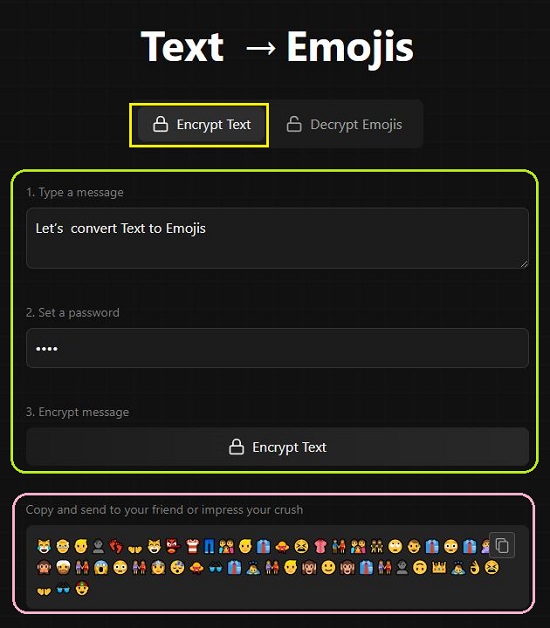
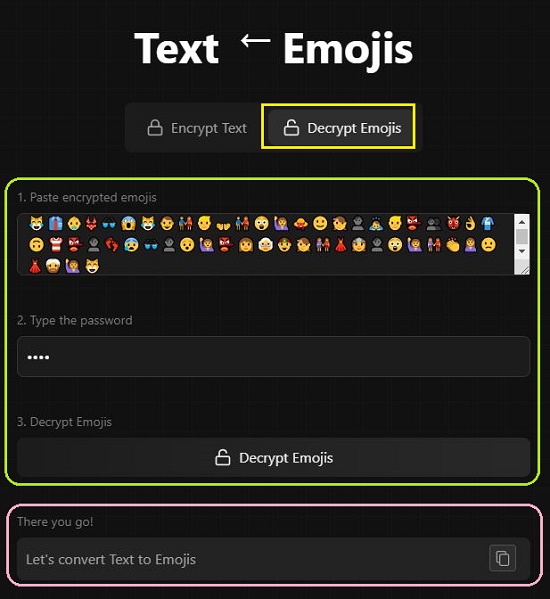
2. Cryptoji
This is yet another free website that you can use to encrypt your Text to Emojis with an optional password. Simply type the message, set the password (if required) and the Emojis will be automatically generated. Copy and send them to your friends along with the password. They must browse to the ‘Decrypt tab, paste the Emojis, type the password (if specified) and the original message will be displayed automatically. Cryptoji uses AES (Advanced Encryption Standard) – 256 to encrypt the text to emojis.
To visit Cryptoji, click here
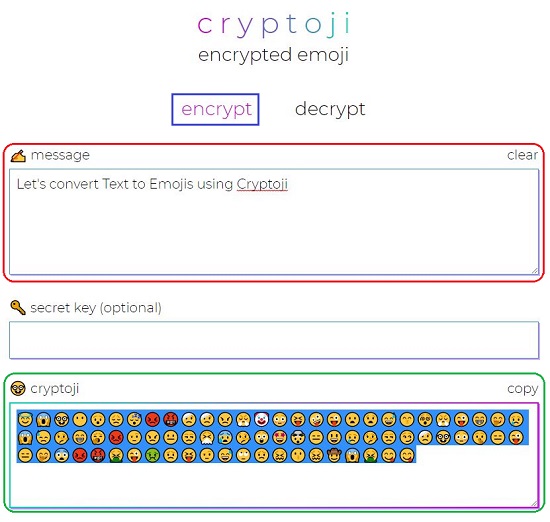
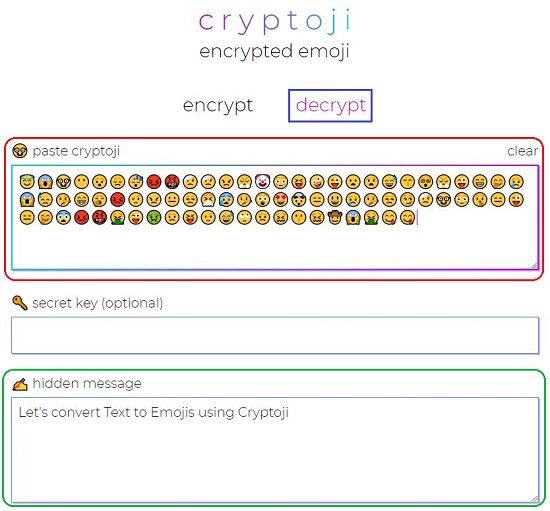
3. Emoji – AES
This is another website that you could use to convert your Text to Emojis using a secret key. Like Cryptoji, this website also uses AES (Advanced Encryption Standard) – 256 to encrypt the text to emojis.
The process is the same as before. Type your text in the Message box, type your Password and click on ‘Encrypt’ to convert the message to emojis. Copy the emojis and share them with your friends along with the secret key. To decrypt, they must paste the emojis in the ‘Message’ box in the decrypt section, type the same secret key and click on ‘Decrypt’.
Click here to navigate to Emoji – AES
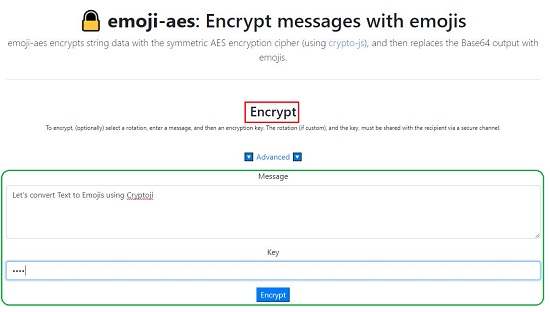

4. EmojiCode
Let’s move to the next website that encrypts your text messages to emojis. Simply type your message and click on ‘Encrypt’ to convert it to emojis. Copy and share them with your friends. There is no provision for any secret key in this website. To decrypt the message, they must paste the emojis in the same box and click on ‘Decrypt’ and the original message will be automatically displayed.
Click here to use EmojiCode to encrypt text to emojis.
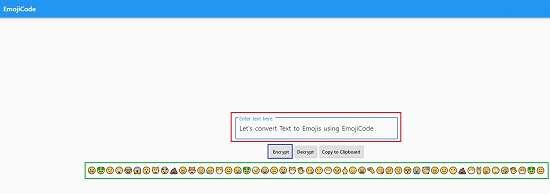
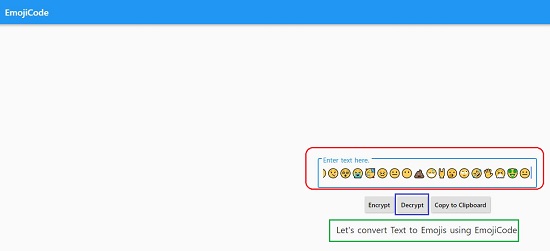
All the Websites listed above for converting Text to Emojis are equally good and there is hardly any difference between them except for the fact that some of them require a password for encryption while others do not require it. Choose whichever suits you best.