In this article, I’ll tell you an easy and simple way to search for a spoken phrase in all the YouTube videos.
With YouTube’s ever-growing community, there are billions of videos on YouTube with thousands of videos being uploaded daily. Of course, there is the iconic search tool which helps you find the videos you want to find. But, finding a spoken phrase can be really tricky and complex. There are two websites that can help you with that. These websites are no way near perfect but they exist and they are not bad at all.
With the help of these websites, you can search for a spoken phrase throughout the YouTube within a few seconds. On one of these websites, you can search for videos by mentioning the speaker as well along with the spoken phrase. These websites can be really handy for research purposes.
Also read: Get YouTube Video Search Rankings, Export YouTube Subscribers
How To Search For Spoken Phrase Throughout YouTube?
Utters.io
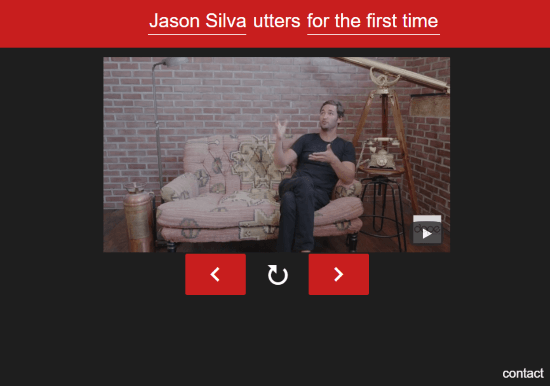
Utters.io is a free website where you can search for a spoken phrase throughout YouTube. On the homepage, it has two input text fields written as a slogan “Person utters words“. To search for a spoken phrase, you can type the name of the speaker (the person who said the phrase) in the “Person” filed and the phrase into the “words” field. After typing both the field, simply press Enter key to search.
This website searches your query throughout the YouTube and gives you the matching videos in the results. It plays the videos from the exact time where that phrase was spoken. You can go through all the resulted videos using the two arrow buttons present below the video player. The button in between the arrows is an autoplay button. When you enable this, it only plays a specific part of the video where the phrase was spoken and then moves to the next video or next occurrence of the phrase. And, when you disable autoplay, it starts the video from the phrase and keeps playing it afterward. At the bottom right corner of the video, there is a semi-transparent YouTube icon which takes you to the respective video on YouTube when clicked.
Give this website a try here.
WordHunt.xyz
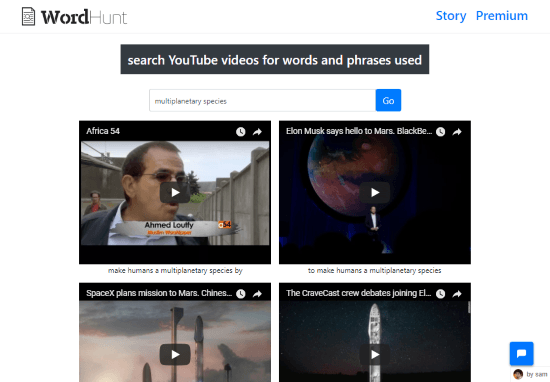
Here is a link to try out this website.
Wrap Up
With these 2 free websites, you can search for a spoken phrase in all YouTube videos. These websites can be really useful for studies and researches. Try them yourself let us know what you think about them in the comments.