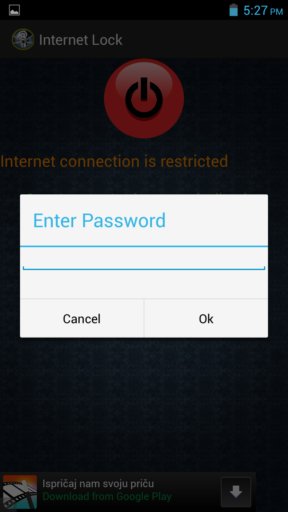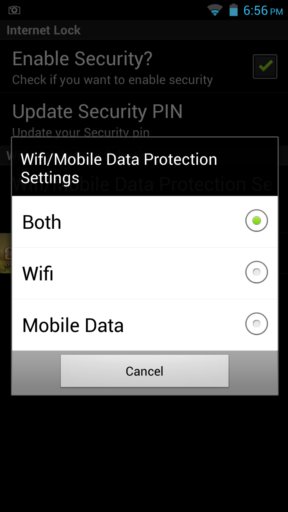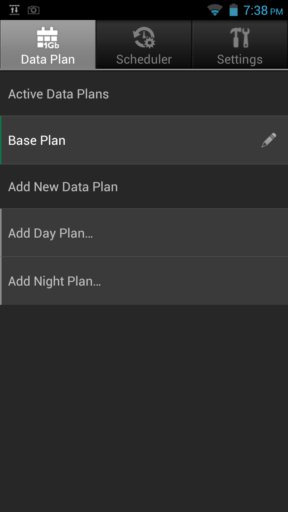Here’s a list of 3 internet lock apps for Android which you can use to prevent yourself and/or other people from accessing the web when using your smartphone or tablet. Restricting access to the internet can come in handy in a lot of situations. To block kids from accessing the web when they’re punished for something or for example to decrease the number of distractions when you have to focus on work or studying.
Internet Lock
Internet Lock blocks access to the internet and adds a password protection so that if anyone tries to activate wifi or mobile internet, they won’t be able to do it unless they know the access password.
After you run the app, you’re gonna see a large red button for locking down the internet access and another button for setting the access password. We suggest that you first tap on the password setup button and type in the password that you’re gonna be using. Once you’ve done that, the only thing that you need to do next is tap on the giant red button to restrict internet access. Note that all active connections are gonna be killed once the restrict access button is tapped.
Get Internet Lock.
Internet(Data/Wifi) Lock Lite
Internet Lock Lite does the same thing that the previously mentioned internet lock app does. Despite having the same name, with just the word Lite being the difference, these two apps are completely different.
For starters Internet Lock Lite lets you choose if you want to block wifi, mobile connection or if you wanna block both. Internet access is pin protected which means that when someone tries to turn on wifi or mobile, before the device activates the connection the pin number that you set will have to be typed in.
Get Internet(Data/Wifi) Lock Lite.
Data Lock Lite
Data Lock Lite gives you control over the most problematic type of connection, data connection. This internet lock app lets you type in your monthly plan, number of megabytes that you can spend, and if you happen to go over that number the internet connection is gonna be locked up.
Connection scheduler is available for setup up time periods when data connections are available. For example you can set up the app so that data connection is only available on the weekends. A widget is activated automatically and the app runs in the system bar to let you know if you’ve gone over the assigned number of megabytes.
Get Data Lock Lite.
Conclusion
Internet Lock Lite has the best selection of features out of the three and is most secure. Pin protection means that people who don’t know your pin won’t be able to connect to the internet. Internet Lock comes in second place only because you don’t get to choose which connections are locked. Data Lock Lite is in a legeue of its own, but we still liked Internet Lock Lite better because it’s not as confusing to setup and use. Tell us what you think in comments down below.