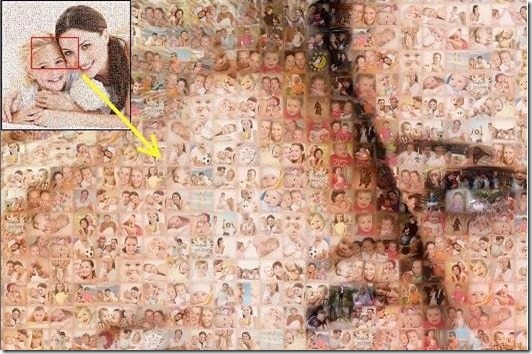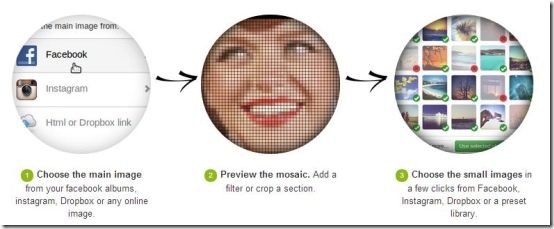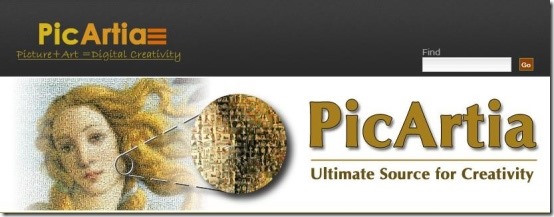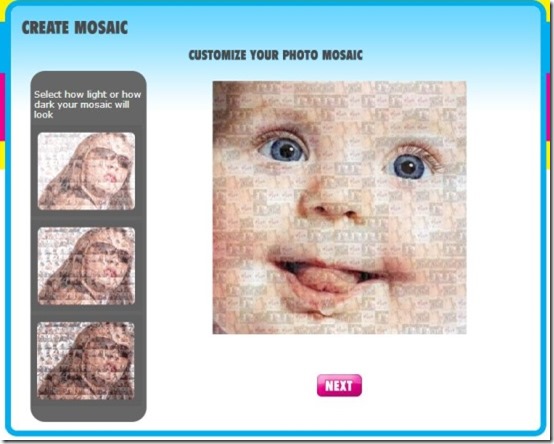Here is a list of 5 free online photo mosaic maker that lets you create stunning mosaic picture with ease. Mosaic is a single image created by combining various other small images. Keeping this in mind, I’ve reviewed a few online photo mosaic makers which you can use to create stunning mosaic images instantly. These free online photo mosaic creators allows share your creations on various social networking sites, in order to show your creativity to your friends.
Below I’ve reviewed EasyMoza, Printmosaic.com, PicArtia, Frint, and Pixisnap.
EasyMoza:
EasyMoza is a free online photo mosaic maker that lets you create photo mosaic of your pictures. This free online photo mosaic creator allows you to select the main photo that you would like to be composed from multiple small photos. It lets you upload minimum 250 photos for better result and at the same time allows you to upload multiple photos at a time but not more than 500 per selection. It offers you many photos of flowers and animals, and also that lets you import images from your computer or the Facebook account. It offers you various customization settings which can be used to adjust number of cells, mosaic size, tile images, tile border, double distance, and color adjustment. In addition, it provide you various extra options so as to adjust merge value, brightness, saturation, contrast, hue, and more. It lets you share mosaic photo on various social networking sites like Facebook, Twitter, Google+, etc. and at the same time lets you download the created mosaic to your computer in JPEG format, but in low resolution. If you wish to download the mosaic image in high resolution, you’ll have to loosen your pocket for that as it is a paid facility.
Click here to see detailed review.
Printmosaic.com:
Printmosaic.com is a free online photo mosaic maker that lets you create beautiful mosaics from Facebook, Dropbox, and Instagram photos. It lets you create online photo mosaic in just three simple steps where you’ve to choose the main photo, then select the small images and then hit “Create the Mosaic” button, in order to create stunning photo mosaics. It lets you add filters to your photos while creating online photo mosaic. It allows you to zoom the tiny images offered in form of icons, simply by hovering your mouse over them. It allows you to share mosaic photos on Facebook, Pinterest, Twitter, and Google Plus. It generates a embed mosaic code which you can use on your website but does not provide any download option. If you require a high-resolution image or poster print of the mosaic, then you’ll have to order it separately, which is basically a paid facility.
Click here to see detailed review.
Try Printmosaic.com from here!
PicArtia:
PicArtia is another free online photo mosaic maker that lets you create stunning mosaic photo with the help of master photo and the chosen gallery. It offers you 33 gallery options like flowers, birds, beach, food, fruits, dolls, and many more. The procedure to create online photo mosaic involves a few steps where you’ve to upload master photo, then select gallery among the given options, and then proceed to final settings where you can adjust the horizontal and vertical cut size along with cell size. It creates your image in a few seconds and provide you mosaic image with its watermark located to the right bottom corner of the photo. To download the created mosaic image you need to enter your email and the secret code. It offers you low output quality but limits up to 5 mega pixels in free service and you’ll have to pay if you wish to have higher output quality.
Frint:
Frint is a free online photo mosaic maker that lets you create your profile image using images of your friends. So, basically your profile image will be a nice mosaic that will be composed of pictures taken from your friends’ profiles. To begin with creating online photo mosaic, you’ll have to login either with your Facebook or Twitter credentials. After that, it begins automatically and generates your mosaic image within few seconds. In case you didn’t like the appearance of the image or wish to choose another image from your computer, it provides you an option for that too. After creating the mosaic image, you can opt to publish it to your Facebook wall or add to your public library. It also provides you a permalink of the image, which you can use for future purpose. If you wish to download the digital print you need pay for the this facility.
Pixisnap:
Pixisnap is a free online photo mosaic maker that lets you create mosaic photo either by choosing image from your computer of by entering the desired URL of the image. It allows you to upload image of maximum 3MB for master photo and likewise, limits you by maximum 2 MB per photos which are going to form mosaic. This free web service also allows you create polaroid tile, so you can choose accordingly. It lets you upload 20 pictures at a time directly from your computer, or else you can opt for PIXISNAP gallery or FLICKR ALBUM options to have variety of images. It creates your mosaic image in few seconds and provide you 3 thumbnails, which you can use to select brightness of the image, in order to customize your photo accordingly. This free online mosaic creator allows you to save your mosaic image to your computer as JPG file, use as MySpace background image, and at the same time lets you embed in the profile page. If you have an account on this online photo mosaic making service, then you can use it as profile avatar.
Checkout these free online photo mosaic making apps and create stunning mosaic images instantly. Share your experiment and suggestions in the comments section below.