This article covers 2 free open source enterprise collaboration platforms. An enterprise collaboration platform is a system that brings all the organizational workflow under one roof along with communication among the employees. It provides a single platform to collaboratively manage projects, teams, workflow, finance, documentation, tickets, CRM, reports, and more.
The 2 enterprise collaboration platforms covered here are totally free to use. Both of these platforms are self-hosted, you can host them on your local server and operate it from there. The installation is a bit complicated if you have no experience with self-hosted tools and software. But once set up, both of them are simple to use and maintain. Let’s dive in the article to evaluate both these platforms in details.
Also read: 4 Free Online Team Workplace Tools For Team Collaboration
2 Open Source Enterprise Collaboration Platforms Free:
]project-open[
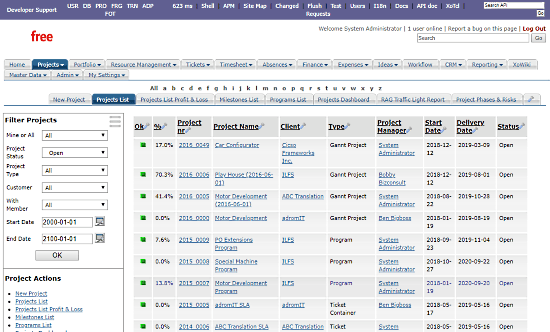
]project-open[ is an open source enterprise collaboration platform that provides you an integrated system for team collaboration, communication, and management. Two main focuses of this web-based platform are finance and collaboration. It helps the managers to coordinate the work-task among the members with options to track finance, resources, projects, tasks and more. This platform packs over 200 separate modules for finance, collaboration, resource management, timesheets, HR, ITSM, CRM, and much more. And to make the organization simple and secure, it has role-based permission where admin can assign roles and give set permissions.
The installation of this open source enterprise collaboration platform is simple. It is available as a Windows executable file which you can install directly on Windows PC. This software packs all the dependencies within the setup file so you don’t have to add/install them separately. However, this does make the installation time significantly longer (around 10-15 minutes).
Upon installation when you run the software for the first time, it starts with the license agreement. Then it asks you to select your business sector and enter company/department info. Then it asks you to choose the installation type. It offers you three following options to choose from:
- Simplified System: Installs a minimal system with projects management and timesheet.
- Default System: Installs a set of packages suitable form selected business sector.
- Complete Installation: Installs everything.
If you are not sure which options to choose then simply go with the Default System. After that, it asks you the size of your organization along with basic info of your organization. It also gives you an option to add a logo. Then, it asks you to pick a trust model to assign permissions to employees. After that, it starts the installation. After a restart, you can start using the platform and customize it accordingly.
Here is a list of features of this platform:
- Projects Management
- Portfolio Management
- Resource Management
- Timesheets
- HR Management with Idea and Absence Management
- Workflow and Ideas Management
- Finance and Expenses Tracking
- CRM and Reporting
- Import & export to and from Gantt Project, OpenProj, and MS-Project
- Role-based permissions
- ITSM with Helpdesk and much more
Download this open source enterprise collaboration tool here.
TWiki
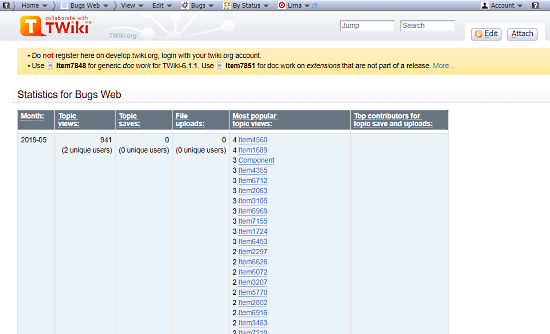
TWiki is another free open-source enterprise collaboration platform. This platform is great for project management, team collaboration, and document management. One of the other main highlights of this platform is that it can also act as a simple Enterprise Wiki. You can knowledge base around your organization and all the tasks. Just like ]project-open[ this platform is also flexible. You can more functionalities to it whenever you need by installing respective extensions from over 400 available extensions.
The installation of this software is a little complex for those who are not familiar with local server and self-hosted services. You can download this software from the link provided below. This gives you a self-hosted version of the software. To use that software, you need a program like XAMPP with Apache, SQL, and Perl installed and running. Then, you can paste the software folder directly to your XAMPP or other self-hosted server and start using it.
Here is a list of features of this platform:
- Document Management
- Project Management
- Resource, Finance, and Expense Management
- Timesheets
- Multiple workspaces
- WYSIWYG Editor
- Role-based permissions
- Flexible authentication, including LDAP, AD, OpenID
- Integration with Oracle, MySQL, PostgreSQL, etc.
Get this open source enterprise collaboration tool here.
Closing Words:
These are the 2 free open source enterprise collaboration platforms that you can host on a local server and use to manage your company. These tools help you to collaboratively manage projects, tasks, finance, workflow, tickets, documentation and more at once place.