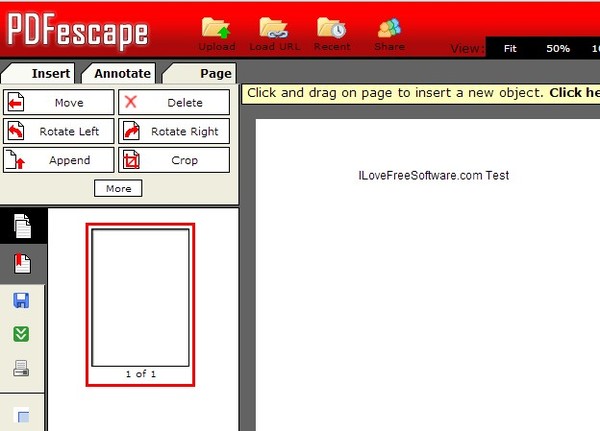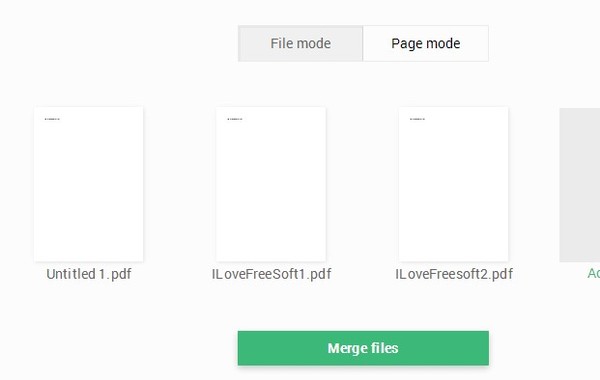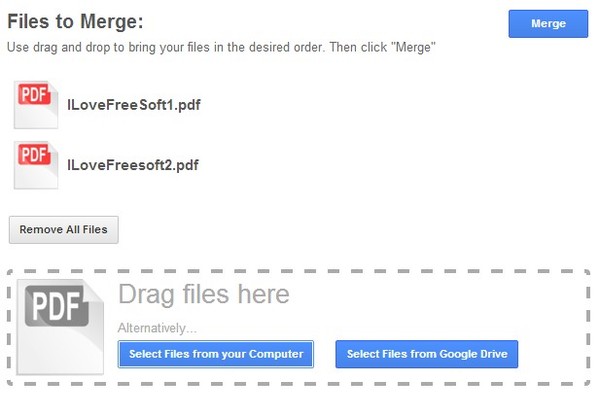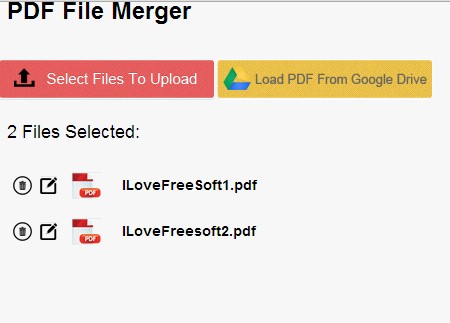Here’s a list of 5 PDF merge extensions for Google Chrome. Having multiple documents scattered in a folder isn’t an easy thing to manage. By combining them in a single file, according to their type, bills, invoices, receipts, for example, documents are much easier to handle. That’s just one of the useful applications of merging PDF documents. There are extensions that are available that make merging PDF documents a breeze when you’re using Chrome and Chromebook.
Here’s what’s available.
merge PDFs with PDFzorro
PDFzorro is a Chrome extension for merging PDF documents which works with Google Drive. It integrates itself with Google Drive and there allows you to combine PDF documents without downloading them to your computer first.
After installing the extension there should be a merge PDFs with PDFzorro option when you right click on PDF documents inside Google Drive. Make sure to select several of them, all the PDF documents that you want to merge. You have to give Google Drive access permissions to PDFzorro, otherwise the extension can’t work.
PDFescape Free PDF Editor
PDFescape is much more than just a PDF merge extension for Chrome. It’s a full-fledged editor that runs entirely inside the web browser.
Free version is limited to editing documents of up to 100 pages and 10MB in size. To merge documents switch to the Page tab in the left sidebar and select Append. Doing that will open up an open file dialog where you can select the file that you’d like to merge to the file that you already have open.
Get PDFescape Free PDF Editor.
Merge PDF by Smallpdf.com
Smallpdf is a website that offers a lot of different tools for PDF management, not just PDF mergers.
Once that the Merge PDF app get installed, clicking on it opens up in a new tab everything you’ll need for merging PDF documents. They have to be uploaded. Multiple files can be uploaded at once which is a nice touch. When you’re finished uploading files, click on the Merge files button and wait until the download link of the merged file is given.
Get Merge PDF by Smallpdf.com.
PDF Mergy
PDF Mergy gives you the option to merge PDF documents by uploading them from your computer and it can also grab PDF files from your Google Drive and merge them from there.
Select the PDF upload method that you would like to use, computer upload or Google Drive upload, select the files and click Merge. Once the files are merged, you’ll be given download links for the merged file.
Get PDF Mergy.
PDF Files Merger
PDF Files Merger works similarly to PDF Mergy, in fact, it’s practically the same PDF merge extension.
It supports upload from the computer and also Google Drive, it’s very simple, just select the files, click merge and wait for the merging to complete so that you can start downloading files.
Get PDF Files Merger.
Conclusion
All the PDF merge extensions mentioned above are easy to use but PDF Mergy and PDF Files Merger are the easiest, so we suggest that you give them a try first if you need a tool to quickly merge PDF files. As always leave comments down below.