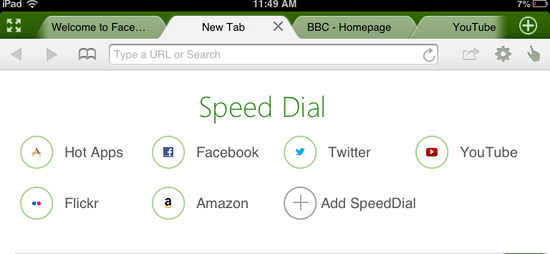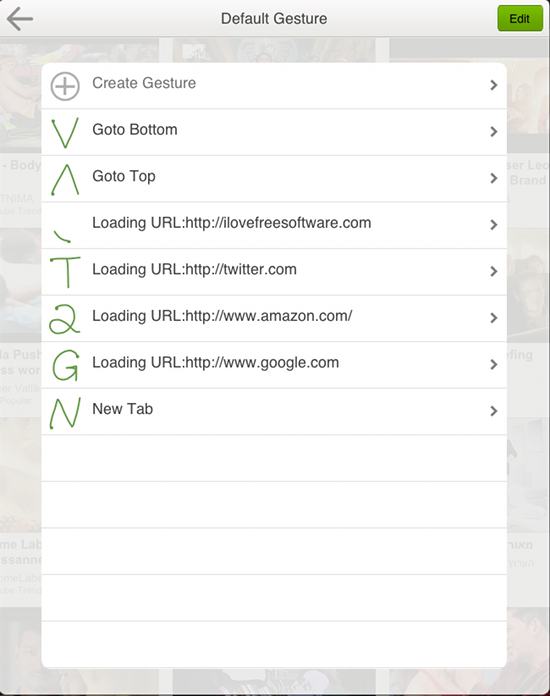Dolphin Browser is a free browser for iPad that provides tabbed browsing on iPad. Dolphin browser for iPad is a nice alternative if you want more feature on a browser than what the in-built Safari can offer.
This free browser of iPad offers you features like: speed dial, gestures actions, fullscreen mode, webzine etc. These features enhance your web browsing experience on the iPad.
I would highly recommend this free browser for your iPad.
From the time Dolphin is launched you will notice a clear advantage: instead of a blank screen, you will see the Speed Dial and Webzine. The speed dial feature lets you store up to 10 websites that can be opened by a single click; no need to enter the address.
One of the coolest feature about this application is the ability to view a web page in fullscreen. Plus you can swipe from right side to reveal Bookmarks and left side to reveal the tabs. This makes it really natural while interacting with Dolphin for iPad. In the above lines I have described most of the features but some features requires a little more details about which I am writing about below.
Speed Dial:
When you start-up the Dolphin for iPad, you will be greeted by the Speed Dial and Webzine. Whenever you open a new tab you will see this page. The speed dial feature is a really nice addition because whenever you open most of the modern browsers in the you come across the speed dial and not having that feature on your iPad is a little disappointing. Here you can add sites that you visit most frequency and then its a one touch operation to open them after you have added them.
Webzine:
This a really awesome feature that converts webpages to a cool looking magazine interface, so that you can enjoy reading them in a simpler and intuitive interface. I really loved this feature of this free browser for iPad. Webzine contains quite a bit of popular websites. Also when you open up the more section you will be able to browse through two sections: the featured and what’s hot. In What’s Hot section you can browse by categories like art & design, living, business, Science & Tech etc.
Gestures:
With Dolphin for iPad, you can create gestures so that you can do simple things in a much more simpler and intuitive manner. The app comes with some simple gestures that help you navigate through the app and the web in a much more simpler way. Also you can create custom gestures to perform various activities and operations. When you click on the gesture button it will open up a window where you are supposed to enter the gesture to do something. The gestures are really simple like drawing an alphabet or an arrow but when it comes to custom gesture you can create whatever you want.
Install Dolphin Browser for iPad:
Click here to download and install Dolphin Browser from Apple App Store. You can also scan the QR Code below and get the direct download link of the app.
Verdict:
Dolphin for iPad gives you a new way with which you can enjoy and interact with the Web with its amazing features. Anyway give this app a try, it’s totally free.
This amazing application is also available for Android and has much more feature on the Android platform; click here to read about it.