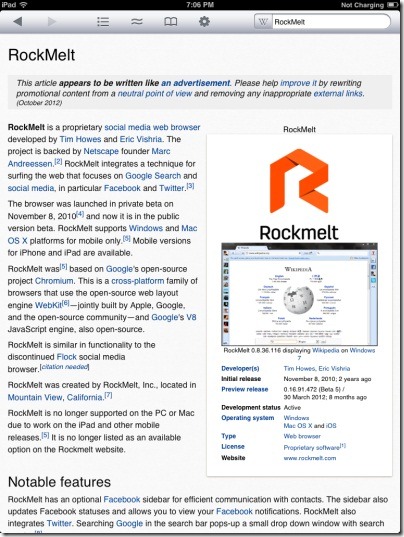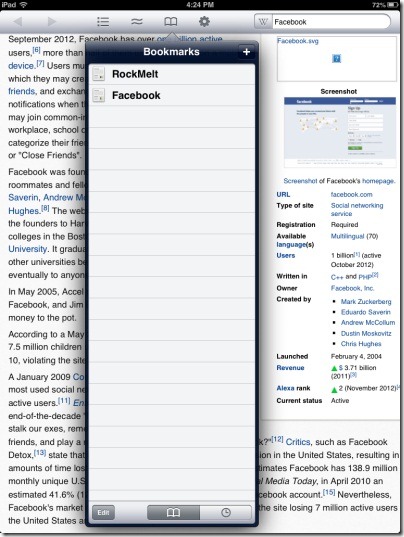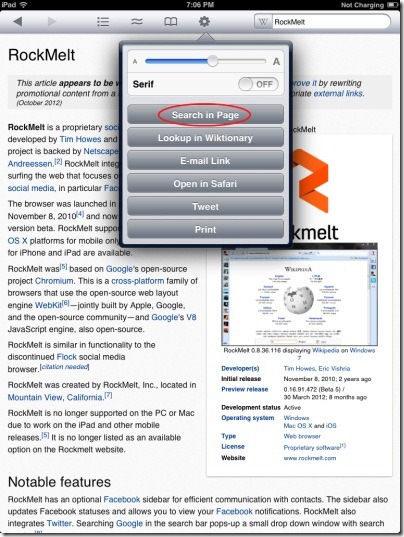Wikipanion is a free Wikipedia app for iPad. This app is one of the simplest Wikipedia app for iPad available. The app lets you browse Wikipedia and search for any topic through Wikipedia search on iPad.
Official Wikipedia app for iPad is also available in App Store. However, this app is bit faster than official Wikipedia app for iPad. The only reasons why one should install this awesome app is its SPEED to search articles on Wikipedia and the other is its simple and ease to use interface.
Wikipanion app displays the article page in such a way that it looks as if you are browsing the Wikipedia on your PC browser. It displays the content with the image of the searched topic. The good part of this Wikipanion app for iPad is that you can email the article of Wikipedia to anyone from your iPad. Emailing feature is missing in the official Wikipedia app. Official app only allows you to share the article page via Facebook and Twitter.
This Wikipedia app for iPad records search history with date and time. This is a nice way of getting back to your searched terms using search date.
Bookmarking the article page:
This Wikipedia app for iPad allows you to bookmark the article page which you want to view later. Bookmarking the article page in the app is easy. Just open the article which you want to bookmark. Now, tap on the bookmark button which you will get to see at the top of the app page. Tap on plus button and then select the bookmark section in the app. Now, the bookmark will be saved in the app. You can then open the bookmarked article anytime on your iPad.
Search word on page:
This Wikipedia app for iPad lets you search any word in the article which you are reading on your iPad via Wikipanion app. Just tap on the settings button and then tap on “search in page” button from the settings menu of the app. Now start searching any word in the article from Wikipedia.
Also, check out other iPad Wikipedia apps reviewed by us.
Features Of This Wikipedia App For iPad:
- One of the fastest Wikipedia app you might have come across in App Store for iPad.
- Simple, easy, and beautiful user interface.
- Ads free app.
- Open the Wikipedia article link on safari browser.
- PC style view on iPad.
Windows 8 users, check out Windows 8 Wikipedia app reviewed by us.
Download Wikipanion App:
Download and install Wikipanion app from App Store. You can also scan the QR Code image below and get the download link of the app with ease.
So, check out this unofficial Wikipedia app on your iPad and browse Wikipedia with ease.