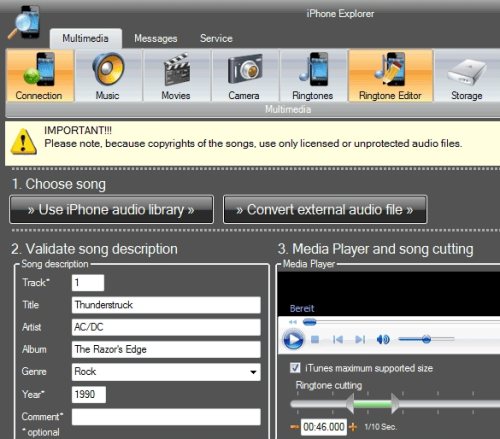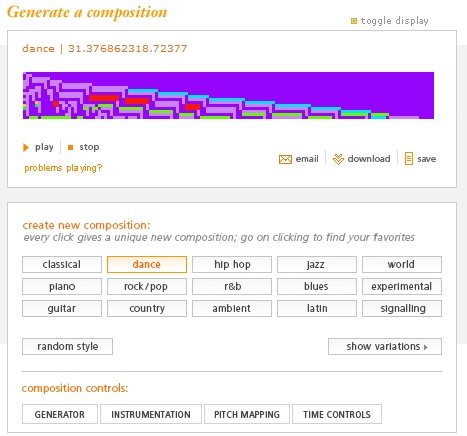Here are 6 free iPhone ringtone makers to create your own ringtones for iPhone. These iPhone ringtone maker let you use your favorite song, and extract portion of that song that you want to use as iPhone ringtone. All these iPhone ringtone maker are completely free.
iPhone Explorer
iPhone Explorer is free iPhone ringtone maker designed specially for iPhones and iPods. The application serves users with many features and functionalities. One of the important features of the app is it has in-built iPhone ringtone editor that lets you create ringtone for your iPhone instantly. The application is easy to use and very simple interface. You can download the freeware from the web site and start creating your own ringtones.
The app has Ringtone editor, which is very simple to handle yet powerful and easy feature. Use your favorite existing song from your library or upload the song from external media in the freeware iPhone ringtone maker. The app supports MP3/ M4A format music file for the same. You can listen the song uploaded, right on this freeware interface without using any external software.
There is a song cutter in the app, which you can use to edit your songs to make it your ringtone. You can create ringtone of any size irrespective of its time duration. The user interface of the app is very simple and classy. You can use the song from your iPhone library or iPod or just use external audio file that can be converted into MP3/ M4A format for the app to use. The app is equipped with the tools and solution that will allow you to create customized ringtones for your iPhone.
You can also edit the song and file details in the app interface by editing the genre details, album name or artist details to tag more details info about the freeware. Use the media player in the app, which lest you edit songs by adjusting the treble and bass effects in the music or else cut your music piece to the length that fits to your ringtone criteria.
Read more about iPhone Explorer, or download free here.
QuickTone
Update (1-Sep-2012): This website is shut down, and I am not able to find alternative link.
QuickTone is free iPhone ringtone maker that allows you to make quick ringtones for your iPhones without many efforts. You can instantly edit your music file with the freeware and upload them to your device that too wirelessly. Download the app and launch it to your desktop for creating new ringtone and SMS tones for your iPhones.
With this freeware, you can easily create ringtone of any length and size and also batch copy the file wirelessly within few minutes. The freeware is free to download and very light weight. The app will not slow down your computer and quickly lets you edit ringtone of your own. You can change your default SMS tones with the once you created or existing ones with this software.
The app is designed for those iPhone users, who like to play with their cell phone and likes editing their ringtones. You can choose your favorite songs or just the track that instantly draws your attention towards your calls. The neat and simple user interface will help you to operate this app with great ease and you can edit your music files before copying them to your iPhone.
Moreover, the best part of using this app is you can sync your ringtones and SMS tones with your iPhone from computer without using any data cables. It offers you to send in to your media files to your iPhones using wireless network like WIFI.
Here is a video tutorial of QuickTone:
Read more about QuickTone, or download free here.
MP3 Cutter
MP3 Cutter is free application from avisoft.com that lest you to edit and cut your MP3 files which you can eventually use to create ringtone for your iPhones. The application is apt for the users who do not have complete knowledge about such kind of software. However, the simplicity in the app will direct the users to extract small clips from a MP3 song automatically, which can be operated by them very easily.
The application comes along with in-built media player, which can be used by you to listen to your songs before editing. The media player in the app is very powerful and handy as you can keep track of the time elapsed and remaining in the music playback. You can cut your song to any length and then save it on your disk. You can use the saved file as your ringtone in your cell phone.
The user interface of this freeware is most simple. As all the functions are placed in the single interface, yet not clogged. All the functions of the application are in the same user interface properly labeled and buttons. As you can listen your media files in the player of the app, you need not use any other software or media player for it. This simplifies your job.
There is Open, set start, set end, pause, stop, play selection, save selection, new selections buttons in the interface which clearly depicts their respective functions. While you are making your selection, you can read the exact time period within which your selection lies and determine the exact start and end position in the freeware. Select your area in the media file, cut them, and save them on your disk.
Read more about MP3 Cutter, or download free here. Also check out other free mp3 cutters.
Wolfram Tones
Wolfram Tones is free iphone ringtone software that allows you to create unique music files for your iPhone, which can be used as your ringtone. The application is unique in its own kind. The application need not any downloads or installation. Instead of you using any MP3 file or existing media files, this freeware allows you to randomly generate free ringtones based on a certain genre using its computational knowledge engine.
You can generate unique sound files belonging to different genre of instruments. The app is designed with scientific precision by using music theory and Mathematica algorithms to render them as music files for you. The program code behind the software is based on the computation theory, which can be sued to produce music of any genre. There are certain patterns in which the sound waves works and eventually create beautiful sounds of music.
What does it do?
When you use this free web service to create unique music file, you will notice that there is a bar of pattern in the top of the window box. When you use any instrument for the pattern, a sound clip can be heard with help of your computer speakers. There are nearly 15 different music and instruments styles listed in the app, which you can click upon as every click gives a unique new composition for your creation.
A single pattern will give you nearly 15 type of composition and there is total of five pattern variations for you to use giving you ample of choice for the ringtone composition. You also get composition control features with this app, which will allow you to customize your composition by controlling their speed, instrument set up, pitch mapping and time controls.
Read more about Wolfram Tones, or try free here.
iRinger
iRinger one of the free iPhone ringtone maker that can be used by users that are more interested in using an app that will help them to export their composition to their iPhone without using ‘jailbreak’ in the iPhone. The application lets you create free ringtone for your i-device from any music or videos that you have in mind including YouTube videos.
The application is free to download and you install this light weight app to your computer. It work swell with all types of iPhone versions including iPhone 4. The user app is very simple to use and handy when it comes to novice users. You can use this app in three simple steps like import your media file to the app interface, make some editions and preview and finally export your satisfactory media files to your i-device to use it as your ringtone.
There is in built video to audio extractor that easily extracts audio from video files and you can use the same audio file for your ringtone purpose. The application interface is very easy to handle. You can make selection of the area in the file just by simple drag and drop method. Choose which section of the audio you want to hear and adjust ringtone length, volume, fade in, fade out and loop gap like effects to your files for better audibility.
The fade in and fade out features of the app are apt when you want to give your composition a finishing touch as your selection would not sound abruptly ended when you hear them. Preview our selection in the interface so that you can make necessary changed before saving it on your disk. Alter the volume and length of the ringtone and add effects to give your file a boost.
Download iRinger free.
Audiko
Audiko is another free web service that lets you create ringtone for your device online using your web browser. Simply upload a music track to the web site or enter URL of the track and continue to the editing section of the web app. The application is so simple and quick, that you need not download anything or any sign ups. Use the app without further complications.
The application is very as you can upload any music file to the app irrespective of its size instantly without much waiting. Once your track file gets upload in the web application it will direct you to the editing tools section where you can make necessary edition in the file by cutting your file in fragments of 30 second. You can also use fade in and fade out feature to give your selection a finishing touch and finally use the selection as ringtone of your cell phone.
Try Audiko free.