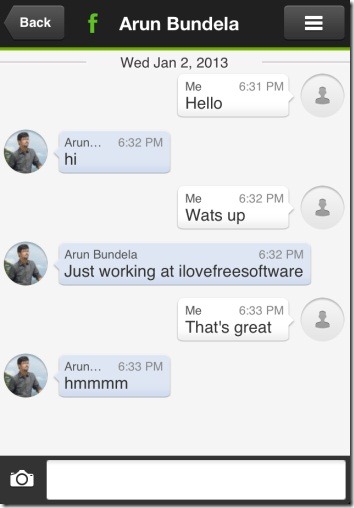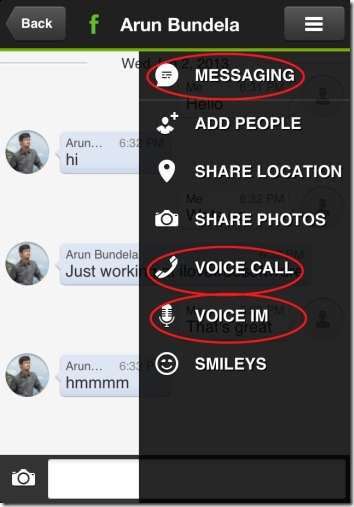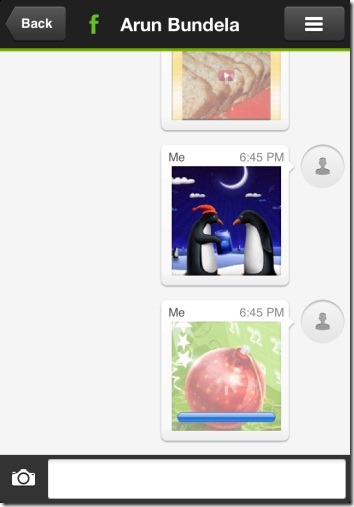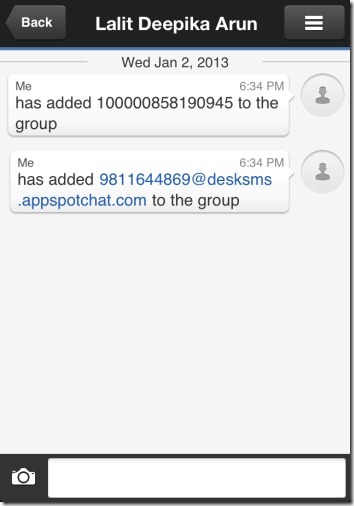imo messenger is a free messenger app for iPhone to communicate for free on iPhone. imo messenger app lets you communicate for free between imo messenger users. You can send text messages, make voice calls, and send instant voice messages to your imo buddies from your iPhone.
The app work between cross-platform that is between iOS and Android. You can communicate with any of your buddy for free on the condition that he/she should be the member of imo messenger on his Android or iOS device.
The app allows you to get started with your phone number or you can sign-up using your Facebook, Twitter, or Linkedin account.
So, instant messaging, making voice calls, and sending instant voice messages has now become easier between imo to imo on your iPhone.
When I installed the app, I tried to sign-up using my phone number to get connected. While using phone number to sign-up, the app sends you the verification code on the phone number which you have entered to register with. But, due to some unknown reason the app was not able to send verification code to the phone number which I have entered (might be some temporary issue). Then, I used my Facebook account credentials to get started. After signing-up with my Facebook account, the app imported the list of all my Facebook friends. Now, I was able to communicate free with all the Facebook friends having imo messenger app installed on their smart phone.
Send free messages, free instant voice messages, and make free voice calls from iPhone:
As I already said that this messenger app for iPhone lets you communicate for free with all your imo messenger buddies. Now, to send free messages, just tap on the name of the friend to whom you want to send the message. To start the conversation, just tap on the three horizontal slider icon situated at the extreme top right corner of the app page. Tap on the messaging button and start sending the messages to your imo buddies with ease. Likewise, you can make free voice calls and send instant voice message to your imo messenger buddies from your iPhone.
Share photos and videos from iPhone:
The app allows you to share photos between imo to imo for free. This is another great feature of this messenger app for iPhone. While message chatting, you can easily send photos and videos from your photo library on your iPhone, just like you do in the popular WhatsApp Messenger app for iPhone. I would rather say that this imo messenger app for iPhone is a bit smarter and advanced that WhatsApp Messenger app. Lets me explain you how?
WhatsApp Messenger uses your phone number as a unique identity to get started with and start communicating. WhatsApp Messenger app does not brings you the feature of free voice calls between WhatsApp buddies. Also, WhatsApp Messenger only allows you to search with the help of contacts from your phonebook. It automatically identifies your WhatsApp Messenger buddies from the contacts saved in the phonebook of your iPhone or Android. But, this imo messenger app for iPhone is bit smarter app, as the app allows you to get started with your phone number, Facebook, Twitter, or Linkedin account. On the top of this, you can search for your imo messenger buddies from your MSN messenger account, Facebook chat, Google Talk, Yahoo messenger, Skype, AIM/ICQ, Jabber, VKontakte, Hyves, and Steam. So cool!
Group Chatting:
One another smart feature of this messenger app for iPhone is its group chatting feature. The app allows you to do group chatting on your iPhone. Just select the friends to whom you want to chat. Create a group of two or more friends, add a cover photo of the group you have created, and start chatting with the imo group you have created. Seriously, the app is so cool.
I must tell you that this messenger app for iPhone is somewhat like Hike messenger app for Android. The difference between imo and Hike app is that, Hike messenger app for Android allows you to send free SMS to any non-Hike users too. It gives you 100 free messages which you can send to anyone, even the one is having Hike app installed or not.
Watch the video of imo messenger app for iPhone below:
http://www.youtube.com/watch?v=t50ZEEpAoIAYou can also check out the post by us on Facebook Messenger apps for iPhone.
Other features of this imo messenger app for iPhone:
- The interface of this messenger app is simple and beautiful.
- Supports profile pic which makes it easier for your friends to identify you.
- Supports multiple accounts to add friends.
- Push notifications are awesome.
- Ads free app.
- Search people on imo app.
Download imo messenger app:
Download and install imo messenger app on your iPhone from here. For direct download link, scan the QR Code image below and get the app with ease on your iPhone.
Hats off to imo messenger app for iPhone, as this made it easier for me to send unlimited free text and voice messages. Also, now I can make free voice calls and save my money on outgoing calls. I love the feature of multiple accounts adding to search for friends with ease. I even like the group chatting feature of the app that allows you to connect with more than two friends at once and communicate with them all together on your iPhone. Remember that you can access all your saved messages from the web too. I hope this app becomes popular so that I can use this app instead of WhatsApp.