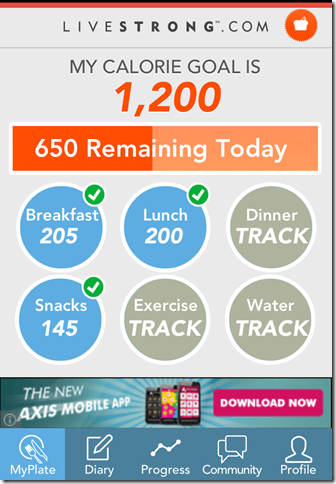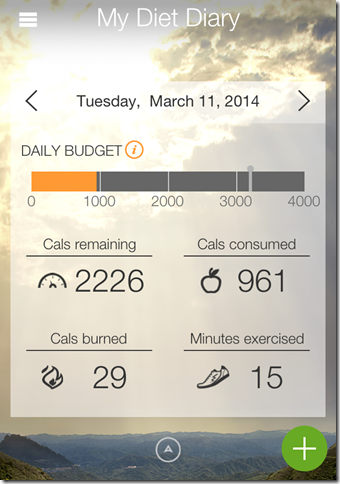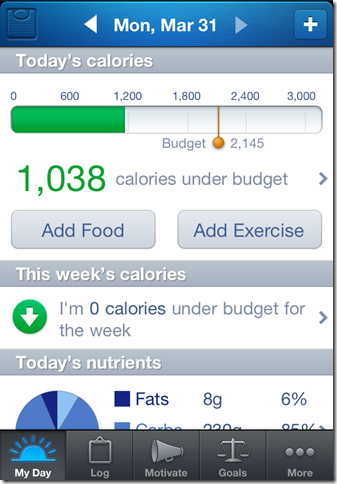In this article, I am going to tell you about 5 free calorie counter apps for iPhone which will help you in keeping a check on your calorie intake. These apps tell you about the calories taken by you on the basis of food items eaten by you.
You can enter food items according to Breakfast, Lunch, and Dinner. These apps also let you enter your exercise routine which confirms the calories burnt and thus gives you a more precise calorie counting report. These apps can also be used for reaching your dieting and fitness goals as they also prepare the calorie plan for you according to goal set.
1. Livestrong.com Calorie Tracker LITE:
It is the official calorie counter app of Livestrong.com for helping you in counting your calorie intake. The app displays your calorie intake on the basis of Breakfast, Lunch, Dinner, Snacks, Exercise, and Water intake. You need to make a profile before using the app mentioning your height, weight, date of birth, fitness goal etc. The app prepares a calorie goal for you on the basis of details provided by you. The app has a Diary section from where you can check your daily and monthly calorie intake. You can also track your Weight, Calories, and Nutrients progress via graphs under the Progress option.
Get Livestrong.com Calorie Tracker LITE here.
2. My Diet Diary:
The second calorie counter app for iPhone is My Diet Diary. It is one of those apps on iTunes with very interactive and responsive interface. This app also prepares the calorie goal for you on the basis of your eating habits, height, weight, activity level etc. It displays the calories remaining, calories consumed, calories burned, and minutes exercised. You can also see the calorie breakdown of food items eaten by you. The calorie breakdown includes calories taken from Carbohydrates, Fats, and Proteins. The app lets you track your progress via map and calendars.
3. Calorie Counter, Dining Out, Food, and Exercise Tracker:
The third calorie counter app in the list Calorie Counter, Dining Out, Food, and Exercise Tracker. To use this app, you have to start by setting up a goal (like you want to gain/lose weight) and profile mentioning your basic details. After this, you can enter your diet plan and exercise routine for each day to monitor your calorie intake. The best thing about the app is that it shows you the complete nutrition details about your diet like Calories, Fat, Saturated Fat, Cholesterol, Sodium, Carbohydrates, Fiber etc. Besides this, you can use this app to track your progress through graphs, to learn recipes/dining guide, and read health articles. The app also has an in-built community where you can discuss anything related to health with fellow users.
Get Calorie Counter, Dining Out, Food, and Exercise Tracker here.
4. Lose It! – Weight Loss Program and Calorie Counter:
The next calorie counter app for iPhone is Lose It!. It is a simple app where you have to enter your activities and diet routines. For any particular day, the app tells you the maximum calories that you can take, calories taken by you and calories left to be taken for the day. It also shows the percentage intake of fats, carbohydrates, and proteins in your diet. The interesting feature of the app is that you can take the printout of your whole program or on daily/weekly basis.
5. Tracker – Fitness and Nutrition Tracking By DailyBurn:
The second last calorie tracker app in the list is Tracker by DailyBurn. This app has separate sections to help you track your Calories, Workouts, and Weight. Just like the other apps, you also need to provide the details of your eating routine for determining your calorie intake. You can track your progress via map on the basis of 7 days, 1 month, 3 months, and 6 months. It also includes various training plans like Weight Loss Training Plan, Cardio Training Plan, Strength Training Plan, etc.
Get Tracker by DailyBurn here.
This last app completes my list of 5 free calorie counter apps for iPhone. Checkout these apps to know what is the right quantity of calorie intake for you and how much you are taking. You can also get some health and workout related tips via these apps. Do try them and share your experiences with me.