This is a list of 5 free iPhone apps to backup unlimited photos to the cloud. Using these apps you can upload and backup all your photos to the cloud storage and free up your iPhone storage by deleting the photos from your camera roll. If you’re having a hard time capturing more photos on your iPhone because of your storage, then you must start using one of these apps to recover your precious storage.
At first, I couldn’t decide which app should I use regularly as all of them are simply great apps. But, I have started using “Everalbum”, as in addition to the camera roll it also allows backing up photos from various applications like Facebook, Instagram, Google Photos, Dropbox, etc.
Everalbum:
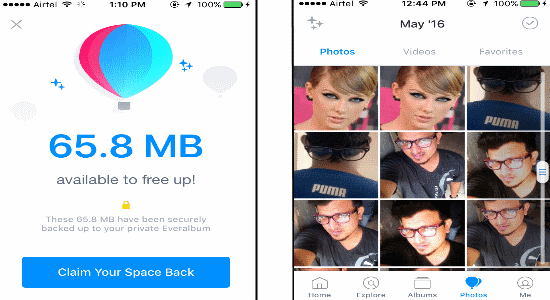
Everalbum is definitely one of the best iPhone apps to backup unlimited photos to the cloud for free. But, the most interesting and unique feature of this app is that apart from backing up your camera roll photos, it also allows you to connect and backup photos from Facebook, Dropbox, Flickr, Instagram, Amazon, OneDrive, Google Photos, and iMessage. It provides unlimited storage and allows you to upload all your photos with high-resolution in the free version. However, to use some additional features like full-resolution photo backup and video backup, you need to purchase the paid version.
No more keeping your photos scattered across your phone, cloud storage, and social networks, as you can backup all your photos in one single location using Everalbum. Once you backup your photos from camera roll, you can make room for capturing more photos by deleting them from your iPhone. It also allows you to directly share your photos and albums with your friends without any hassle.
I have reviewed Everalbum sometime back, and since then I am using it regularly for backing up all my photos.
Shoebox:
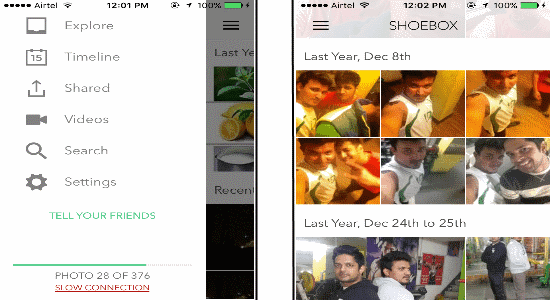
The second app in my list is Shoebox, which is a complete solution for backing up your photos as it offers unlimited cloud storage, bank-level security/encryption, and more interesting features. You can upload your photos to the Shoebox cloud server and delete them from your camera roll to free up more space. It lets you access your backed up photos on multiple devices by signing in with the same Shoebox account to which you’ve uploaded your photos.
No more losing your precious photos in order to free up iPhone storage, as you can use this app to sync all your photos to the cloud and make them accessible forever. It even has the option to backup your videos, but the catch is that the maximum video length is limited to 15 minutes in the free version. It automatically organizes your photos according to date, time, and location. You can also rediscover your memories by checking out what photos you’ve captured last year, month, or week.
You can also check out the full review of Shoebox to learn how to use it for backing up photos to the cloud.
Google Photos:
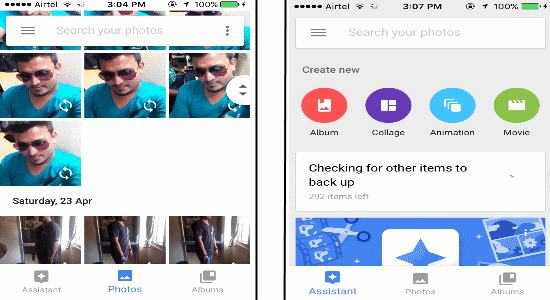
Google Photos is another useful photo backup app for iPhone by your very own Google. Start using this app to backup as many photos as you want into the Google cloud as there is no storage limit. It even has the option to upload videos from your camera roll. You can keep all your photos backed up with the resolution of up to 16 MP and videos for 1080p. The uploaded photos are securely stored and can be accessed from any device (from the same Google account) and also from the Google Photos website. To backup photos, all you got to do is open the app and enable Backup & Sync, that’s it. It will automatically start backing up your photos and organize them in separate albums.
You can upload unlimited photos with high quality, however, if you want to upload the original photos then the storage is limited to your Google account storage. When the backup is complete, you can erase those photos from your iPhone and free up storage. Additionally, it also offers some features that allow you to edit photos, create animations, movies, collages, and panoramas from your photos.
We have also covered the desktop client of Google Photos.
PhotoMemories:
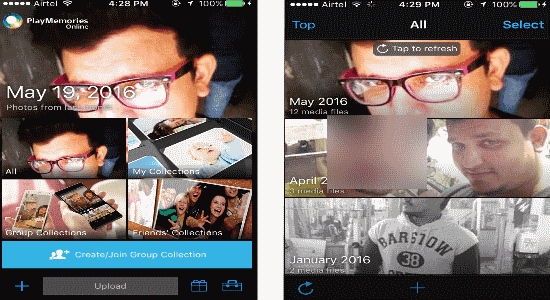
PhotoMemories is a free cloud storage app by Sony to backup your photos and videos. There is no limit on storage for uploading high-resolution photos, but the cloud storage is limited up to 5 GB for storing original photos and also for your videos. No matter, how many photos you’ve on your iPhone, simply sync them all to PhotoMemories and erase them from your phone to recover more space. If you’re looking for an app to automatically sync and organize your photos in the cloud, then this app is for you.
In order to backup your photos automatically, simply open the app and enable the option “All Sync”. As soon as you do that, it will start auto-syncing your photos to the PlayMemories cloud. All the photos are kept private until you choose to share them with others. Another unique feature of this app is the “Group Collections”, which allows multiple PlayMemories users to add and view photos in one single collection or album. You can create as multiple group collections and invite your friends and family via email or QR code.
IceCream:
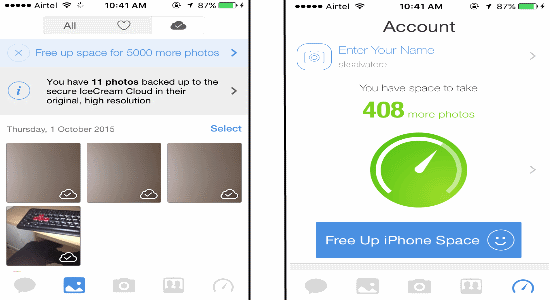
IceCream is another amazing app for iPhone that allows you to backup all your photos (unlimited) to the cloud without compromising the quality or resolution of the photos. Using this app, you can backup your original high-resolution photos on the IceCream cloud and keep the optimized version of the photos on your phone. The optimized photos occupy very less space and can be viewed within the app even if you’re offline. If you want to view or download the original photos, then you can do that by signing in to the web application of IceCream Cloud.
It also shows how many photos you can capture with the available space on your iPhone. With just a tap on the button “Free Up iPhone Space”, you can backup your high-resolution photos to the cloud and make room for more photos on your iPhone. Another unique feature of this app is that when you use the built-in camera of IceCream, all the captured photos gets automatically stored in the IceCream Secure Cloud.
If you wish to know more about IceCream, then you can go ahead and read the full review here.
My Final Verdict:
If you want to store and backup all your photos to the cloud in order to free up your iPhone storage by deleting the originals, then go ahead and start using these apps. These apps allow you to upload unlimited photos without costing you a single penny. Apart from uploading photos, you can even upload videos using some of these apps like Shoebox, Google Photos, and PhotoMemories.
So, what are you waiting for, go ahead and download them on your iPhone to start using them for free.