Science Glossary is a free iPad education app which lets you check definitions of scientific terms. The app includes almost all scientific terms ranging from basic ones to complicated and higher level ones. It has an index for better navigation and a search bar for faster and precise search so that you don’t have to waste your time in looking for the specific words.
While reading the definition of any word, the app also shows the modules under which that term is covered. You can tap on the module name to read about it, but the link opens outside the app in Safari.

Using this iPad Education App to Check Definitions of Scientific Terms:
The app is completely free to use and doesn’t require any kind of registration. When you will launch the app, you will see the interface of the app as shown in the screenshot below.
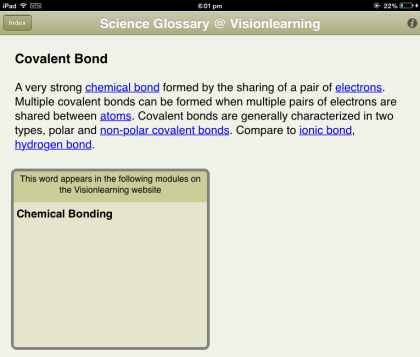
You can see that the name of the scientific term is at top along with definition at bottom. The app displays the definition in a simple way which makes it easy to understand the term’s meaning. If the definition includes other scientific terms as well then they are hyperlinked. You can see them in Blue color.
Tapping on the hyperlink will take you to the definition of that particular word. Below the interface, you can see that there’s a box. This box includes a list of those modules which includes that term. You can tap on any module name to read it, but the link opens outside the app in Safari.
You can select any portion of text to perform three options: Define, Speak, and Copy. These are iPad’s inbuilt feature and works just like they do natively.
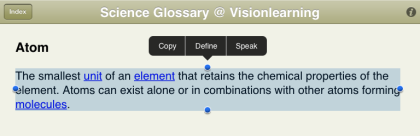
The Index option of the app is at top left corner which shows you the list of all the scientific terms included in the app. You can also use the search bar for searching any particular word.
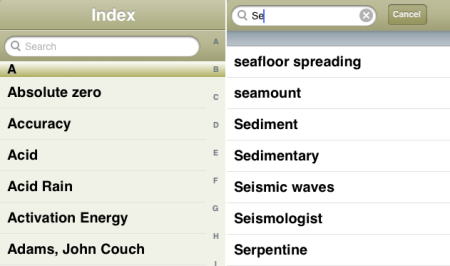
You may also like: iPad kids education game to Learn Mathematics.
Final Verdict:
Science Glossary is an awesome iPad education app to learn and read the definitions of scientific terms. I loved using the app although I wish of one feature to bookmark or favorite the words which you might look at later. Other than this, the app is good and worth a try.