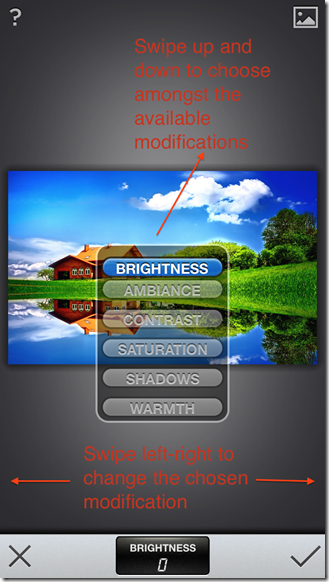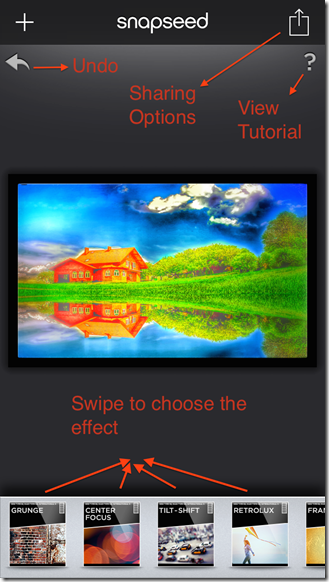Snapseed is a free photo editing app for iPhone by Nik Software inc. It is rated 5 star on the Appstore and it surely deserves it. The software has all the essential tools for editing a photo which are so beautifully integrated with the application that one can edit photos effortlessly. Anyone can enhance, transform and share their photos easily.
The best feature of this app is that it is so easy to use that even a newbie in photo editing can get hold of it quiet easily. There are tons of options to choose from and they include different effects as well.
How to use?
On opening the application, you are welcomed with a tutorial. A very basic glimpse of what all the possibilities are with the application. Then at every feature clicked for the first time, there is a tutorial. Don’t worry if you accidently skipped it, there is a question mark in the top right corner all the time to display it. The images to be edited can be clicked from the camera, imported from the library or pasted from the clipboard.
The various options available for the user are as follows:
Automatic Mode:
In this mode the contrast and color of the complete image can be tweaked. The gestures are pretty easy and cool to use. You have to swipe up and down to choose amongst the factor you want to change (Color/Contrast) and swipe right and left to change the value of the factor you have chosen. The check button saves the changes while the cross button discards them. This gesture pattern is followed for all the effects.
Selective Adjustment Mode:
This mode is very unique. In this mode you have an additional ‘+’ button in the bottom pane. When you click ‘+’ button, you enter the selection mode. Tap on area of the image that needs any particular tweaking. The changes are Color, Contrast or Saturation. When you select the area with the factor you are going to change, it shows the first letter of that factor. For example, if you decided to change the brightness, it will show a circle with ‘B’ written in it. All these areas can be viewed by clicking on the ‘eye’ at bottom. Thus it gives you the ability to apply separate editing tools on the separate regions of the image.
Tune Image Mode:
This mode gives you the option of tweaking Brightness, Ambiance, Contrast, Saturation, Shadows and Warmth. Once again, this can be chosen amongst by the slide up and down gesture and it can be tweaked by swipe left or right. The crop mode has the options for a free crop or the ones with the specific ratio dimensions.
Straighten and Crop:
This mode is useful if you accidently clicked the photo tilted. It helps you rectify that using a grid and swipe left right gestures. The crop mode is the basic crop utility available in every photo editing app.
Details Mode:
This includes the options for sharpness and structure available from the same gesture pattern as mentioned above.
Filters:
The options to choose from are black and white, Drama, Vintage. All these options further have modifications depending on them.
HDR Scape:
This option has the ability to change filter strength, smoothing etc.
Center Focus:
This effect is pretty handy if you want to make the photos clicked from your normal camera to look like the ones clicked by DSLR. It can blur out the surroundings and create a centered focus. You can also change the blur strength, inner brightness and outer brightness from this option.
Frames:
Frames are the borders around the image. There are a number of options to choose from and also each option can be changed with respect to size, color and format.
Power of this tool can be guessed with this comparison below-:
Final Verdict
I found this application pretty handy to edit my photos within no time. It virtually takes seconds to produce the desired results in the image. Also the interface is pretty clean and nice. One extra perk that I’d like to add in this review is the ability to compare with your original photo. All you have to do is press and hold the edited photo and as soon as you do it, you will find your original photo and releasing it will get your final photo back. If you are into photo editing on a random basis, this is the app you’ve been looking for.
Snapseed for iPhone can be checked out free of cost from here.