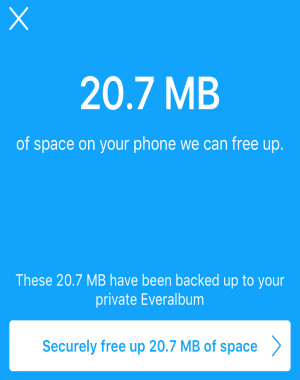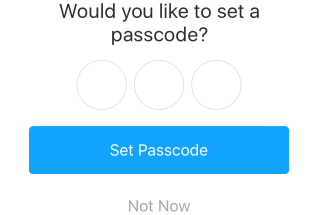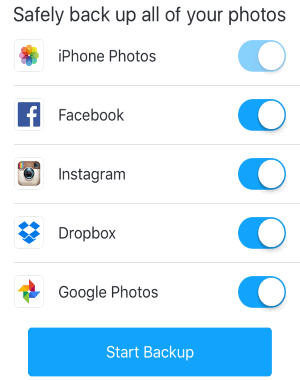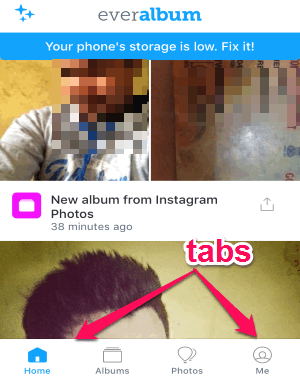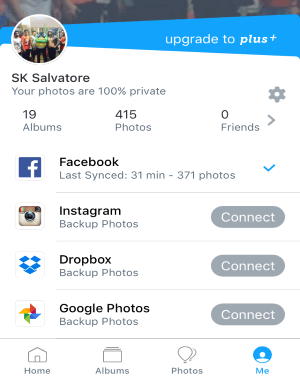Everalbum is a free iPhone app that provides unlimited storage of photos from camera roll, Facebook, Instagram, Dropbox, and Google Photos. You can securely backup all your photos from your iPhone as well as online storage’s in one location. Backing up photos to Everalbum lets you free up storage and make room for more. One of the best parts of this app is that you can collaborate with your friends on your shared albums.
Similar to the other apps for iPhone such as Shoebox, IceCream, and PhotoPanda, “Everalbum” lets you clean up storage, store high-resolution photos, and more. No more worries about losing photos from cloud storage or your phone. In addition to that it also backup videos automatically and lets you access them whenever you want. The only catch is that the video upload and full-resolution photo backup comes with an in-app purchase.
How to Backup Photos from Camera Roll, Facebook, Instagram, Dropbox, and Google in One Location:
Step 1: As soon as you open the app, it will ask you to set a passcode for accessing this app and your photos. You can skip it, but creating a password helps to protect important photos.
Step 2: After that, it will ask you to choose sources for backing up photos. The available sources are iPhone Photos, Facebook, Instagram, Dropbox, and Google Photos. After enabling sources, simply click the “Start Backup” button. The backup runs automatically in the background.
Step 3: You will be able to see 4 different tabs at the bottom of the screen named, Home, Albums, Photos, and Me. All the feeds of your recently updated photos and albums will be visible on the home tab. You can browse your photos sorted by albums or tap photos tab to access all the backed up photos.
Step 4: In the “Me” tab, you can see the number of uploaded albums and photo from multiple sources. You can invite your friends for sharing photos and collaborate on albums. Simply tap the “Friends” option and invite others to join.
My Final Verdict:
Everalbum is a very useful app for iPhone. It provides you unlimited storage for your photos from camera roll, Dropbox, etc. You can backup all your photos to it, and free up storage by deleting the backed up photos. Sounds interesting, isn’t it.
Get “Everalbum” from here.