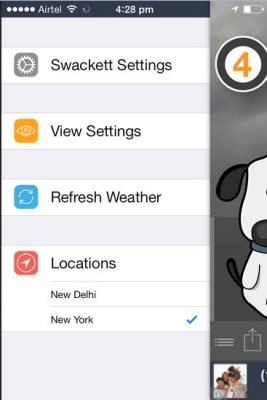Swackett is a free, easy to understand weather app for iPhone. This iPhone app takes all the complex weather data and turns it into easy to understand, fun data. It shows you current temperature of a particular location along with appropriate dress up you should have for that weather. You can say that it absolutely changes the way you are used to seeing weather forecast.
When you download Swackett it will for the very first time ask you access to check your location to fetch the weather of that particular location. It does allow you to add other locations as well apart from yours. But it’ll display locations one at a time only. So if you need to view weather for a different location then, you will have to go to settings to select the other location.
Now after granting access to the app, you will see a screen like the one shown in screenshot below.
The app is ad supported, so you will see an ad at the bottom of the screen which doesn’t bother much. You can bear with it because you are using the free version of the app.
Now apart from current weather information, the homescreen also shows you conditions for dog walking, fashion trends, etc. The three horizontal lines you see at the left bottom of your screen are for changing the settings of the app.
In settings you can add more than one location for weather forecast. It also allows you to change the temperature from Fahrenheit to Celsius and vice versa, change the language, change the temperature amongst actual one or feels-like. Then there is a tab for view settings, which allows you to show weather animations, you can choose the gender of the animations coming up. Let’s you choose the default view of the Fashion, Fun, Insights, weather tabs.
You also get the option to share this weather information through mail, message or Twitter. The camera icon allows you to take a picture for the background. But it only allows you to save the picture with the current weather information on it. It does not let you permanently change the background of the app screen.
When you choose the four colorful circles you see at the right hand side corner, they will pop out like you see on the screenshot below.
The description of the them is as follows:
Weather: This tab shows you four options; weather forecast for weather related info, watches and warnings for any immediate advisory, Timelines for showing weather info hourly, Imagery for showing you radar and satellite view of the weather conditions.
Fashion: This tab has three choices cool jackets which lets you know how to dress up according to the weather, dog walking comfort which lets you know how comfortable you will be while you take your dog out for a walk, cool I’m feeling lucky will take you to the swackett blog.
Insights: This one has 3 tabs Lifestyle, Health and weather history. Lifestyle shows you various activities that you do on a given day and then lets you know the weather condition for carrying out that activity by rating it on a scale of 1 to 10. Health tab shows you various common and not so common health disorders and how the current weather affects people with a particular condition again by giving a rating to each one. Weather history shows you an interesting fact about weather of the same day from history or past years.
Fun: This tab has fun game to play and shows you random fun facts.
This covers pretty much the whole app. But just the fact that this app shows the weather in such a fun way, makes me want to check weather from this app only. I also end up checking other stuff like fashion and fun. But this is one weather app that you would love having on your phone.
So go ahead and give it a try. Get Swackett free for iPhone.