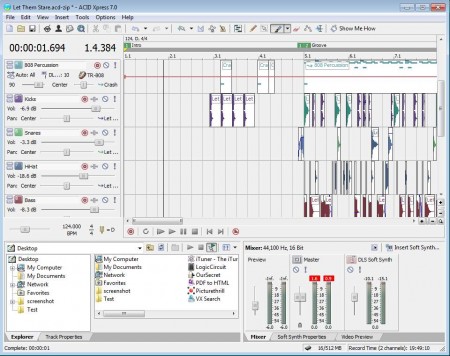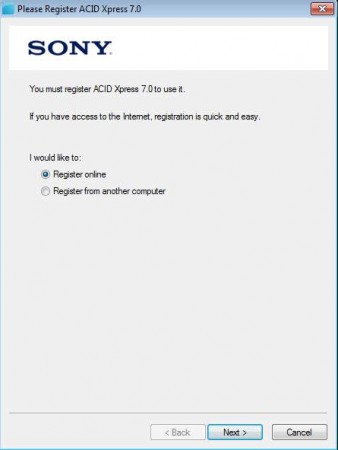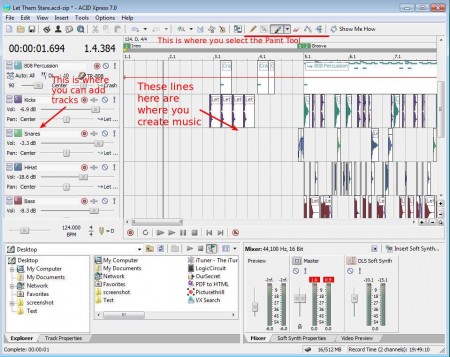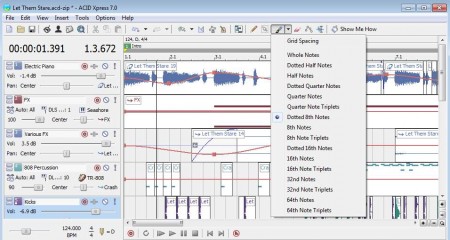ACID Xpress is music production software which is designed for music recording, mixing and editing with the help of tracks, various effects and loops. This audio software allows the user to literally paint the music with the help of various effects, each track has its own effect which can be added to the song. Let’s leave the how’s for later and talk about installation first.
Download and installation of ACID Xpress music production software
Software is free, well at least the free version is, but in order to download it you’re gonna have to register. This program is sponsored by Sony, and after registering for download, you’re gonna have to register once again after you launch ACID Xpress for the first time:
This might be annoying to some, but what you get after you register is more than worth filling out the registration information. Next to software download, you also get a 128MB pack of audio loops, effects that you can use while creating your music, which makes the effort all the more worthwhile.
How to produce music with ACID Xpress
From the program screenshot above, you might think that creating music with ACID Xpress is complicated, but in reality it’s very simple. First thing that you need to get a grip on is the important parts of the user interface and where tools which you’ll be using are located, here’s an image that should help with that:
Music is created by adding tracks to the list of Tracks. A track is a sound container, which can hold various effects and loops. First track should always be the basic rhythm of the song, while others can have various noises which actually make up the song. Limitation of the free version of ACID Xpress is that it only allows you to put 10 tracks in a song, but there’s plenty of different songs that can be created with these 10 tracks.
When you add a track, unless it’s the basic rhythm it will remain silent while you click Play which is located at the bottom of the tracks area. It will be silent because you need to activate that sound on the right side, you see those lines on the image above?
All those objects that you see in the lines are places where the sound from that track has been activated and it can be heard in the song that you are creating. Tools with which you can activate effects and loops inside a given track are underlined in the image above. As you can see they are tools which can be found in a graphics program, pen, brush, eraser and so on. This is yet another way of how you can control the sound of the music, brush tool also has its own set of effects:
Conclusion
ACID Xpress is a great tool, even in its free version, the important thing is that you really understand how it works and you don’t give up without giving it proper effort. Program will offer you links to basic tutorials that you can follow to get a better understanding of how it works, follow them and enjoy creating music.