MacFly Pro used to be a paid software but now its a freeware. It is a very powerful MAC cleaning tool that you can use on your MacBook and MAC Desktop. It comes with a collection of powerful utilities that you can use to clean junk, leftovers, unnecessary email attachments, etc., in one click. In addition to that, you can use this to optimize the RAM and use the powerful shredder to delete files securely so that they can’t be recovered. There are different sections that you can use to see the relevant junk that can be cleaned from your MAC. On top of that, it comes with a smart assistant that shows you the overall available improvements that can be performed. Also, here you can see the current state of your machine and then take further steps.
When it comes to cleaning the junk files, it offers you a powerful duplicate files finder and cleaner too. And not only that, but you will also get a big files finder and an applications uninstaller. All these utilities are packed in a single tool and you can use it anytime to quickly clean and optimize your MAC. You can see the overall state of your MAC and then clean it if wanted. The Smart Assistant categorize the state of your MAC as good and bad using an indicator. And you can anytime run the cleanup whenever you want to get rid of the junk and unwanted memory usage.
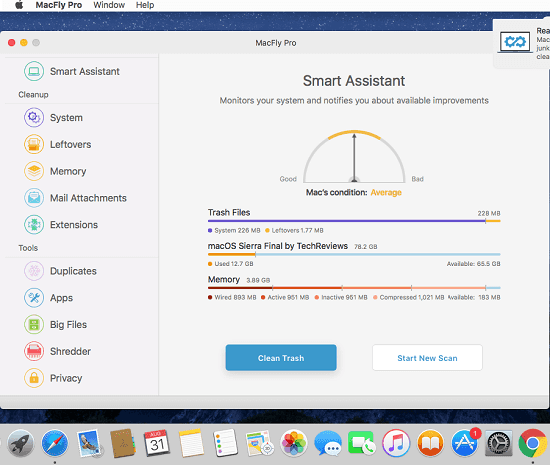
Using this Free MAC cleaning Software with Shredder, Memory optimizer: MacFly Pro
If you have ever used cleaning software before on any other platform, then you can use it in the same way. Use the different section to see the data to be removed and then just erase that in a click. Simple as that.
Get the package of this software from its homepage and then install it by double clicking on it. Next, open it up and the main UI will appear where you can see the Smart Assistant. You can also see the current state of your MAC and see the scope of optimization.
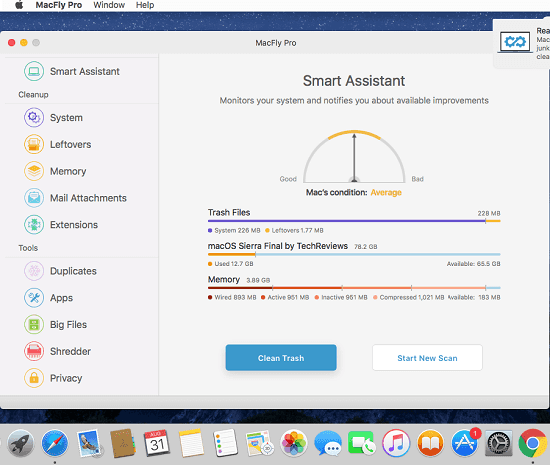
Now, you can see the different sections in the software to see the amount of junk in each one of them. In the “System” section you can see the junk files created by system processes. In the “Leftovers” section, you can see the temporary files that can be safely removed without any harm to existing files.

To optimize the memory consumption of MAC, go to the “Memory” section and then reduce the memory usage by applications. Here it will automatically boost your RAM by analyzing the scope of improvement in the free memory. You just have to click on the “Clean” button to do that. Or, you can opt for overall optimization using the Smart Assistant.
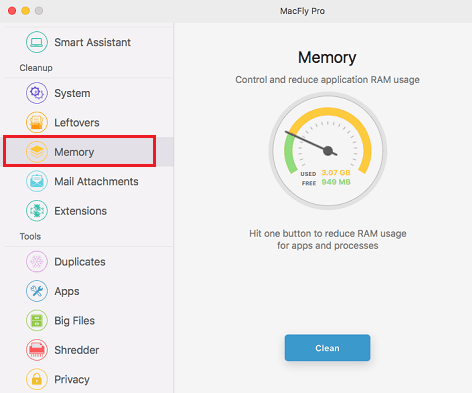
Next, powerful feature of this MAC cleaning tool is the file shredder. You can easily use it to erase files permanently from your computer. To use it, you just have to add files in it that you want to erase permanently and then it will do that for you. However, keep in mind that shredding is slow process and it will take long time if you want to shred a lot of files.
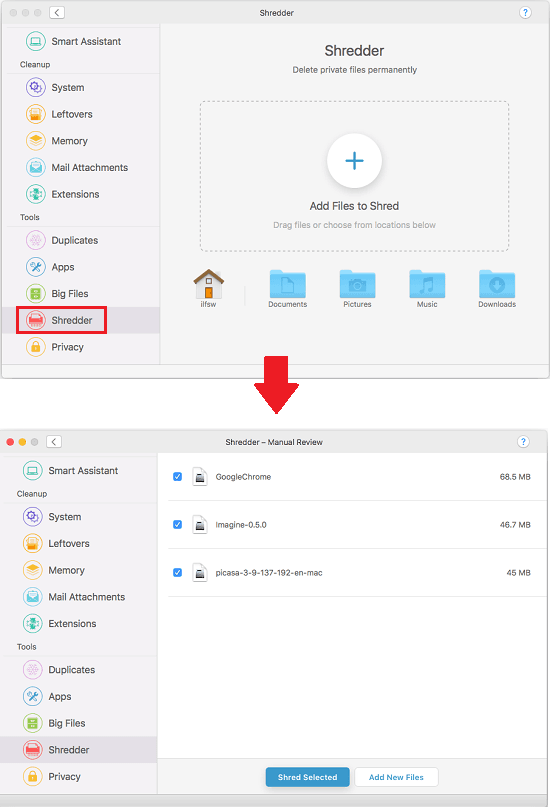
These are the main highlights of this freeware MAC cleaning utility, MacFly Pro. Indeed there are other features that will be useful in cleaning junk like duplicate files finder and big files cleaner. You can easily use them too for optimizing the performance of your MAC machine and gain disk space.
You may be also interested in: 6 Free Software to Remove Temporary Files from Computer
Conclusion:
MacFly Pro is a very powerful and a very nice MAC cleaning software that you can use. If you deal with a lot of files and application daily then you need this tool to enhance the performance of your MacBook or MAC Desktop in just one click. And I really like the Smart Assistant of the tool that helps you keep an eye on the overall system performance and see if the system needs to be optimized.