Dragula is a free Unsplash desktop app for MAC to search stock photos. With this app, you can search through amazing stock photos from Unsplash and download them. It offers a drag and drop functionality and even lets you copy the link of the image or the equivalent markdown code. This app has a very simple and compact interface where you can search for a photo and get its link. Not only this, but you can drag the photo from the app’s interface to any program or social media sites such as Facebook, Twitter etc., to post it. The app runs in the bottom right corner of the MAC screen and you can call it whenever you want to.
Getting stock images from a site again and again is a bit exhausting. You have to first open the browser, go to the target stock photo site and the get the photo. But with this app, you can do that in a few seconds. Just enter a keyword and it will load a corresponding image in its tiny window which you can drag and drop anywhere you like. This is also helpful in web development work. If you use some WYSIWYG HTML editors which support drag and drop then you can easily add image links in your code using this tiny app.
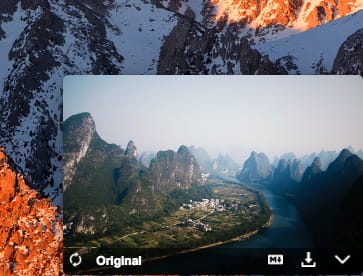
Using this Unsplash Desktop App for MAC to Search Stock Photos Free:
You can install this app by downloading it from here. Mount the DMG file and then simply move the app to the Applications folder. After that, launch the app and then it will appear at the bottom left of the screen.
Click on its interface and then simply enter a search term. It will load most suitable photo based on your search and and will show it to you. You can simply drag the image from its interface to any program you want. You can drag that image to Facebook, in new tab of Safari or anywhere you like.
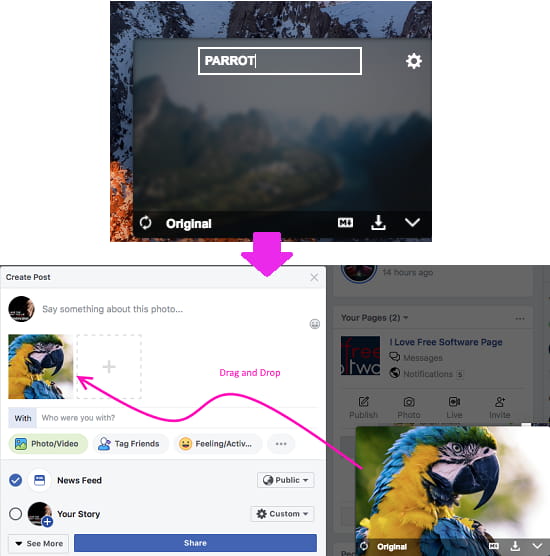
At the bottom side of this app, there are options to copy the markdown code and link the image. You can use those options if you want link to that image in a source code file or in some document. You just use the dedicated buttons on the interface of the app.
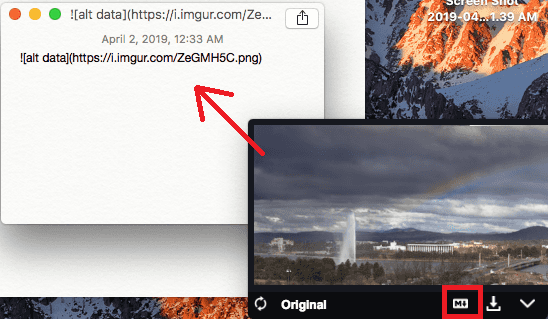
In this way, you can use this simple app in MAC to easily search and download stock photos from Unsplash. Currently, this app is all free to use but maybe in later update there will be a paid plan with some other advanced features. So, if you are looking for a free stock photos app for MAC then you can give this a try. The high-resolution images are good for creative work and other places. And there is a Windows build for this app too. If you are on Windows then you can check out that as well.
Final thoughts
Dragula is a very nice app to search stock photos from Unsplash straight from the desktop. If you often have to use stock photos then it will be very useful app for you. The compact interface is what I liked the most about this app. You just enter a keyword and then simply get the photo. Also, you can quickly drop the photo in an external program or workspace easily.