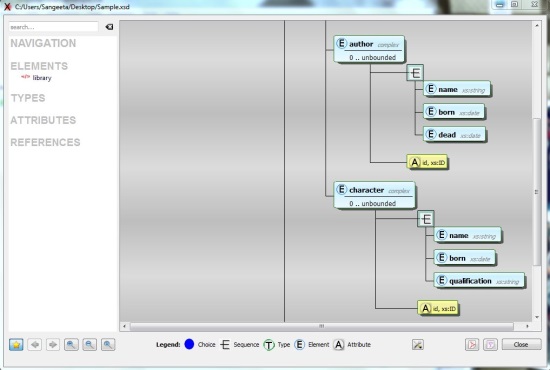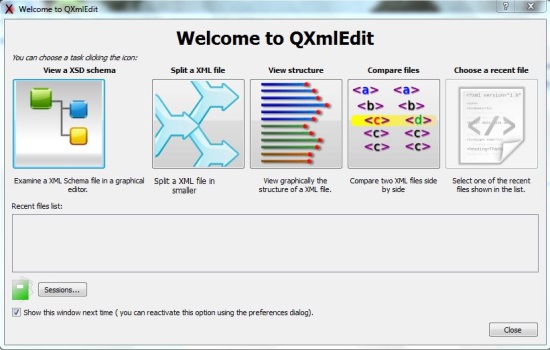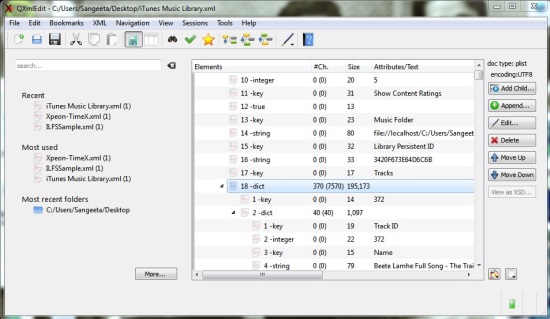QXMLEdit is a free XML Editor that lets you open and edit XML files on your system. It’s a cross-platform editor that offers fast XML editing and easy navigation. With QXMLEdit, you can examine XML Schema files in a graphical editor, split XML files into smaller fragments, graphically view structure of the file, compare XML files side by side, or even create your own XML snippets. Besides that, this free XML Editor uses different display types, fonts, dimensions, and colors to represent XML structures and allows you to choose the display type of your choice.
QXMLEdit is one of the easiest to use, and best free XML editor that I have come across. You can grab it using the link given at the end of this article. After installing this free XML Editor in your system, you can easily open XML files on your system, view XML elements in tree form, expand or collapse nodes of the XML file, add or remove child nodes, search for a particular tree component, or copy paste the entire node anywhere you want.
Working with this Free XML Editor:
QXMLEdit is quite handy and easy to use. You can open XML or XSD files within this free XML Editor, to graphically analyze or edit file elements, or create your own XML snippets. On launch, it provide options to choose the desired task.
After clicking the particular option, you will be able to analyze or edit your XML files. I liked the fact that it provide advanced controls (on the right panel and on toolbar) to help you work with your XML or XML Schema files. Plus, a help file to guide you if you stuck anywhere in between.
Try this free XML Editor and explore its full potential on your own. But before you go for a free download, have a look on its key features.
Key Features of this Free XML Editor:
- Free XML Editor.
- Cross-platform support.
- Open, view, edit XML files.
- XML Schema (XSD) Viewer.
- Graphical visualization of XML structure.
- View XML elements in tree form.
- Quick navigation.
- Split files.
- Compare XML and XML Schema files.
- Expand or collapse nodes.
- Search tree elements and attributes.
- Validate attributes.
- Handles Base 64 coded text.
- Different display types to choose from.
- Can handle multiple sessions.
- Plugin support to generate Flex code from Balsamiq mockup program source.
- Drag and drop support.
Similar software: XRay XML Editor, Codefunk XML Editor.
The Final Verdict:
There are many other XML Editors also out there, like Jaxe, but QXMLEdit really stands apart. It is easy to use, completely free, and among one of the rarely-available XSD Viewers. It is a multi-platform XML Editor, and works on Windows, Mac, and Linux. Download free and give it a try.