Zeal is a free offline documentation browser of programming languages, API, and other technical stuff. It lets you download and read from 198 documentations of different programming languages, API, etc. offline. It is specially designed for software developers as by using it you can download documentations of popular programming languages like PHP, java, C#, etc and read them later offline. Of course, the best part is that instead of a need to hit Google to refer any command of a programming language, you can browse it offline using this offline documentation browser. This is perfect for the scenarios where you have completely disconnected your PC from internet to close out all the distractions and focus on your programming, and you can use this to get help with your programming, offline.
Another interesting feature of this offline documentation browser for programming languages is that it is also available as a plugin for popular IDE like Atom, Emacs, VIM, Sublime Text, etc. So, not only can you use it stand-alone, you can also nicely integrate it with your existing IDE.
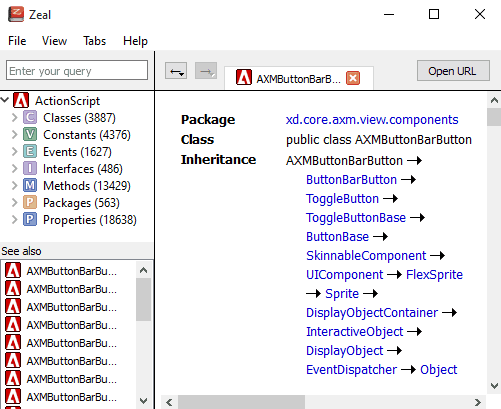
It renders the document without any loss in its formatting and readability. You can also search to read a specific part of documentations.
Apart from Windows, it is also available for Arch Linux, Gentoo, Debian, openSUSE, Slackware, Ubuntu, freeBSD, and openBSD.
Do note that it does not download all the documentations by default; instead, you can choose to download the documentations that you need, and you can create your own documentation as well.
How to use this free offline documentation browser for programming languages:
Getting started with Zeal is really easy; just download it from the link given at the end of this article and then download documentations that you want to read. You can download documentations from File>>Options and then switch to Docsets tab and select documentations that you want to read offline. Now, click on Download button to download selected documentations. After you have downloaded a documentation, you can view it from the left sidebar on its main screen.
If you want to read a specific part of a document then you can search it from its search box. It displays all matched results in its left sidebar and you can read a part of the document in which searched keyword is found from rest of its screen.
You can view multiple documentations at the same time on multiple tabs using it. You can open multiple tabs from Tabs>>New Tab or by pressing Control + T hotkey. You can easily switch between multiple tabs by using Tabs menu or through hotkeys. To move to next tab press Control + T hotkey and to move to previous tab press Control+Shift+BackTab.
While reading a documentation it also lets you move to the previous and next page you were reading. To go to next page press Alt + Right hotkey and to move to the previous page click on Alt + Left hotkey. These options really help in reading documentations in a very fast paced manner.
Integrate Offline Documentation with IDE:
As I mentioned above, one very useful feature of this software is that it can also integrate with your existing IDE, so that you can read documentation within it. For that, you can integrate it as a plugin. As of writing of this review, plugins are available for Atom, Emacs, Vim, Sublime Text, IntelliJ IDEA, Brackets, etc. You can see complete list of plugins, along with their instructions here.
Verdict:
Zeal is a free offline documentation browser software for Windows. I will definitely recommend this software to those who spend a lot of time reading documentations of programming languages. By using it, you can download online documentations and access them offline on your PC. I think it is a great source of learning and a recommended one if you are more into programming stuff.
Get Zeal from here.