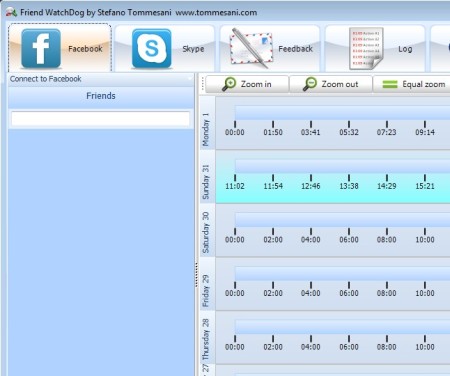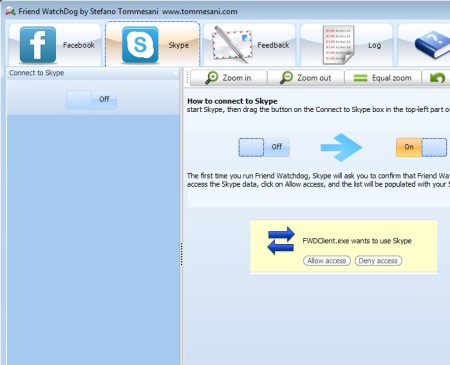Friend Watchdog is a free friend spying software for Facebook and Skype. It shows you the duration for which your Facebook friends and Skype contacts have been online. After connecting to your accounts, you’re gonna be presented with a list of your contacts, and next to each name you’ll be able to keep track of when you contacts were online. It will show a calendar view and you will be able to see for how long any contact was online on any given day. This helps you in knowing exactly when and for how long your Facebook, Skype contacts come online.
Friend Watchdog is an interesting piece of software, though I am not sure what would be the use of such an information. This might be good for tracking employees to see how long they are online on Facebook during office hours. Of course, you might have disabled access to Facebook etc. in office, but what if your employees are constantly online via their smartphones and browsing Facebook? This software can provide you that info.
To get this information, the software needs to be running on your computer. It will be able to record information only when it is running. However, if someone else has also installed this software, and is tracking the same contact that you are tracking, then this software can automatically sync information from that to give more accurate logs.
Initially you will not be able to see any information for your friends when you start Friend Watchdog. When having the Facebook tab open, you’re gonna see username and password fields in the top left corner of the screen, just below the main toolbar at the top. Second tab is the Skype tab. That’s where you can setup your Skype account, for all those who would like to keep track of their Skype friend activity.
Skype has to be installed and running if you want to connect to it. Move the Off button to On once that Skype is up and running. If it’s your first time, you’re gonna have to allow Friend Watchdog access to your account. List of friends and contact activity charts should appear on the right, just like the one that Facebook has.
Key features of this free friend activity tracking software for Facebook and Skype are:
- Free and easy to setup – you just need to login with your accounts
- Supports both Skype and Facebook – requires Skype client for Skype
- Search tool – for finding contacts and friends more easily
- Saves logs and uploads them to a server for you to read later
- Logging – all the activity of your friends is saved in log files
How to keep track of friend’s activity on Facebook and Skype with Friend Watchdog
Skype we already mentioned how to setup. For Facebook, be careful when typing in your username, it really has to be your Facebook username, not your email address. Once that you’ve logged in, on the left you should see a list of your friend’s names, while on the right activity calender, see the first image above.
Switching over to the Logs tab allows you to keep track in real time in great detail of what and who did on the social networks that you’re a part of. Every time that a friend from either Facebook or Skype have been added to theirs walls and statuses, you’re gonna be notified about it. When they come online can be viewed graphically, each minute that the user has spent online, it’s gonna be marked on the activity calender, for up to 1 week in length are records stored.
Conclusion
Friend Watchdog might raise privacy concerns with some, you’re gonna have to give it access to your Facebook and Skype accounts, but it’s very good at what it does. Pretty much everything public that your contacts and friends have done and shared will be monitored and saved. Of course this doesn’t mean that you’re gonna see what your contacts are doing privately, when exchanging private messages, that’s still private. Friends you’re interested in tracking can be found more easily with the search tool. Give it a try and see how it goes.