This tutorial explains how to create a list of files of a directory from command line.
Suppose you have a collection of MP3 tracks and want to create an Excel record of all those tracks. Manually creating the record won’t be so easy for you as well as it would be a time-eating process. For such cases, you can use a free tool, named as “FileList“.
FileList is a command line tool which lets you create the list of all files of a folder (including its subfolders) by executing a very simple command. You can save the list as CSV or TXT file. The list will contain the file name, size, path, extension type, creation date, last modified and last accessed date. So, a lot of useful information is stored in the output. I will suggest you to create CSV file for better output.
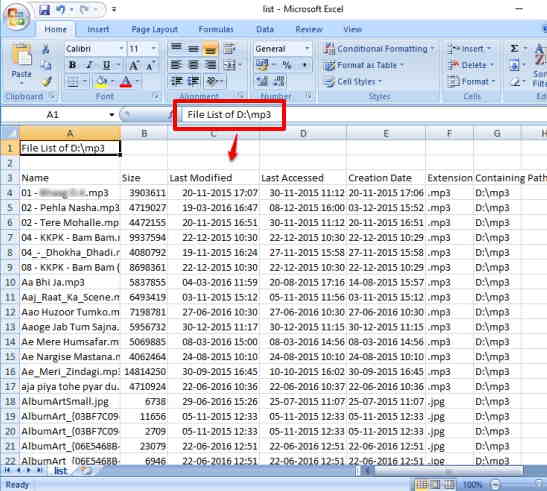
The screenshot above shows the list of my MP3 tracks generated using this command line tool. This tool is easier than other similar software (like this and this one).
How To Generate The List of Files of A Folder from Command Line?
Step 1: Click on this link to download the zip archive of this command line tool. Extract that archive and you will find FileList application. You can execute that file to see the main command and other options that you can include for generating the list of files. However, to execute the command you need to use Command Prompt window.
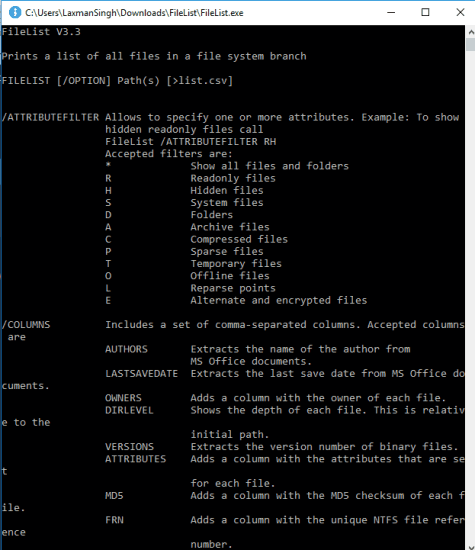
Step 2: Open Command Prompt and drop FileList application on that window. After that, you need to give the path of input folder and the output location. So, your full command would be like: “FileList.exe input folder > output folder\outputfilename.csv“. You can take the help of screenshot visible below to see the command example. Also, you can replace CSV with TXT as per your need.
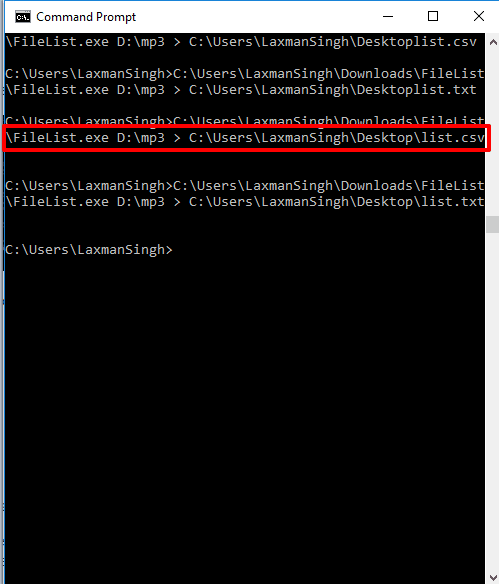
After executing the command, it will automatically save the list of all files available in that particular directory and the subdirectories.
The Verdict:
Creating the list of files is beneficial when you have to share your collection with others or when some files are deleted accidentally and you want to know which files were present in that particular folder. This command line tool makes it very easy for you to generate the list of files available in any directory.