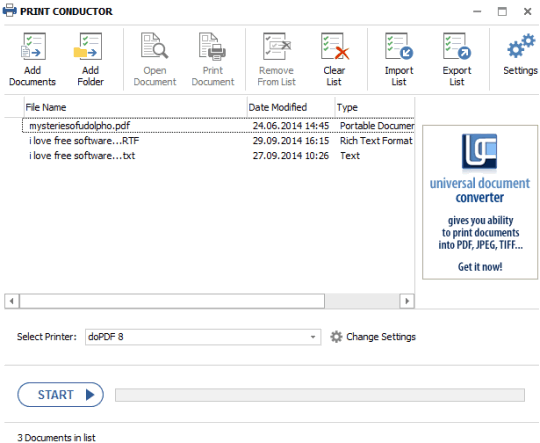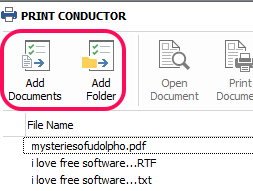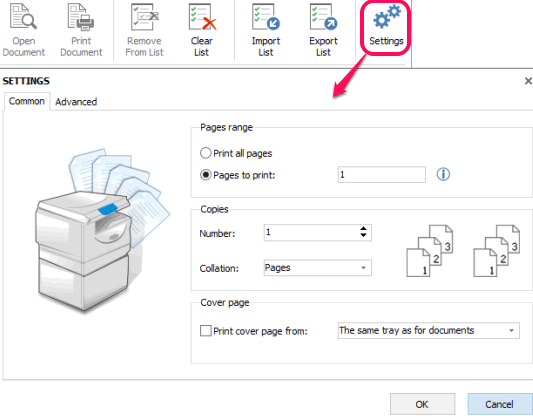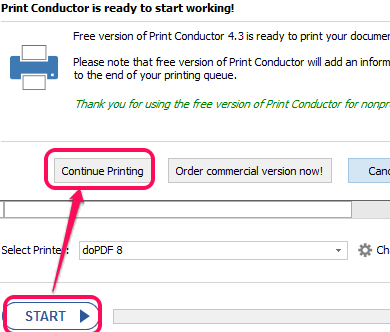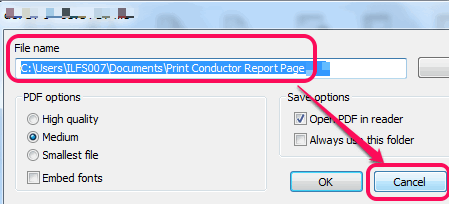This tutorial explains how to bulk print different types of files together.
Print Conductor is a free software (free only for non-commercial use) that helps to bulk print files of different format together. You can take print of doc, dot, docx, xps, ppt, pub, html, msg (Microsoft Office Outlook MSG), xlsx, xls, pptx, pdf, etc. files using this software. It lets you add all required files on its interface and print those files with printer attached to your PC.
You can also set pages range, number of copies per page, and other options before printing the input documents.
In the above screenshot, you can see the main interface of this software.
Note: With this free version, an extra information page will also be printed at the end of the printing queue. But you can skip its print command using Cancel button.
We have also covered some virtual PDF printers for you: PDFlite, Aloaha PDF Suite Free, and Bullzip PDF Printer.
How To Bulk Print Different Types of Documents Together Using This Freeware?
Use the link placed at the end of this tutorial and download setup of this software which is 30 MB. Install this software and run it. After this, follow these steps:
Step 1: On its interface, you need to add supported documents that you want to print. It can be done in three different ways. You can drop selected documents on its interface, use Add documents option, or click Add Folder option to insert documents.
Step 2: After inserting the documents, click on Settings option. This option will help you to set pages range (or print all pages of documents), set cover page, and the number of copies for documents pages. Set preferences and click OK to come back to the main interface.
Step 3: Select the printer attached with your PC using drop down menu.
Step 4: Click on Change Settings button and it will open properties of your printer. This step is helpful to set page size, orientation, scale, and resolution (set DPI) for printing.
Step 5: Tap Start button and you will be able to start the printing process.
At the end of the printing process, it will prompt you to print additional information page which you can skip with Cancel button.
Conclusion:
Print Conductor makes it possible to print files of different formats together easily. It also lets you select pages range for all documents, which is a beneficial feature. Still, it could be more advantageous if it would have let users to set different pages range for each individual document.