This tutorial explains how to extract email address of all your Facebook friends. By default, there is no direct option in Facebook to export the email addresses of all your friends. Facebook does allow you to download an archive of your entire account which includes various data like your posts, videos, photos, chat conversations, friends list, etc. But unfortunately, the archive doesn’t include the email addresses of your friends. So, if you want to extract emails of all your Facebook friends, then the method explained in this tutorial is what you need.
This can actually be done using Yahoo Mail. It lets you connect your Facebook account and then import all the contacts (with the name and email address) from Facebook to Yahoo. After that, you can simply export the email addresses in a PDF file.
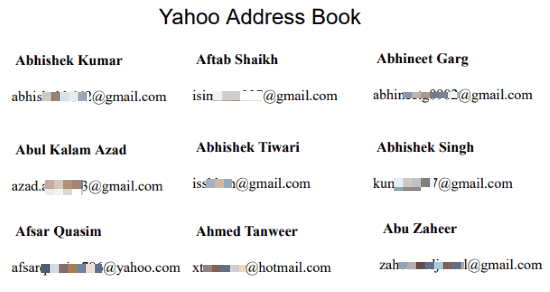
On Facebook, you can perform various actions like bulk unlike Facebook pages, automatically like Facebook posts, batch unfollow Facebook friends, and more. But, when it comes to exporting email addresses of all your friends, there is no third-party services or tools to do that. After spending a lot of time on the web, I was able to find this simple Yahoo Mail trick to extract emails addresses of Facebook friends.
So, let’s get started with the method.
How to Extract Emails of All your Facebook Friends:
Step 1: To get started, simply open Yahoo Mail and login into your account. After that, click on the “Address Book” icon at the top of the “Inbox” to go to the “Contacts” section. There you will see the option to import contacts from Facebook, as shown below.
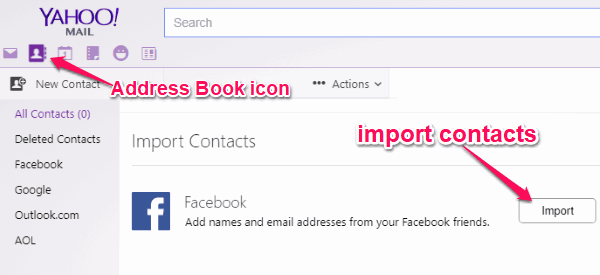
Step 2: After you click on the “Import” button, it will ask you to login to your Facebook account. Then you will be prompted to allow Yahoo! Contact Importer to access your Facebook account. Once you do that, it will automatically start importing all the contacts from your Facebook profile. When the importing is done, you will be able to see all the name and email address of all your Facebook friends under the “Contacts” section in Yahoo Mail, as shown below.
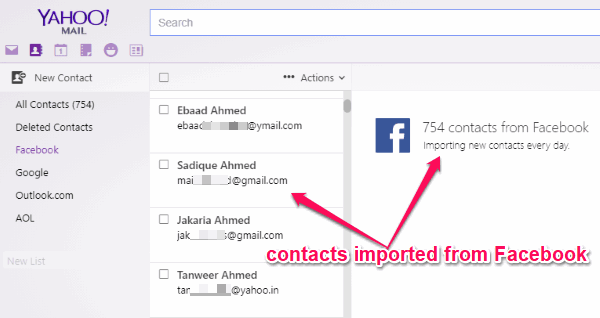
Step 3: Now, to export the email address of all your Facebook friends, simply select the contacts by checking the “Select All” box. If you have other contacts as well in Yahoo Mail, then click on “Facebook” on the left panel such that only the Facebook contacts will be visible. After that, click on the “Actions” menu and there you will see an option named, “Print All”.
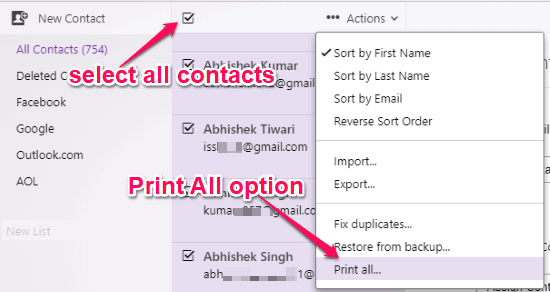
Step 4: As soon as you do that, a popup window will appear where you will be able to choose different print options like contact category to print, print layout, etc. To only extract the Facebook friends name and email, make sure to check the “Basic View” option. Once you’re done with the print options, simply click on the “Print” button to proceed.
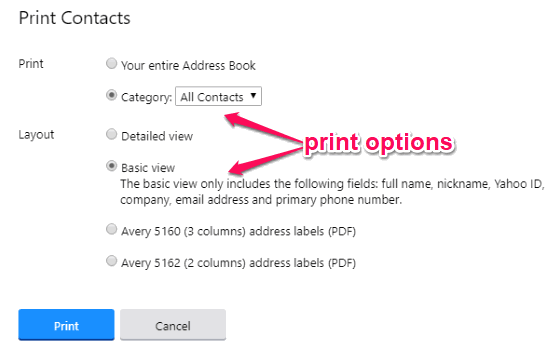
Step 5: After clicking on the “Print” button, it will open the native web page printing window of Google Chrome. Here, you can choose to save the contacts as a PDF file. After saving the PDF file, you can open it up and see all the email addresses under the name of respective Facebook friend, as shown below.
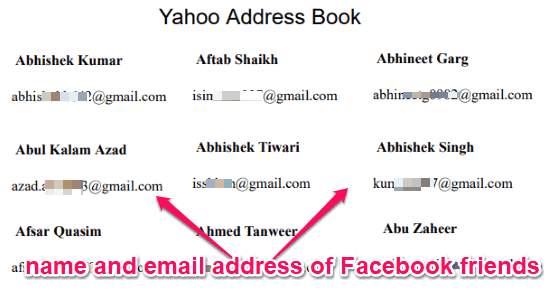
Closing Words:
Yahoo Mail makes it very easy for you to extract email address of all your Facebook friends. So, if you have been looking for a simple way to export email addresses from Facebook, then follow the steps explained in this tutorial. You will be able to export the email addresses with names of Facebook friends in no time.
I hope you find this tutorial useful.