This tutorial explains how to find files that do not contain specific text. You can use a free software, named “Simple Text Locator“, that can do this.
This might sound funny that why someone will search for files that don’t contain a particular text, but it really makes sense.
It can be handy when you have dozens of copies of an original file (a code file or other important document) and want to check if all the copies have a specific same code or not. You can enter the text and in a single click it will show the list of all files that don’t contain the ‘search text’ entered by you. That’s it! Now you know which files you should exclude or include for further editing. Isn’t it great!
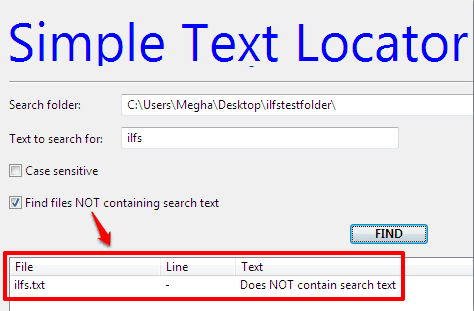
Above screenshot shows the result provided by this software. You can see clearly the file that doesn’t contain the search text is found by this software and visible on its interface.
How To Find Files That Do Not Contain Specific Text?
This software can process multiple files at a time. Using it is also very easy. Here are the steps:
Step 1: Grab the setup of this software and install it.
Step 2: Its UI is user-friendly. Add a folder that contains your text files and then enter the text that you want to search for.
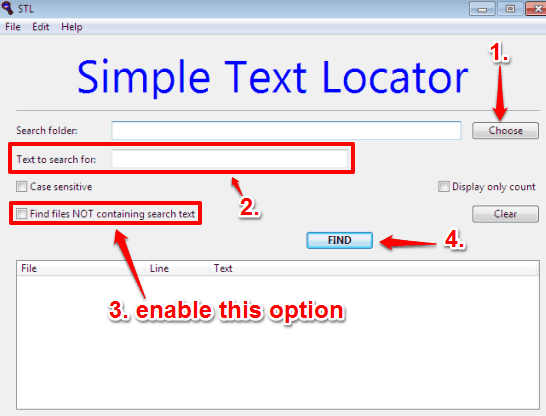
Step 3: After that, enable “Find files NOT containing search text” option. By doing so, you are reversing the search process. Finally, you can use FIND button and this software will do the rest of the work. If you want, you can also enable Case sensitive option to make search more specific.
All the files that do not contain search text will be visible in the result.
The Verdict:
The software has a very unique feature and can save your time a lot when you have duplicate copies of original text file. Although the software comes with an option to search files that contain specific text, but there are many other software (like this, this, and this one) for that task. This software has something unique which makes it stand apart from the crowd.