This tutorial explains how to add macOS style keyboard shortcuts to Windows 10. AHKShortcutLikeMac is a free open source AHK script that you can run in Windows 10 to get those shortcuts. This is a useful tool if you are shifting from macOS to PC. With this program, you will never have to change your keyboard shortcuts habit ever. You just use the normal shortcuts that you were using for hiding windows, minimizing all windows, minimize current window, quit current application, create new folder, selected current line, and many more.
AHKShortcutLikeMac is a very simple software that you just install and forget. It runs in the background and you just use all the shortcuts that it supports. If you are interested in its source code then you can peek into its source code on GitHub. Also, you are free to define your custom shortcuts there if you have idea of AHK scripting language.

How to add macOS Style Keyboard Shortcuts to Windows 10?
There are so many macOS shortcuts that you will be able to use in Windows with this and some of them are listed below.
- Win + H: Hide current window
- Win + Alt + H :Hide(minimize) other windows
- Win + M :Hide(minimize) current windows
- Win + Alt + M : Hide(minimize) all windows
- Win + Q :Quit current application
- Win + Alt + V :Move files from clipboard to current location
- Win + Shift + Alt + V :Paste as text
- Win + Shift + G :Find previous (Shift+F3)
- Win + = : Zoom in
- Win + – : Zoom out
- Win + 0 : Resize zoom (Ctrl+0)
- Win + R : Refresh
- Win + Backspace :Delete
- Win + Shift + 3 :Capture screen to clipboard
- Win + Shift + 4 :Capture screen with region (Win10)
- Win + Shift + 5 :Start Snipping Tool (Win10)
- Win + F3 : Show desktop
- Win + Shift + Alt + Ctrl + Esc :Kill all image name processes
- Win + Enter :Rename (F2)
- Win + O : Open (Enter)
- Win + Up : Up to
- Win + Down : Open (Enter) same to Win+O
- Win + Shift + N : New folder
- Win + Shift + . : Show or hide hidden files
- Caps Lock + 1234567890 :Set current window transparent to 0% ~ 100%
- LAlt + C or X : Copy/Cut to line end
These are some of the few shortcuts that it supports. You just download the EXE of the software from here and then simply run it. When you see it running in the system tray, you can try out the shortcuts and see them in action. Some features that it adds are not commonly found in windows such as changing transparency. And that is pretty awesome.
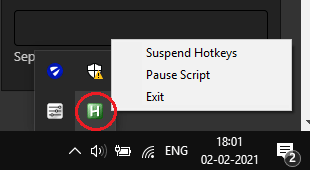
So, in this way, you can use this simple tool to add macOS style hotkeys to Windows 10. If you don’t want to adapt to Windows’s own shortcuts then this is a very reliable tool. Just install it and then use it whenever you want. Also, then running program can pause temporarily in case you want to fall back to Windows shortcuts scheme for a short period of time.
Closing thoughts:
If you hate Windows shortcuts or don’t want to adapt them in cases you are coming from being a long time macOS user then AHKShortcutLikeMac is for you. You just install it and then forget it. This is simple and I really liked the fact it that it adds some other really useful shortcuts that you normally don’t find in Windows.